Instagram offers abundant opportunities: question, poll, music, location, hashtag, emoji, time, weather, and selfie stickers. In this article, I’ll explore how to use these seven sticker types to make your brand’s content more visually interactive and engaging. Let your followers ask questions Don’t post a question, ask for questions. When your followers see the sticker, they can tap to reply as many times as they wish. Once your photo or video is ready, tap the “Music Stickers” button on the Instagram tray. To add this sticker, access your photo or video, tap the location sticker in the tray, then select the location where the visual was captured. Tap it and your emoji-sticker story is live. (If you want to use an image in your album, select the gallery after you tap the camera icon and choose the photo or video.) Now, you have a selfie sticker to pin to an Instagram image or video. To add a sticker, get your video ready, place the sticker, then tap and hold.

When your visual story gets interactive, it offers an unconventional method to understand the multiple dynamics – cultural, social, and personal – of your followers. Instagram’s sticker feature allows marketers to tap into that fresh approach.
Instagram offers abundant opportunities: question, poll, music, location, hashtag, emoji, time, weather, and selfie stickers. In this article, I’ll explore how to use these seven sticker types to make your brand’s content more visually interactive and engaging.
Set up the stickers on Instagram
To ensure that you have access to the most recent stickers, make sure your Instagram app is updated to the latest version. You then can see the latest sticker options in the Instagram tray.
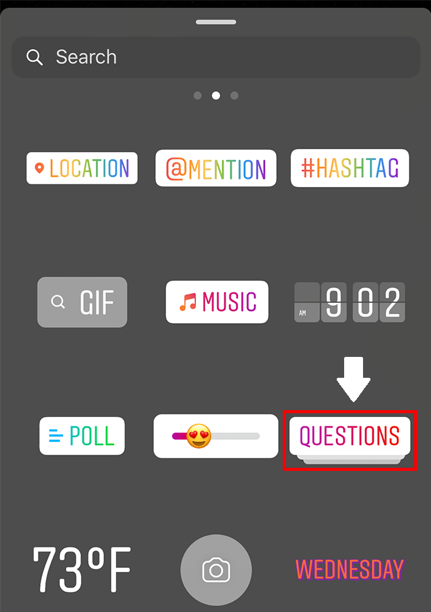
You upload a photo or a video for your Instagram story. Then tap the sticker button on the top right. From there, you can pick the type of sticker you want to use.
1. Let your followers ask questions

Don’t post a question, ask for questions. Go live with a question sticker that says, “Ask me anything.”

Wait and watch the fun. (Don’t forget to promote earlier that you plan to be available to take questions.) Your responses to the questions posed through the sticker automatically publish to your story, where all your followers can see them and continue the conversation.
Applebee’s opted to use a question sticker rather than using the poll sticker to ask its followers an important question:
Not only does Applebee’s sticker promote two of its products, it also helps the brand better understand the preferences of its Instagram audience.
You also can ask open-ended questions, such as this one from a travel-related business. When your followers see the sticker, they can tap to reply as many times as they wish.

Or you can pose a question that elicits guesses from the audience such as this one:

Your followers also can ask you a question. Add your response, and follow the reactions, to share it in your story.
BONUS BENEFIT: Answers to the question also can help you to segment your followers and offer value to them accordingly.
2. Ask your followers to vote

Polls are highly interactive stickers that enable your audience to answer binary questions. They’re also great for collecting valuable real-time insights. They’re proving to be great tools for marketers who wish to engage their followers while collecting these insights.
To activate the poll sticker, choose the smiley icon at the top of the screen. You are ready to post your question. You also can modify the yes-no field to customize it for whatever binary choices work for your poll question.

You and your followers can see real-time results.

COMMENTS