Shoppers on your site want an experience that targets their location or at least offers them an easy way to select a store, such as a location search box to enter their zip code. To accommodate crawlers — and to drive local consumers to your stores instead of your competitors’ — your location finder must have a clear crawl path to an individual page for every store location. Instead, create a short journey that takes shoppers and crawlers alike from the location landing page to one that lists the states in which your company has stores. From there, clicking on a state would result in another page that lists the cities in which stores are located, including the store name if a city has multiple locations. The landing page below lists all of the states in which The Home Depot has a store. — But most importantly for natural search, the experience doesn’t stop there. The Home Depot offers a detailed page for each location, accessible by clicking on the location name from the state page. For example, the blander store directory sitemap page ranks for a search for The Home Depot’s locations, not its intended visual-map page, which is more user-friendly. The location directory sitemap is better optimized to win the search, with text that targets the relevant keywords, headings, and links to each store. If The Home Depot wants the page with the primary store finder map to rank, it needs to merge the two pages with the visual map at the top (for customers) followed by a directory experience on the same page (for the search engine crawlers).
If you have more than one physical location, in addition to your ecommerce site, you need a store locator. Slapping all your store addresses on a single web page and calling it done doesn’t cut it for shoppers or for natural search performance.
An optimal store locator should be searchable for your customers and also crawlable for the search engines. Shoppers on your site want an experience that targets their location or at least offers them an easy way to select a store, such as a location search box to enter their zip code.
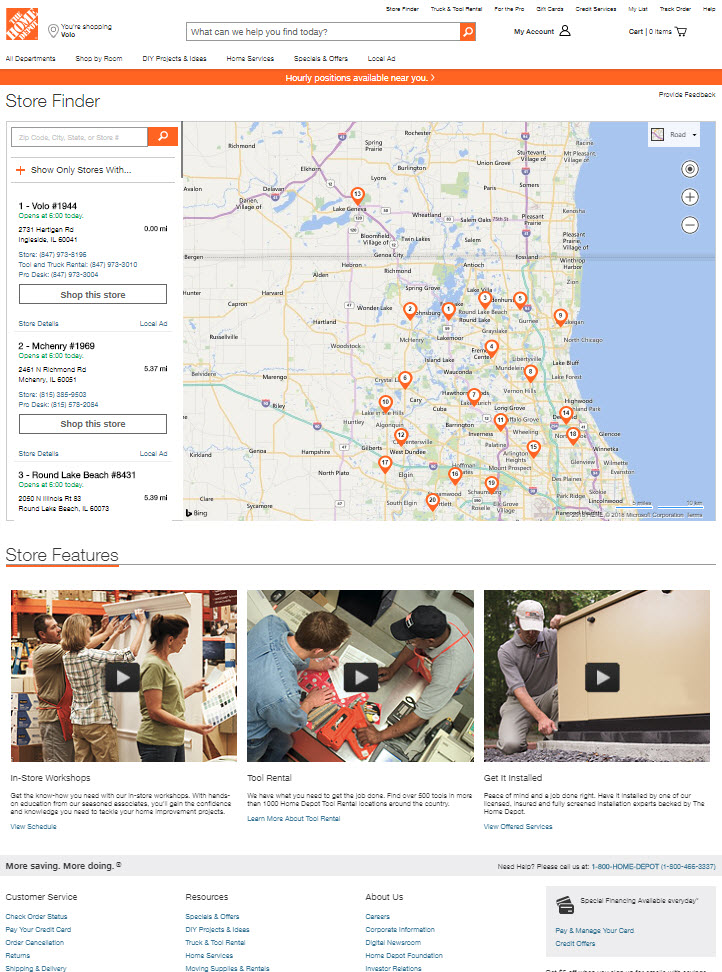
To accommodate crawlers — and to drive local consumers to your stores instead of your competitors’ — your location finder must have a clear crawl path to an individual page for every store location.
That doesn’t mean you have to contract with an expensive local-search vendor if you only have a handful of stores. Use the examples below to create your own. If you have more than 10 stores, though, you may want to consider a more scalable solution that provides an optimal on-site location experience for searching and browsing as well as data distribution to the necessary location players — map providers, yellow page databases, social sites, there are over 300 different entities that deal with location on the internet. You want them all to have the correct location data.
Optimal Location Directory
The idea is to provide a crawl path that organizes and provides access to a unique page for every store and to organize your locations into manageable chunks.
If you have five locations, that’s pretty easy. You need only one location landing page with five links to five separate location pages, one for each store.
If you have 500 locations, the task is harder. Let’s say your stores are located in 32 U.S. states. Your location finder would need to link to 500 individual pages. That’s an overwhelming list for anyone to navigate — yes, shoppers will be navigating it, too.
Instead, create a short journey that takes shoppers and crawlers alike from the location landing page to one that lists the states in which your company has stores. From there, clicking on a state would result in another page that lists the cities in which stores are located, including the store name…
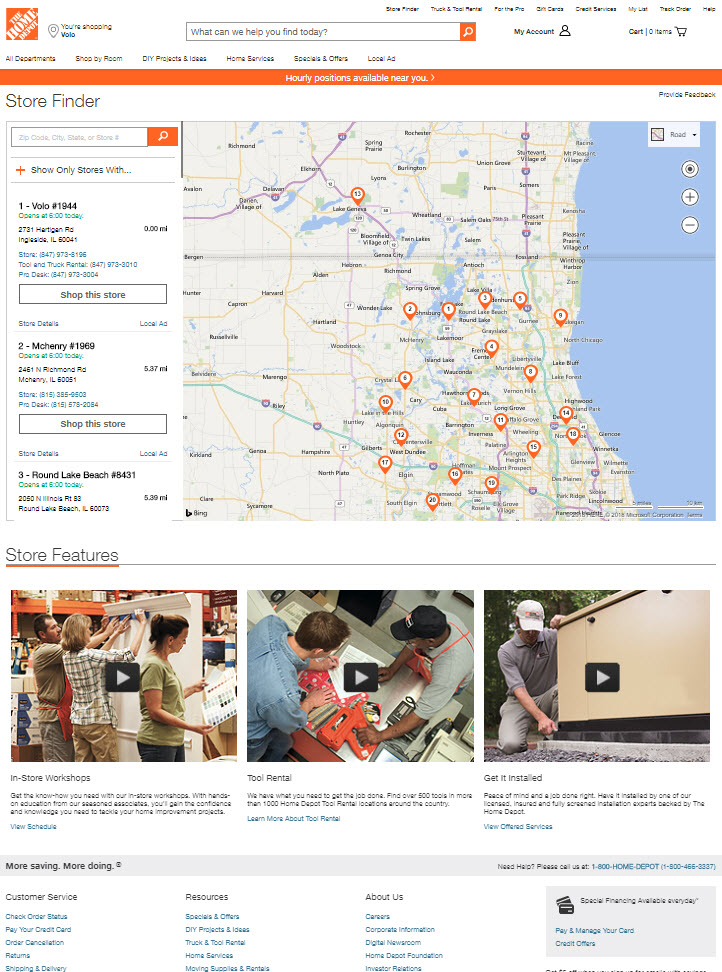
COMMENTS