Source: Neil Patel I think LinkedIn is one of the best social media networks to be on, hands down. Sure, the big names like Facebook and Twitter ar

I think LinkedIn is one of the best social media networks to be on, hands down.
Sure, the big names like Facebook and Twitter are great. But LinkedIn can be a goldmine if you know how to use it the right way.
You might think LinkedIn is just for keeping up with colleagues.
I used to think that too. I set up a page and left it alone. Unsurprisingly, it didn’t do much for me.
Then I learned there’s a lot more you can do with LinkedIn.
In the past, I’ve written about using LinkedIn for content marketing and ads. It’s great for both of those.
But did you know you can actually transform your LinkedIn page into a sales funnel?
You don’t need any third party app or tons of marketing knowledge. You can use your existing profile page to generate warm leads.
This is an uncommon strategy, but it can yield excellent results.
Instead of having your LinkedIn page sit around and collect dust, it’ll turn into a powerful lead generation machine that does work for you.
Does that sound like something you’d be interested in?
Then let’s take a look at how to do that.
Why use LinkedIn?
I’ll admit it––LinkedIn isn’t the hippest social media site.
At first, it might not make sense to use LinkedIn if you aren’t looking for a new job.
Everyone’s on Facebook and Twitter. Instagram and Snapchat are the trendy social media sites. Newcomers like Periscope offer a unique edge.
So why LinkedIn?
You probably already know that LinkedIn is excellent for business. You could call it the B2B version of Facebook.
However, it has one huge advantage over Facebook (and other social media sites).
On sites like Facebook, most people are talking with friends or playing games. Seriously, how many Clash of Clans games have you been invited to?

On other sites, like Twitter, people are having conversations (or flame wars) with friends and influencers.
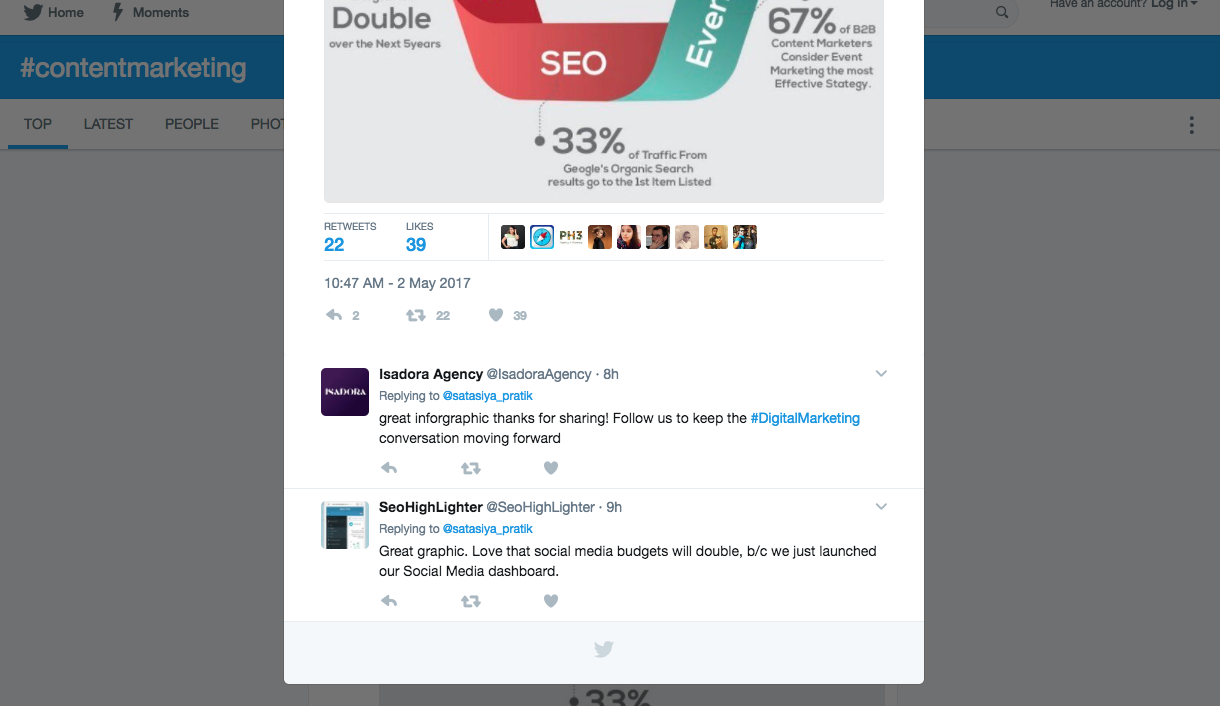
Can you see the common theme here?
On these sites, people aren’t typically in a business-focused mindset. The social nature of the platforms is paramount, making B2B lead generation somewhat of a challenge.
That’s why you have to stand out if you do any advertising or marketing on these platforms.
But on LinkedIn?

Everybody’s thinking business. The whole purpose of the platform is to find jobs, forge connections, maintain a business reputation, and, yep…make sales!
In other words, when people are logged in to LinkedIn, they’re already thinking about business in the way an Instagram user thinks about photos and hashtags.
So when a LinkedIn user stumbles upon your page, they’ll be more receptive to information about your business.
That’s part of the reason why LinkedIn is the single best way to generate B2B leads.
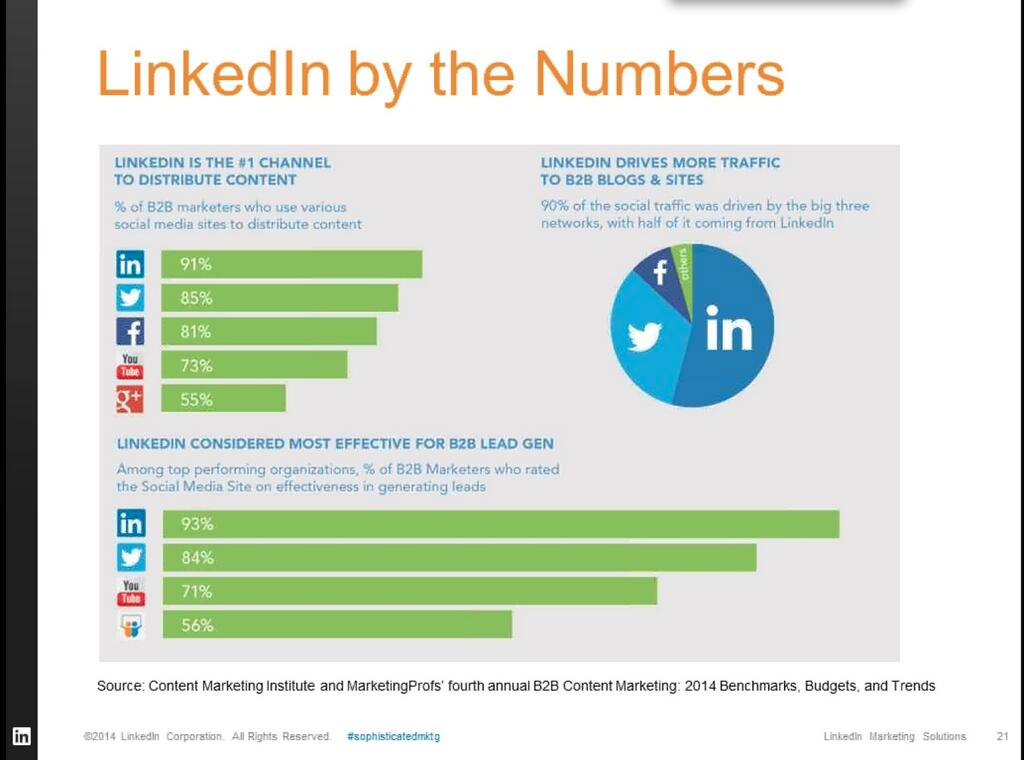
With LinkedIn, you get an edge that’s not possible with other social networks.
I’m not saying that other social media sites are useless. I’m saying that LinkedIn is vastly underrated for what it can do.
Before we go further, let’s talk about the purpose of your LinkedIn sales funnel.
Generally, the purpose of a sales funnel is to, well, make sales. (Duh, right?)

But since you can’t outright sell a product on LinkedIn, we’re going to use it for lead generation.
The ultimate goal is to get people to make the first step in communicating with you.
That might mean sending a request to connect, or it could mean someone clicks on a link in your profile.
In any case, your goal is to get people to reach out and learn more about your business in some way. I’ll share a couple of different ways you can make that happen.
The (important) elements of a great LinkedIn page
There are tons of excellent articles on creating an outstanding LinkedIn profile page.
You should definitely have a prime LinkedIn profile up and running already.
But for what we’re going to do, the process looks a little different.
You can follow these steps no matter what your LinkedIn profile has (or doesn’t have), so pull it up and get ready to make some changes.
First, we need to look at the important parts of your profile.
Sure, every part has its purpose, but to create a sales funnel, you’ll focus on specific elements of your page.
Your headline = your elevator pitch
Your headline is the text that displays beneath your name on your profile.
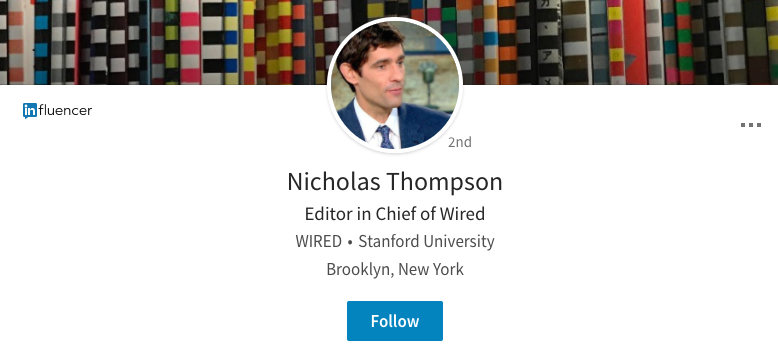
This will also show up in searches and the “People You May Know” section.
By default, your headline is set to your most recent job title.
Anyone who visits your profile is a prospect, right? And you want to show off what you can do.
So if they just see your job title, they won’t have an extraordinary first impression.
But what if they see something like this?

That will create an excellent first impression.
Your prospect will know what you can do for them before they even learn about you or your company.
And that, my friends, is powerful.
In short, you need a benefit-driven headline. It’s basically an elevator pitch but even shorter.
Your headline will be the very top of your sales funnel. It’s what will catch someone’s attention and draw them in.
Here’s an example of a great benefit-driven headline:
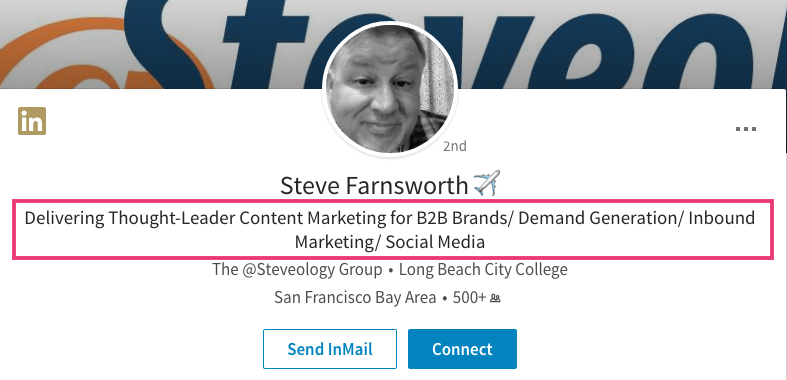
You immediately know why you should click and find out more.
Ask yourself this question: “Why would anyone be interested in my product or service?”
Condense your answer into one line and use it as your headline.
Here are some examples to get the juices flowing:
- I help college students get jobs at Student Jobs Inc.
- SEO that gets you more sales.
- I write copy that customers love.
Focus on the main benefit you provide.
This is a big one: If you have a business, put the name in your headline.
This will make your brand name stick in your visitor’s brain. They’ll associate your name and your face with your business.
If you’re an individual entrepreneur or a freelancer, don’t worry about this.
Once you’ve created a headline, it’s time to put it into action.
You can easily change your headline by going to your profile page and clicking the pencil icon to the right of your profile picture.
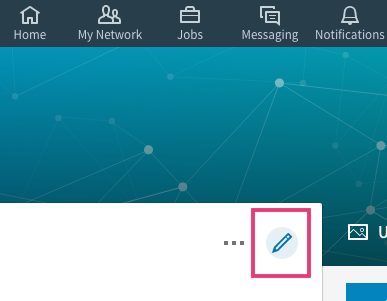
This…

COMMENTS