How to Create a Social Media Content Calendar for a Year. Add the days of the week to the top row of your content calendar. #2: Add Events and Holidays The next step is to do a Google search to find out what events are happening in your industry so you can add them to your calendar. If you’re a fashion line, your primary priority is to sell clothing. Here’s what the themes might look like on your content calendar. Note themes for each day of the week on your content calendar. BuzzSumo can help you find out what type of content your audience is interested in. Add topics to your content calendar. Now start filling your calendar with the content you want to create. It doesn’t really matter if you post once a day or 10 times a day.

Want to deliver quality social media content for the next year?
Interested in planning your social posts in advance?
A content calendar helps you deliver the right message to your audience at the right time.
In this article, you’ll discover how to plan a year’s worth of social media posts and content.
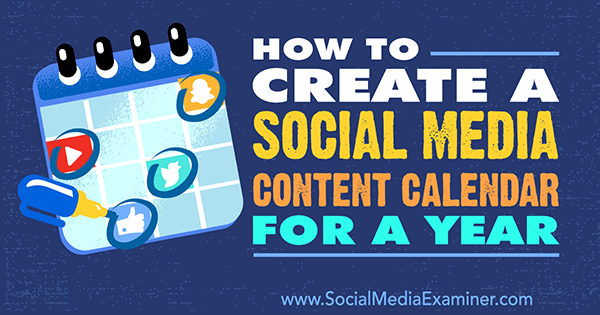
#1: Create a Spreadsheet
The first step in creating a content calendar is to set everything up in a spreadsheet. You can do this with Excel or Google Sheets.
On the top line of the sheet, fill in the days of the week.
Add the days of the week to the top row of your content calendar.
Next, add a line for each week of the year to separate your content by weeks. The left half of your calendar will look something like this:
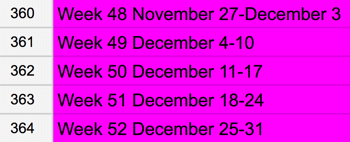
Fill out your calendar for the entire year. After you add the days and weeks, you may want to apply color so you can more easily distinguish the sections.
#2: Add Events and Holidays
The next step is to do a Google search to find out what events are happening in your industry so you can add them to your calendar.
If you work in fashion, for example, look up the major events that happen throughout the entire year, such as the tradeshow Magic or Fashion Week.
If you work in healthcare, identify all of the awareness days, weeks, and months. In healthcare, there are dozens of these lists available.
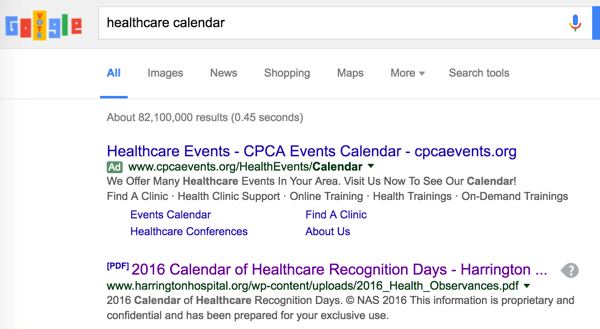
In your empty calendar template, enter the events into the particular days, weeks, or months when they’ll happen. This way, you can plan your content according to when those events occur.
Your content calendar will begin to look like this:
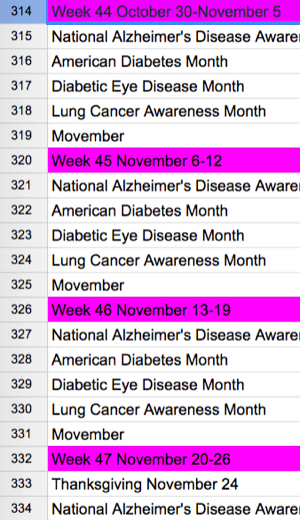
Next, add national holidays like the Fourth of July, Christmas, New Year’s Day, and so forth. You can see Thanksgiving is mentioned on line 333 in the image above.
Think outside the box, too. Do your business or social pages have a tie-in with other industries? For example, in healthcare, voice treatments can relate to music, and orthopedics can relate to sports. Find other events that are going on, such as the World Series or the beginning of basketball season, and add them to your calendar.
#3: Identify Content Themes
Now you’re ready to start brainstorming content themes. Take into consideration what your audience wants to see, how you can educate or entertain them, and what products and services you want to promote.
Also identify what your business’s internal priorities are. If you’re a fashion line, your primary priority is to sell clothing. If you’re a musician, your primary goal is to sell albums or book shows. Start thinking about how you can incorporate your business…
COMMENTS