How to Schedule Up To 350 Social Media Posts at Once. Our newly improved Bulk Composer feature makes it easy to schedule posts across multiple social networks at once. Use Bulk Composer to schedule your messages ahead of time to reach audiences all around the world. Compose your messages To bulk schedule messages in Hootsuite, the first step is—not surprisingly—composing your messages. Column B: Your carefully crafted content For Twitter there is a limit of 140 characters (not including attached media). This could be a formatting error, a duplicate message, or too many characters. Select a message from the list to: Fix errors: Edit the message text or make any last minute changes. Located in the editing pane, click Schedule in the bottom-right corner to schedule a message on its own, or click Schedule All Messages to upload all messages in your queue. Time to get into scheduling in bulk. Any post that exceeds a character limit will be flagged by Bulk Composer with an error message.

As a social media pro, you probably have a lot of content to share—and not a lot of time to do it.
With that in mind, creating and scheduling posts in bulk will save you a lifetime of sitting at your desk and scheduling posts individually. Our newly improved Bulk Composer feature makes it easy to schedule posts across multiple social networks at once. Here’s how to make the most of it.
Benefits of bulk composing
- Upload content quickly and easily. Instead of hopping back and forth between social networks, schedule all your messages in bulk from one place.
- Schedule hundreds of posts—up to 350 messages at a time.
- Reach multiple timezones. Use Bulk Composer to schedule your messages ahead of time to reach audiences all around the world.
- Pre-plan campaign messages. Draw your audience towards a big event, release, or product launch. Scheduling multiple messages to promote an event is a great way to build anticipation.
- Improve consistency. Being consistent with your updates can teach your audience when to expect new content from you. Avoiding pauses or sudden breaks in your social media schedule also ensures maximum engagement.
How to use Hootsuite’s Bulk Composer
Watch the video to learn how our follow the step-by-step instructions below.
1. Compose your messages
To bulk schedule messages in Hootsuite, the first step is—not surprisingly—composing your messages. This is where your social media content strategy comes into play. Get crafty and make ‘em count.
Bulk Composer uses .CSV files, so we recommend creating your content in Google Sheets, or a plain text editor like TextEdit. Another option is crafting your messages using a bulk scheduling template.
Formatting rules
You’ll use three columns to set up your messages. Column A is the date and time you want your message to be scheduled for, Column B is the message itself, and Column C is where you’ll include a URL (if needed in your post).
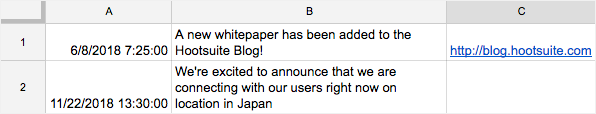
Important formatting rules to keep in mind:
Column A: Date and time are in mm/dd/yyyy hh:mm or dd/mm/yyyy hh:mm
- Be sure to use the same date format for each of your messages.
- Times must be set in the future (at least 10 minutes from upload time) and should end in either a 5 or a 0, i.e. 10:45 or 10:50.
Column B: Your carefully crafted content
- For Twitter there is a limit of 140 characters (not including attached media).
Column C: URL (optional)
- The full URL you want to include in your message.
- You can choose to have these automatically shortened to ow.ly links.
2. Upload your messages
To prepare a bulk message file:
COMMENTS