But before readers can even have a chance to read your intros, they’ll need to click on your headline. That’s because readers know what to expect when they see a number in the title. I use them when I’m writing my blog posts all the time. That’s because people don’t want to spend all day reading your content. The article from Contently has 16 words in the title. Basically, if you can write headlines that are between 16 to 18 words and have 90 to 99 characters, you’ll be putting yourself in the best position to get the most possible clicks. You can come up with headlines like this as well. Take a look at this article from BuildFire: First of all, the content of this article is relevant to the brand—a topic I discussed above. Look again at the title of the post you’re reading right now. Just make sure all your content is relevant and released at appropriate times based on titles.
What draws people to your content?
In the past, I’ve explained how to write introductions that make the rest of your post irresistible. But before readers can even have a chance to read your intros, they’ll need to click on your headline.
Headlines go way beyond just blog posts. This is something you need to focus on for every piece of content you produce.
Whether it’s a new video on your website or a breaking news story you’re sharing via social media, it all starts with a captivating headline.
Obviously, you want people to consume the content you’re producing. But the reality is they probably won’t. According to research from HubSpot, 43% of readers just skim through posts.
But if your goal is to get clicks and drive traffic to a landing page, all you need to do is focus on the title.
That’s because 80% of people will read a headline. So there’s a good chance your headlines will be seen by most of your audience. Now, it’s just up to you to make sure it’s appealing enough to get clicks.
Include a number
Numbers are a great way to draw attention to your post and increase clicks. That’s because readers know what to expect when they see a number in the title.
I use them when I’m writing my blog posts all the time. Here’s a recent headline I used for an article about how to monitor your competition.
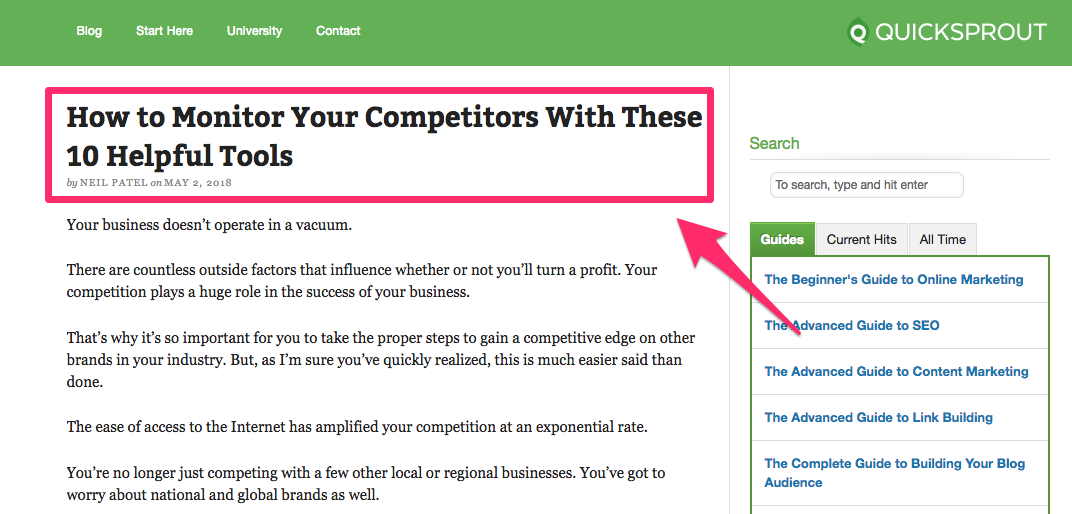
When someone stumbles upon this headline, they know exactly what the post will entail. Basically, it’s going to be a list of 10 different tools.
As I mentioned, readers like to skim through content. Lists are appealing because they make it easy to bounce from one point to another.
The reader doesn’t have to read every single word to scan through this list. As a result, they are more likely to click on it.
But what numbers should you use? According to research-based 2017 Facebook engagement data, these are the top ten performing numbers:
- 10
- 5
- 15
- 7
- 20
- 6
- 8
- 12
- 9
- 3
Numbers that are increments of five make up four of the top five results on this list.
But that doesn’t mean you should include numbers like 50 or 100. As you can see, none of the top ten results include numbers higher than 20.
That’s because people don’t want to spend all day reading your content. They know it will take only a few minutes or so to skim through a list of 10. But anything upward of 20 is much less appealing and won’t produce as many clicks.
Don’t overlook the length
Don’t ramble. Your headline shouldn’t be as long as an introduction. But it shouldn’t be only a few words either.
One sentence or fragment of a sentence should put you in a good spot to get clicks. That’s because it provides your audience with enough information to grab their attention.
Research shows that headlines between 16 and 18 words produce the most engagement:

Analyze your current headlines.
If they are fewer than ten words, it could be the main reason why you’re getting an unsatisfactory number of clicks. On the flip side, if your headlines have a word count that’s pushing 30, it’s still not optimized for the highest engagement.
Don’t get carried away here. Your headline needs to make sense and read well.
Adding or removing a couple of words just to fit within the 16 to 18 range isn’t going to help you if the title doesn’t make any sense.
In addition to your word count, you should also consider the number of characters in your headline.
Take a look at the data analysis in this article from Contently:
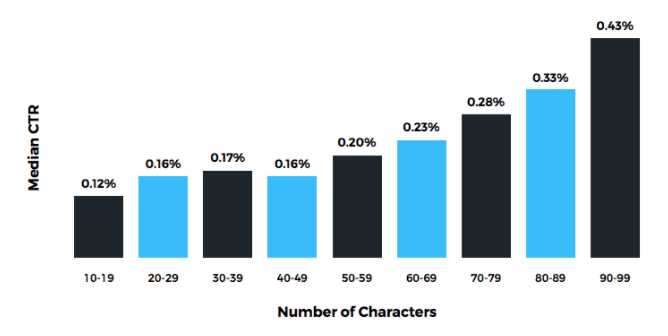
As you can see from the graph, headlines with the highest click-through rates have between 90 and 99 characters.
Interestingly enough, the title of this post is,
According to a study, There’s a Good Chance You’ll Click This Headline Because It’s 97 Characters.
The character count falls within the recommendations of the research.
Have you noticed anything else about this title? I’m sure you’re not in the habit of counting words. Truthfully, I’m not either. But for the sake of this post, I’ve been paying more attention to this.
The article from Contently has 16 words in the title. This aligns with the research on word count and its relationship to engagement I talked about earlier.
It hits the mark for both categories.
Basically, if you can write headlines that are between 16 to 18 words and have 90 to 99 characters, you’ll be putting yourself in the best position to get the most possible clicks.
Shock your audience
Come up with a headline that is too intriguing for readers to…
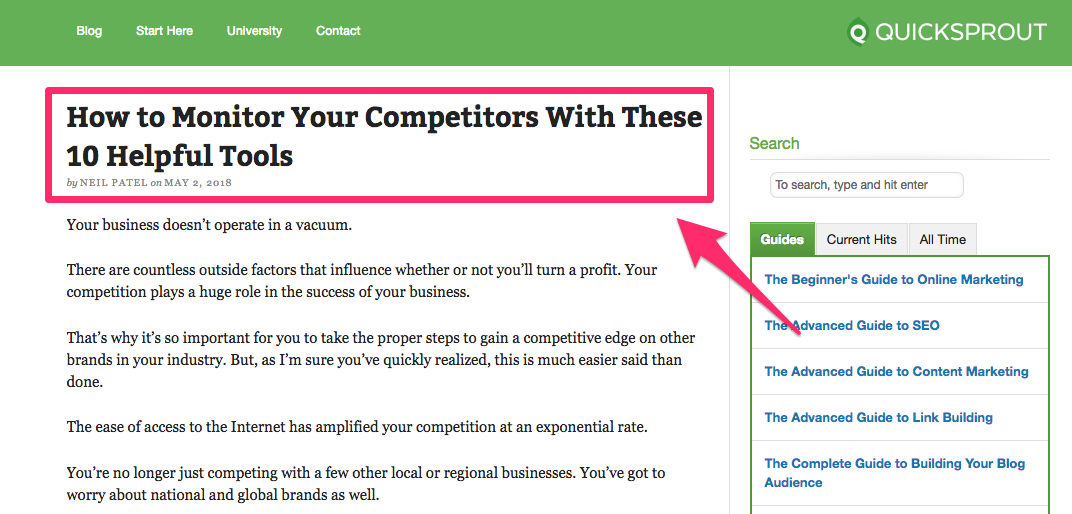
COMMENTS