Instagram has 500 million daily active users, and 80% of all Instagram accounts follow a business profile. Make sure your business is eligible to use shoppable posts Before you do anything, you want to make sure your shoppable posts are not violating any of the Instagram rules and regulations. The shoppable posts feature on Instagram is not available on every account. Even if your ecommerce brand sells something prohibited on your website, you can still use shoppable posts for your other products that are allowed on this platform. Tag your products All you need to do now is upload photos to your Instagram business profile the same way you normally would. Know your audience You need to make sure you’re promoting products on Instagram based on who follows your profile. But you can’t run shoppable posts from someone else’s account. Lems Shoes used this other account to build hype while using its own profile to sell the product: By partnering with another account and running a giveaway, the brand encouraged people to view its profile. Once they get there, they’ll see the shoppable post. That’s why you need to sell your products on Instagram.
How often do people visit your website?
To be a successful ecommerce shop, you need to rely on website traffic that leads to conversions. That said, the same people probably aren’t navigating to your website every day.
Even your most loyal customers don’t have a reason to visit your site on a daily basis.
You can’t blame them for this. How often do you buy something online?
According to a recent study about online shopping in the US, 40% of consumers buy products or services from the Internet multiple times per month, and 20% of consumers buy on a weekly basis.
While these numbers are encouraging, you can’t rely on your ecommerce website alone to generate sales based on those statistics.
You need to use other platforms to sell your products.
It makes sense to take advantage of networks consumers are using on a daily basis. You can increase your ecommerce revenue by leveraging social commerce.
Instagram has 500 million daily active users, and 80% of all Instagram accounts follow a business profile.
This is great news for you and for your ecommerce brand.
Your current and prospective customers are not only active on this platform but also willing to engage with your brand.
In fact, 60% of Instagram users find new products through this social platform, and 75% of users take an action after viewing a post.
This action could be visiting the brand’s website or making a purchase.
With all of this in mind, it’s clear your ecommerce company needs to use this platform to your advantage.
I’ll show you how to boost ecommerce sales with Instagram shoppable posts.
Make sure your business is eligible to use shoppable posts
Before you do anything, you want to make sure your shoppable posts are not violating any of the Instagram rules and regulations.
If you violate any policies, it could mean big trouble for your account. Your profile could be suspended or even terminated, which would obviously crush your Instagram marketing strategy.
Even if they aren’t always enforced, violations are more common than you might think. In fact, more than 90% of celebrity endorsements on social media violate FTC policies.
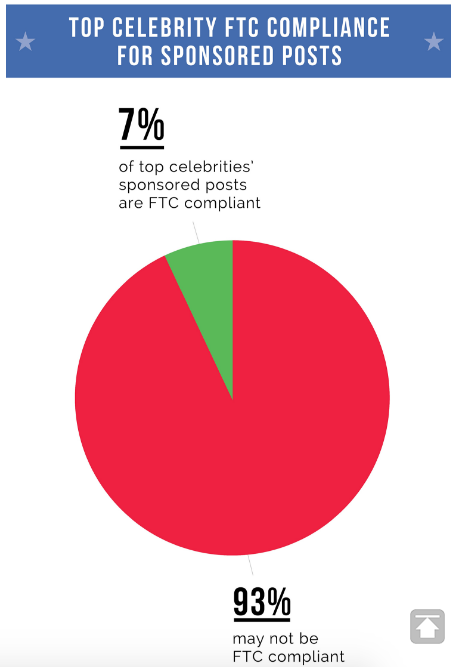
The shoppable posts feature on Instagram is not available on every account. You need to meet certain requirements to be eligible.
For starters, you must be located in one of the following countries:
- United States
- Canada
- Germany
- Spain
- France
- Italy
- Brazil
- United Kingdom
An Instagram business account is also a requirement.
You can’t sell anything that violates the Facebook community standards, since Facebook owns Instagram.
This should go without saying, but you can’t sell anything illegal either. But that’s not the only restriction. Here is a list of products that are strictly prohibited from being sold through Instagram:
- drugs (recreational or prescription)
- alcohol
- tobacco products or paraphernalia that’s related to tobacco use
- weapons, explosives, or ammunition
- animals
- subscriptions, digital products, or digital content
- supplements deemed to be unsafe
- anything that infringes on a trademark or copyright
- currency (real, virtual, or fake)
- fuel
- automobiles
- dangerous machines
- sexual or “adult” products
- anything that promotes gambling
- medical and healthcare products
- anything that is offensive, misleading, or fraudulent
If you are not selling any of these products, you’re eligible for shoppable posts on Instagram.
Even if your ecommerce brand sells something prohibited on your website, you can still use shoppable posts for your other products that are allowed on this platform.
Once your eligibility is determined, you can proceed.
Set up a Facebook catalog
Using Facebook Business Manager, you’ll create a catalog of products to sell via Instagram.
This will be a file that shows all the items you want to sell.
Set this up using the Facebook page connected to your Instagram business profile. Navigate to the “catalogs” option from the menu.
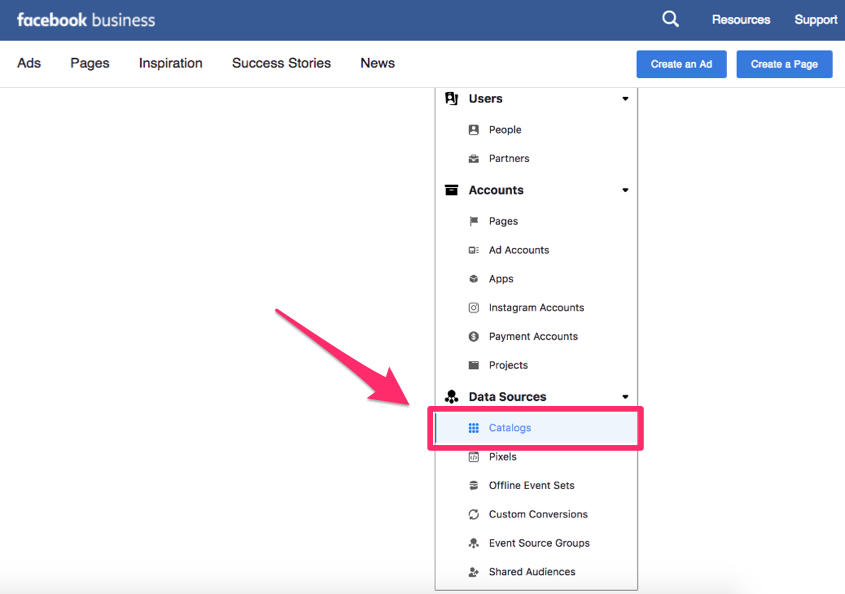
From here, you can control all the settings related to your products catalog. You’ll even be able to set up multiple new catalogs.
Those of you with employees or team members helping you with this process can grant access and assign roles to those people from here as well.
When you add products to your Facebook catalog, it will sync with Instagram and allow you to share shoppable posts.
You’ll be able to use this for posts on your Instagram profile as well as any advertisements you’re running on the platform.
Add filters to each product to help you manage them the same way you would on your ecommerce site.
These filters would include basic parameters such as:
- price
- gender
- category
- availability
While manually adding information about each product in your catalogs will work just fine, it’s not your only option.
Using BigCommerce and Shopify to create a catalog
If you are using BigCommerce or Shopify to sell your products, you can integrate those existing shops with your Instagram shoppable posts.
It won’t cost you any extra money to do this.
You can refer to this detailed guide for setting this up through BigCommerce.
This is a faster way to create your product catalogs instead of manually adding each product, assuming…
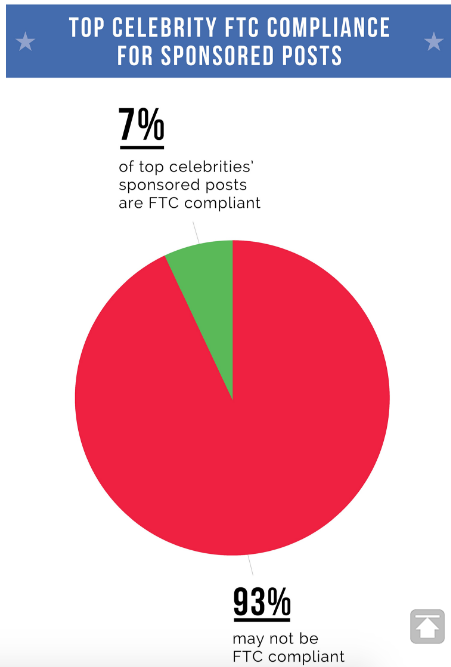
COMMENTS