In this post, you’ll learn: How to set up Instagram shopping to drive sales and connect with customers How to optimize your shoppable posts for maximum engagement and impact How to set up Instagram shoppable Stories (upon release to all brands) Bonus: Download a free checklist that reveals the exact steps an adventure photographer used to grow from 0 to 110,000 followers on Instagram with no budget and no expensive gear. How to set up shoppable Instagram posts There are a few steps you need to take before you can start selling products through Instagram. The products in your catalog are what you’ll be able to tag in your Instagram posts and Stories. How to set up Instagram shoppable Stories Shoppable Stories are currently being tested with select accounts with more than 10,000 followers. Here’s what we know about the new feature so far: Businesses will be able to tag products in their Stories with items from their inventory or e-commerce platform, just like shoppable posts When users click on the item, they will be able to see the item name, price, and description Tags, or “stickers,” can be added to both pictures and videos, and will take the form of a shopping bag icon Adding shoppable “stickers” will probably be similar to adding any other sticker (e.g., locations, GIFs, etc.) Make sure it’s clear which tag goes with each item, by adding space between them. Make sure your tags are attached to the right products The items you tag in posts must be items in your Facebook product catalog. If they’re not, people will get confused or annoyed—and you’ll miss out on a sale. By making your Instagram account more discoverable, you’ll help your followers and fans on other platforms find and shop your posts. Their shoppable posts look like any other high-quality, beautifully edited image on their feed.

With more than one billion users, Instagram is indisputably the new home for brands who want to make an impact on social.
Its emphasis on clean, high-quality visuals makes it ideal for showcasing products—and now it’s the place for shopping, too.
Sixty percent of users (that’s 600 million people) seek out and discover new products on Instagram. But with the launch of Instagram Shopping in February 2018, brands are now able to tag products directly in posts, and take customers directly to the item they want to purchase.
In June 2018, the platform levelled up again by introducing shoppable Instagram Stories to a few select brands. With more than 400 million users watching Stories each month, this feature is poised to be an even more valuable source of visual inspiration and product discovery.
In this post, you’ll learn:
- How to set up Instagram shopping to drive sales and connect with customers
- How to optimize your shoppable posts for maximum engagement and impact
- How to set up Instagram shoppable Stories (upon release to all brands)
Bonus: Download a free checklist that reveals the exact steps an adventure photographer used to grow from 0 to 110,000 followers on Instagram with no budget and no expensive gear.
How to set up shoppable Instagram posts
There are a few steps you need to take before you can start selling products through Instagram.
Only businesses can sell products through Instagram. At this time, you can only sell physical items that comply with Facebook’s merchant agreement and commerce policy.
The products in your catalog are what you’ll be able to tag in your Instagram posts and Stories. After that’s set up, you can add a Shop section on Facebook.
This may take a few days. Once you’re approved, you’ll receive a notification from Instagram.
From there, you can begin adding products to your posts!
How to add products to your Instagram posts
Step 1: Upload your image or images
You can tag up to five items per image, or up to 20 if you are sharing a carousel post.
Step 2: Add your caption and tag your products
After you’ve finished writing the caption for your post (just like you normally would), select “Tag Products.” This option will appear below “Tag People” once you have shopping enabled on your account.
Note that you can only tag products or people in a single post, not both.
Step 3: Begin typing in the item name that you’d like to tag
Instagram will pull items from your Facebook product catalog that match the words you type, so you can tag any product that you’ve added.
Step 4: Share your post
Once you’ve tagged your products, you’re ready to share! Posts tagged with products will appear on your feed with a little shopping bag icon in the top-right corner.
How to set up Instagram shoppable Stories
Shoppable Stories are currently being tested with select accounts with more than 10,000 followers. But like shoppable posts, this feature will soon be widely available to businesses.
Here’s what we know about the new feature so far:
- Businesses will be able to tag products in their Stories with items from their inventory or e-commerce platform, just like shoppable posts
- When users click on the item, they will be able to see the item name, price, and description
- Tags, or “stickers,” can be added to both pictures and videos, and will take the form of a shopping bag icon
- Adding shoppable “stickers” will probably be similar to adding any other sticker (e.g., locations, GIFs, etc.) on a Story, by clicking the sticker icon in the top right corner
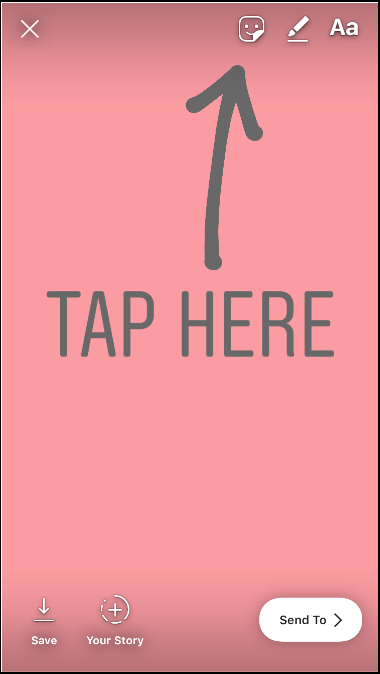

COMMENTS