If you’re running an e-commerce store, you should be using Google Analytics. In the hands of the right user, Google Analytics is a powerful tool for analyzing the success of your e-commerce store and developing new strategies to help you continue to drive revenue. You can see the duration and bounce rate for each page to see which pages get more engagement and which ones aren’t providing value to visitors. It gets its name by the way spam lands on your site without even accessing it. Just like dark traffic, it is important that you filter out spam. With the ‘Average Time on Page’ stat, you can find the ideal length of content for your readers. Getting a good grasp of the buyer’s journey of your customers will help you better assist them and address their pain points. And find your average time on page to know how long or how short a piece of content on your site should be to better engage your audience and keep them engaged. Google Analytics is jam-packed with reports and information that is readily available to provide you with data. How do you leverage Google Analytics for your e-commerce site’s sales?

If you’re running an e-commerce store, you should be using Google Analytics. Few tools rival its importance.
Since its introduction in 2005, Google Analytics has been serving foolproof data for websites in all industries. From business to travel, websites across the board utilize Analytics as a go-to tool.
But for e-commerce stores, Analytics is a must.
Why? Because e-commerce thrives on data.
In the e-commerce industry, accurate data can help your store rise to new heights.
But the reverse is also true: misinterpreted data drives your store into the ground.
Misinterpreted data can easily make the difference between converting a lead or losing it. And for a startup or an e-commerce store that’s trying to expand, every sale counts.
In the hands of the right user, Google Analytics is a powerful tool for analyzing the success of your e-commerce store and developing new strategies to help you continue to drive revenue.
But a tool is only useful if you know how to use it. And Google Analytics is no exception.
In fact, if you don’t know how to use it properly, you might end up making major decisions based on faulty data.
So how can avoid these pitfalls and get the most out of Google Analytics?
Let’s find out. Here are ten steps to help you use Google Analytics to drive sales and experience success for your e-commerce store.
Let’s get started.
1. Optimize content with on-site search
What differentiates successful companies from unsuccessful ones?
Two words: content optimization. Successful businesses are the ones providing value to their customers.
But how do you know what your customers want?
Google Analytics has a built-in Search Term report that lets you view what your visitors are looking for on your site.
No need for surveys or long conversations. Just pop in there and see the exact words, products, and content that your customers want to see.
If you have yet to discover this report, you’re probably missing out on valuable data.
It’s the kind of data that can easily boost your search engine rankings.
An e-commerce platform can only provide so much information.
But Google Analytics equips you with the ability to go beyond what you thought you could do.
With the Search Terms report, you get a glimpse of what your site is missing from the perspective of your visitor.
And in today’s digital landscape, the average site visitor can be very specific in their search.
Get to know the exact keywords your visitors are searching for and tailor your content to what the data says matters most.
2. Familiarize yourself with your buyer’s journey
Your buyer goes through a step-by-step process before he or she decides to finally purchase from you.
The buyer’s journey for each business looks a little different. So I can’t tell you exactly what yours looks like.
But I can help you figure out how your leads turn into actual sales.
It starts with personalized customer service.
And while the duration of one buyer’s journey easily differs from another, they all follow a certain path.
In every part of their journey, they develop pain points — their queries change — and you need to address that.
Following a structured guide will keep you aware of what these pain points are, and how to solve them.
The best customer service is when your leads feel that you’re with them every step of the way
So where does Google Analytics come in the picture in this case?
The Analytics platform helps you discover the touchpoint where your client stops engaging with your site.
Is it at a landing page, checkout, or a blog? Are there ways you could get them to come back from those drop-off points?
This is where the Behavior Flow report comes in.
In this report, you can see exactly where the path of engagement ends.
You can also filter by Source/Medium to determine the buyer’s journey based on channel.
Just navigate to the Behavior Flow report and change the drop-down in the first column to adjust the results shown.
Then, look at the “Starting pages” column and “1st Interaction” column. These will give you an idea of what stage in the buyer’s journey those visitors were on.
Analyze this report to target touchpoints with the most drop-offs. This will improve engagement and increase conversions.
Tailor your content to the buyer’s journey based on what each channel shows and meet your customers where they are.
3. Understand your customer’s interests
Every customer has their own unique reason for why they visit your platform.
Google Analytics provides details of your customers’ interests with its Affinity Categories report.
The platform distinguishes these interests by demographic.
Knowing what each customer wants and is interested in is key to making that sale.
The data you find here eases the process of aligning your brand with what truly matters to your audience.
Then you can use these interests to create better content and personalize marketing based on their interests.
4. Measure the duration by which your leads convert
Now it’s time to take a look at your how your visitor’s mind works.
What is the ideal number of interactions with your brand?
Good news: You don’t have to be clairvoyant.
Google Analytics lets you see — without the supernatural aspect.
The Path Length report shows you exactly how many interactions it takes before they purchase.
You can also see the conversion value for each path length
This will help you determine if longer marketing campaigns are worth it or if you should focus your efforts elsewhere.
Intensify your efforts — and patience — by continuously easing your leads through the buyer’s journey until they convert.
5. Annotate for better SEO management
Maintaining an e-commerce site is a handful. And keeping track of what worked and didn’t work can be even worse.
But Google Analytics allows you to stay…
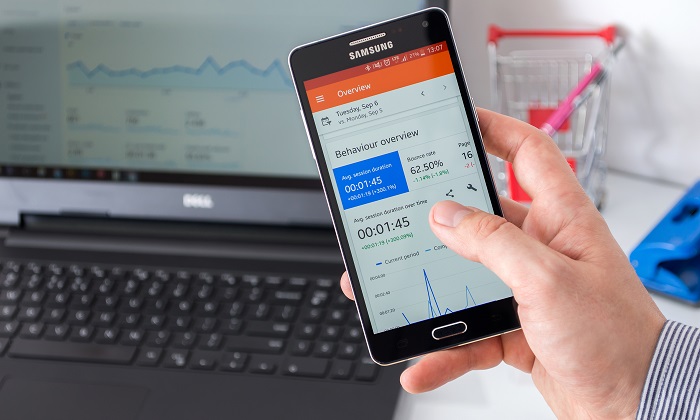
COMMENTS