Check out the list below, and feel free to add the most helpful ones you use in the comment section. says the post. What better way to make sure you're writing about stuff your audience actually wants to read than by actually asking them? If you're all set on a topic but need help with organizing your writing so it's interesting to read, you may want to check out our free, downloadable blog post templates or ebook templates, depending what you're writing. Once you're done, simply copy the text and paste it in your blog editor or wherever you'd like it to go. In addition to its thesaurus functions, OneLook Thesaurus also has a "reverse dictionary": users can type in a definition or group of words related to the word they're searching for and find the right word for their piece. This is a great tool for when you have that "what's the word for this?" You can also click any word to get suggestions. Paste your text into this free web app and it'll assess your writing and identify opportunities to make it simpler. Which tools for improving one's writing would you add to the list?

Words are hard.
Whether you’re a published author or just getting started with blogging, it’s not always easy to string words together in a way that makes sense, sounds good, and makes the reader feel something.
But every marketer should be able to write — and, more importantly, every marketer can write. It’s just a matter of finding the writing environment that works best for you, expanding your vocabulary, asking for feedback (and listening to it), and practicing.
Luckily, there are a slew of great tools you can use to help improve your writing. Check out the list below, and feel free to add the most helpful ones you use in the comment section.
The 34 Best Tools for Improving Your Writing
“Writer’s block is a comforting lie we tell ourselves so we can stop writing and go do other, more pleasurable things,” said Beth Dunn, HubSpot’s UX writer and editor. “If your fingers still work, you can write. Sit down at the same time every day and start typing.”
Want to get into the habit of writing every day, but don’t know what to write about? Daily Page emails you a writing prompt every morning, and you have the rest of the day to write your response. Once you’ve written your response to the prompt, you can either share it or keep it private.
Another way to practice your writing is to do a “brain dump” exercise using a tool like 750 Words. “Brain dumping” means getting all that stuff in your head down on paper — without having to worry about incomplete ideas, tangents, and private stuff.
It’s not blogging or status updating — it’s just you, writing whatever you want on a totally private account, without ever having to title your content or tag topics or share with your friends.
What it does do is track your word count so you’re sure to write 750 words (about three pages of writing). Plus, it’s gamified, which makes it kind of fun: You get a point for writing anything at all, two points for writing 750 words or more, and more points if you write consistently. And every time you write, it’ll give you some cool statistics on how much time you spent writing, the feelings and themes of your words, and so on.
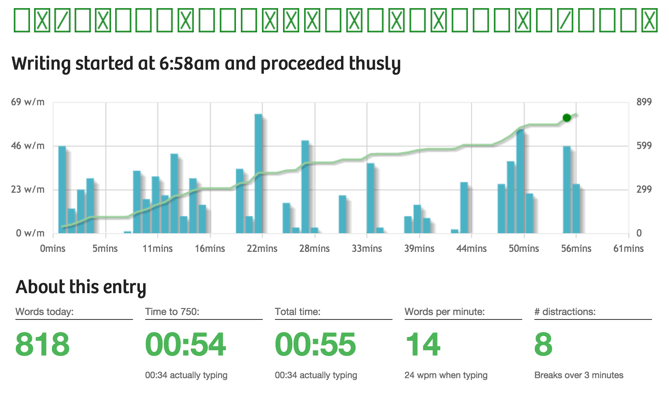
Publishing content on a consistent basis is crucial in the blogging world. Our own research concludes that companies that commit to regularly publishing quality content to their blogs tend get the most website traffic and leads — and those results continue to pay out over time. Tools like Twords can help bloggers commit to writing consistently.
Twords calls itself “the app that nudges you to write.” It notifies you when you haven’t written in a while so you can keep yourself accountable — and even gives you the option to connect with others who will help keep you accountable. It also tracks your writing so you can start to see patterns for the days you’re blogging more versus less, and so on. Finally, it includes some cool resources like a prompt library and articles about habit formation, writing resources, and so on.
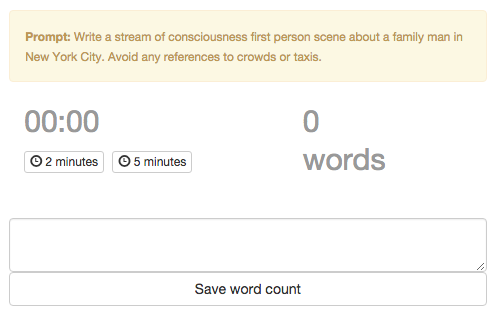
I read about a “Swipe File” on the “Kopywriting Kourse” blog and loved the idea. Basically, a swipe file is just a folder where you can curate cool stuff you come across, like advertisements, copy, emails, etc. “Save things that make you click, sign up, laugh, or go ‘whoa!'” says the post. The purpose? To flip through it for inspiration.
A swipe file can be physical or digital.
- A physical swipe file would be something like a folder or envelope where you can keep print ads, pieces of copy, letters, and so on for inspiration.
- A digital swipe file on desktop would be a digital folder, like one on your desktop. Whenever you see something interesting, screenshot it (by pressing Command + Shift + 4 on a Mac or Ctrl + Shift + 4 on a PC) and dragging that screenshot to your swipe folder.
- A digital swipe on your mobile device is good for all the stuff you see when browsing the internet on your phone or tablet. The author of the post, for instance, created a specific folder in his iPhone and made a Phone Swipe File there. He stores screenshots when he sees something on mobile that grabs his attention.
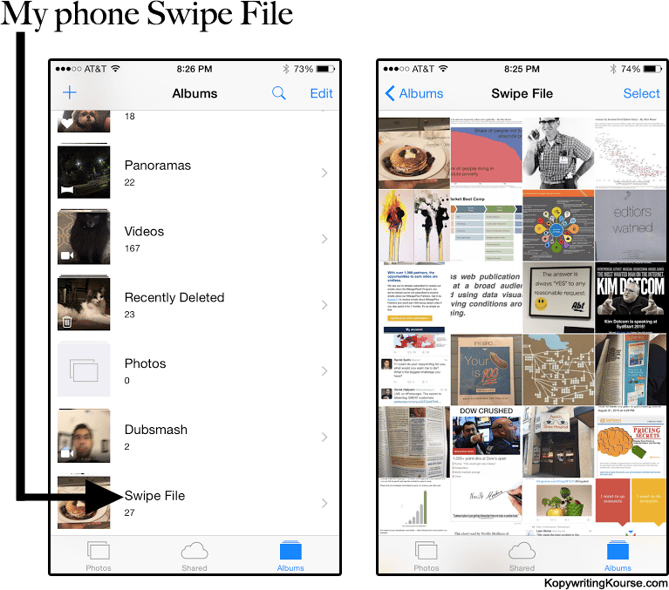
What better way to make sure you’re writing about stuff your audience actually wants to read than by actually asking them? When you create a profile using Help me Write, you can post ideas of what you’re thinking about writing about. Then, you can share those ideas with your network via Twitter, Facebook, email, and so on — and ask your networks what they’d like to read most. They’ll be able to vote on their favorites, and you’ll be able to pick topics and better manage your time.
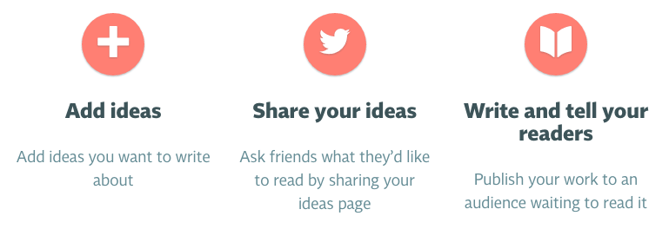
Do you have an overarching theme or keywords in mind for your next blog post, but you’re not sure at which angle to tackle it? HubSpot’s Blog Topic Generator could come in handy. Simply type in three keywords, and the tool will auto-generate five potential topics for your post. If you’re not keen on the suggestions, you can always click “Try Again” and it’ll give you five more topics.
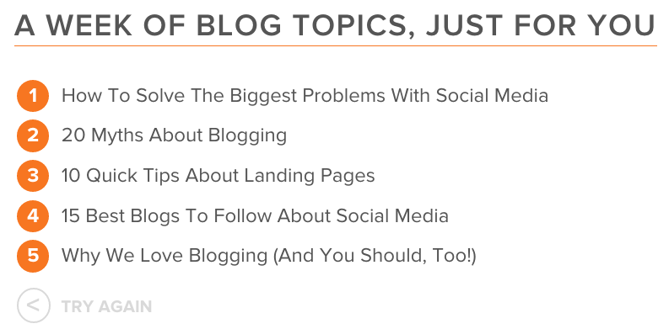
Writing efficiently and organizing well is a part of writing well. Use a tool like Trello to collect content ideas, assign them to different members of your team, attach due dates, collaborate with other team members, track their progress, and move them from conception to completion.
Here at HubSpot, we add all our blog post ideas to Trello, turning each idea into a card that we can expand on with notes and move from list to list with a simple drag-and-drop.
There are many ways you can use Google Docs to improve your writing. For example, you can use the research tool to do online research on the topic you’re writing about, find quotes or educational information, and so on (see #4 on this list). You can use it to request edits or comments from your peers. It even has a built-in dictionary.
One of my favorite ways to use Google Docs to improve my writing is by crowdsourcing ideas from my coworkers. Here at HubSpot, the blogging team uses this method all the time — and it shaves off a significant portion of research time that goes into curated posts. The result? Better examples and more comprehensive posts with less effort.
Speaking of crowdsourcing, Quora is a great place to go for crowdsourced answers if you want to reach outside your network. Simply search for a keyword, follow topics related to the topics you’re interested in, and/or post your own questions.
If you’re looking for answers from inbound marketers specifically, inbound.org is a great place to source answers from professionals. Here’s an example…
COMMENTS