Unfortunately, 504 Gateway Timeout Errors are rather mysterious. What Is a 504 Gateway Timeout Error? Since a 504 Gateway Timeout Error is rather generic, it doesn’t actually pinpoint the exact cause of the issue. How to Fix 504 Gateway Timeout Errors Look for server connectivity issues. If your server is down for maintenance or any other reason, your website could serve visitors a 504 Gateway Timeout Error page. If you’ve recently changed host servers or moved your website to a different IP address, it’ll make changes to your website’s DNS server. This could cause your website to serve its visitors a 504 Gateway Timeout Error page. Server logs will provide details about your server’s health and status. Check your firewall configuration to pinpoint and fix the issue. If there’s a mistake in your website’s code, your server might not be able to correctly answer requests from a content delivery network.

In a world hooked on instant gratification, one of the worst things a brand can do is not give their audience what they want. If your website visitors see a 504 Gateway Timeout Error page when they’re looking for help or information to do their jobs better, they could get annoyed and lose trust in your brand, permanently damaging your reputation.
Unfortunately, 504 Gateway Timeout Errors are rather mysterious. They indicate what happened to your website, but they don’t tell you why it happened, making it challenging for you to pinpoint its cause and ultimately correct the issue.
To help you fix your 504 Gateway Timeout Error and avoid losing brand sentiment and trust, we’ve fleshed out exactly what the issue is and its most common solutions.
What Is a 504 Gateway Timeout Error?
A 504 Gateway Timeout Error means your web server didn’t receive a timely response from another server upstream when it attempted to load one of your web pages. Put simply, your web servers aren’t communicating with each other fast enough. Since a 504 Gateway Timeout Error is rather generic, it doesn’t actually pinpoint the exact cause of the issue. When this happens, your website will serve an error web page to your site’s visitors, like the photo below.
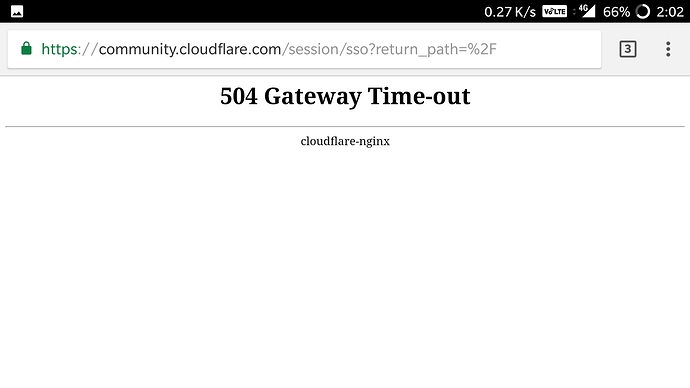
Image…

COMMENTS