Now, I had my to-do lists with me at all times. You want to plan out your days and create to-do lists, but you’re also a minimalist. Users can create an inbox in Taskful that syncs with other devices and sends email reminders. Additionally, you can integrate Todoist with over 60 other apps, including Amazon, Alexa, Dropbox, and Slack, making this a great option for someone who wants to connect their personal to-do list with their workplace to-do list. This task manager also allows you to keep track of the work you have completed throughout the day, so you know what still needs to get done. You can also set reminders for specific notes. Workplace productivity apps not only keep you on track with work tasks, but also assist you with managing teams of people, communicating with colleagues, organizing important documents and files, working with PDFs, and more. Email Apps Between work-related emails, personal emails, special offers, and spam, most people have at least one new message every time they open their inbox. There are several productivity apps that help you spend as little time as possible organizing and reading those emails so you can get back to your life and complete your most important tasks. If you like having your notes and to-do lists in the same place, then Evernote works well.
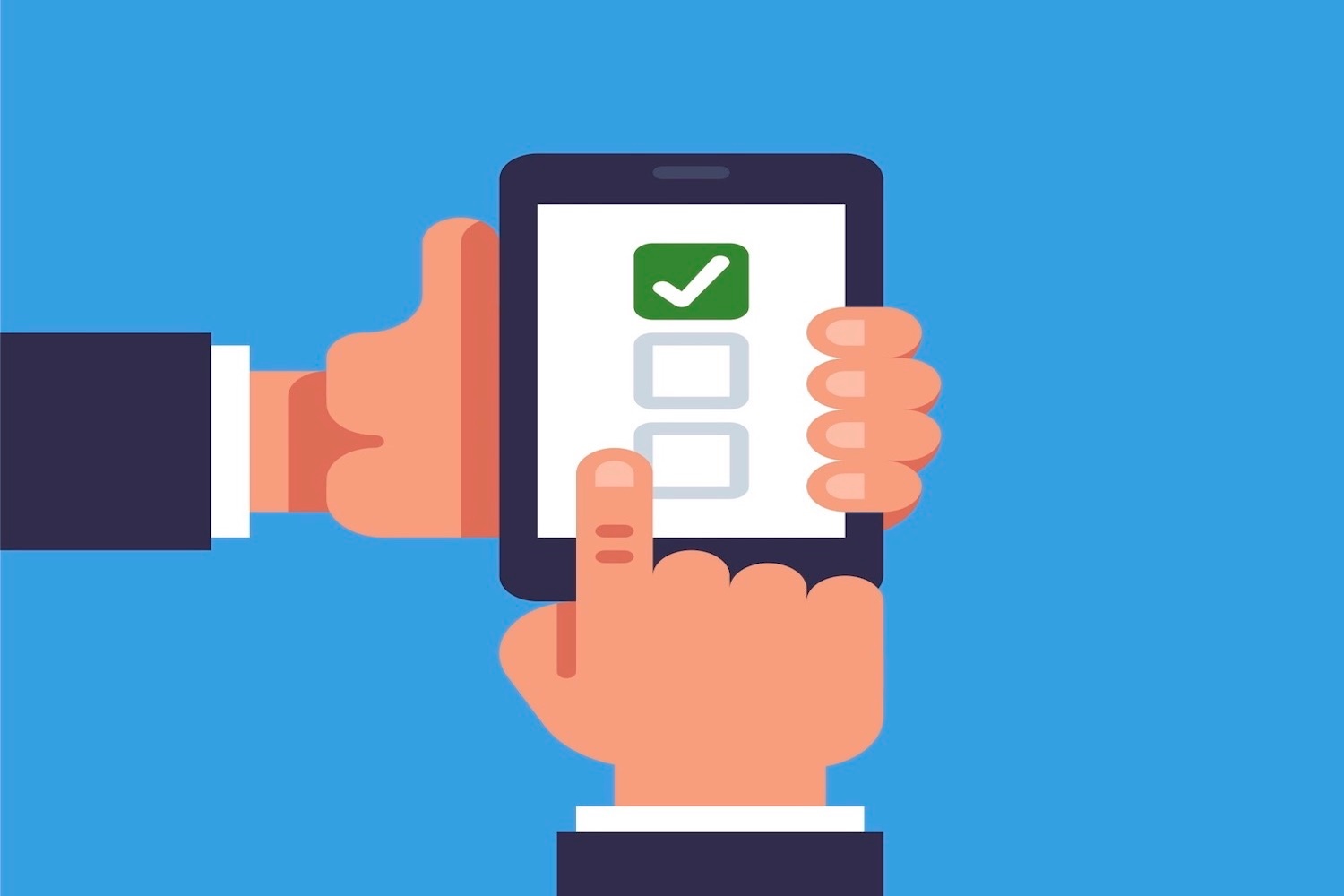
To say that I’m a planner is an understatement. I’m always making to-do lists and live by my calendar that has repeat reminders for weekly and monthly things I need to get done. When “The Life Changing Magic Of Tidying Up” became popular, I felt instantly validated.
The problem was that all this planning and list making and calendar organization — well it wasn’t actually very organized. I’d have a few different notebooks and sticky notes scattered throughout my apartment, car, and various bags for work. My calendar was stuffed with random papers and often got left at home or work — never where I was when I needed it most.
So you can imagine that it was actually “life changing” when I discovered a few key productivity apps for my phone. Now, I had my to-do lists with me at all times. (Let’s face it: Are we ever more than a few feet away from our phones?) I could sync my calendars and share them with friends and family to keep us all on track. I could get push notifications to remind me to make that doctor’s appointment 6 months from now and send a friend a birthday message.
It’s no surprise that productivity apps have become so popular. Most of us have too many priorities, commitments, work, and other things — and not enough time. But luckily, there are apps — most of them free — you can download to make your life easier, more balanced, more productive, and most importantly, more in control of your time. Check out this list of some of the year’s most popular apps, organized by category. And download a few to become the most efficient version of yourself.
Time Management & Scheduling Apps
If you’re someone who admittedly needs a little help in the organization department, or if you’re a “Type A” personality who loves planning, then time management and scheduling apps could be a great option for you. These apps help with short- and long-term planning, as well as efficiency, so you can enjoy as much free time as possible.
You want to plan out your days and create to-do lists, but you’re also a minimalist. Blink is the app for you.
For just $0.99, you can create quick memos and reminders in a non-list format. The horizontal layout of information is beneficial to someone who prefers a unique way to list tasks and create reminders or repeating notifications.
If you’re somebody who loves to organize your tasks by the time of the day, Things may be of interest to you. The app, which costs $9.99, has a feature that helps you manage your time by separating your daily tasks into three sections: Today, This Evening, and Tomorrow.
Things also links your to-do lists with your other devices, like your laptop, iPad, etc. In addition to tracking tasks, you can set both short- and long-term goals, and check off the steps that you complete along the way.
Taskful’s progress bar takes completing your to-do list to a new level. The bar moves forward as you continue to check off your tasks throughout the day, giving you a sense of accomplishment. The app even tracks your steps so you can stay in line with both your work and health goals.
Users can create an inbox in Taskful that syncs with other devices and sends email reminders. The app even pushes encouraging messages throughout the day to your device to keep users motivated. If you’re a fan of bright colors, you’ll enjoy the app’s aesthetic as well. Added bonus: Taskful is free.
If you have a Gmail account, chances are you’ve heard about Google Calendar. The app gives users smart suggestions to help them be more productive during the day. These suggestions include ways to easily find times for meetings as well as how to quickly book meeting rooms and locations.
You can invite people to join events on your calendar and create repeating notifications for personal (and group) events or reminders. If you create tasks from your email and want everything to seamlessly integrate, Google Calendar may be the best fit for you.
With Todoist, a user can remind themselves of tasks they need to complete by quickly jotting them down in the app in the same way that you might text a friend. The app will interpret your message and set a task for you based off of the language you used. You can even use a hashtag to categorize the reminder.
For example, if you write, “Send in final draft of paper tomorrow by 4 p.m. #journalism,” the app will then set a reminder for you at 4 p.m. tomorrow in your “Journalism” project. Todoist, which is free, also allows you to effectively manage group work by assigning tasks to different people.
Additionally, you can integrate Todoist with over 60 other apps, including Amazon, Alexa, Dropbox, and Slack, making this a great option for someone who wants to connect their personal to-do list with their workplace to-do list.
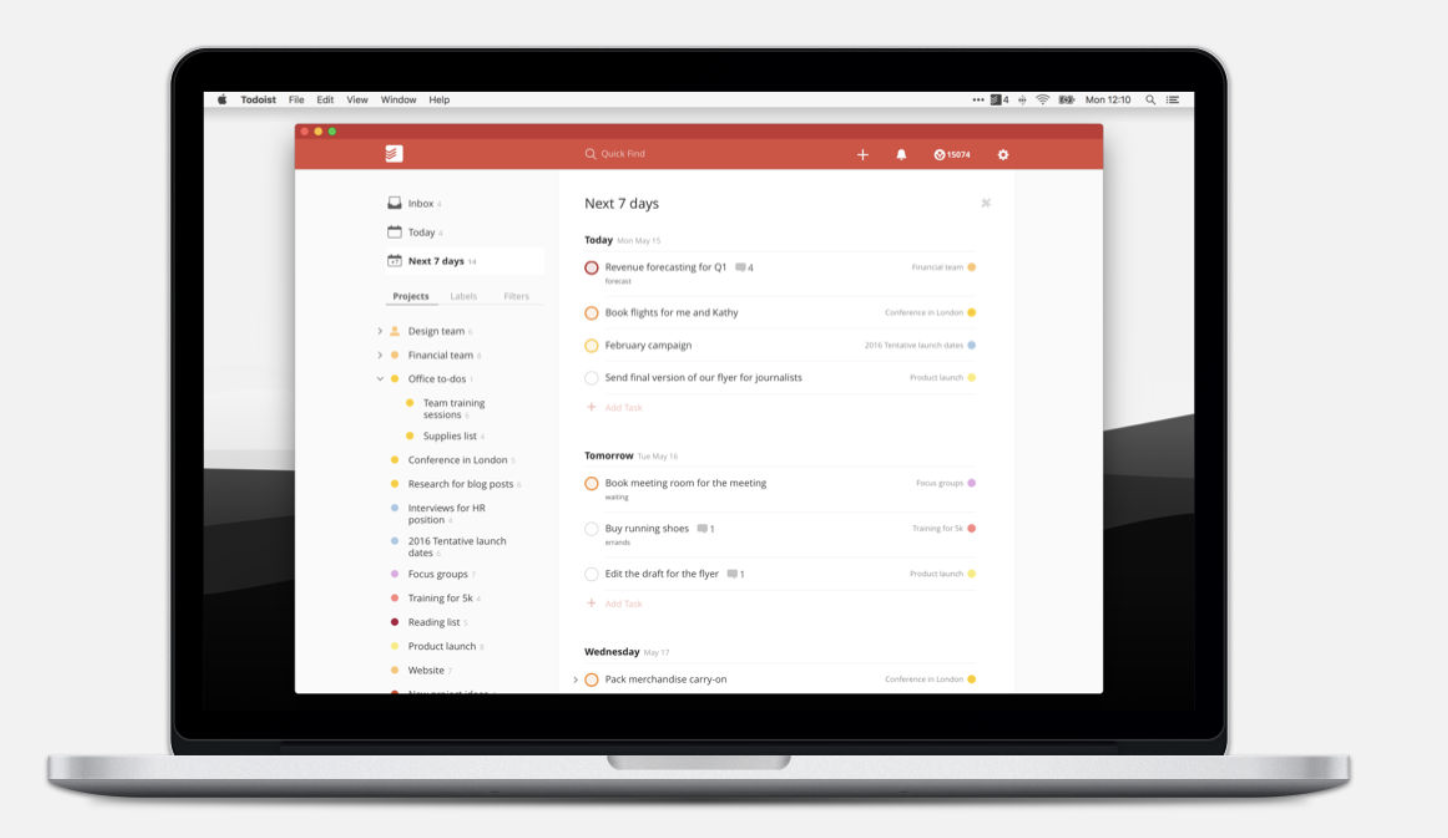
Focus Apps
Do you ever find yourself aimlessly browsing the internet? Scrolling through your Instagram feed even though you know there is significantly more important work to be done? Staying focused is hard these days — distractions are everywhere. Focus apps will help you stay in control of your tasks and manage your time more effectively.
Are you someone who likes to work in short bursts? Then maybe take a walk, listen to some music, check your emails, or send a text? Focus might be a great addition to your routine.
This free app uses the Pomodoro Technique and places individuals in “Focus Sessions” for 25 minutes at a time. During that 25-minute period, users focus on a task and try to get as much done as possible. After the session ends, they can take a short break. Once the individual completes four 25-minute sessions, they get a 15-20-minute break to do whatever they want.
This task manager also allows you to keep track of the work you have completed throughout the day, so you know what still needs to get done. This is a great option for someone seeking structure and motivation.
Forest is a pretty unique productivity app that works on any iOS device. If you consider yourself an environmentalist, you’re going to love this. When you want to focus, you open the app and virtual trees begin to grow. If you close the app while a tree is growing, you’ll watch it deteriorate.
The app works well for group projects too. It has a feature where the trees can only grow if everyone in the group is on task. As you continue to use Forest, you collect virtual gold coins. When you decide to spend a gold coin, Forest will work with its partner organization, Trees for the Future, to plant a real tree.
Over 273,000 trees have been planted thanks to Forest users. This app is great for people who need a little bit of visual stimulation and motivation, and it only costs $1.99.
Freedom is a good option for people you who find a way around other focus apps and seriously struggle with distractions.
Freedom allows you to block specific sites during the time you want to focus and get work done. There is a pre-generated list of sites you can choose to be blocked from. You can also add to that list if your time-wasting sites aren’t there. You can schedule these focus sessions in advance and even make recurring sessions.
“Lockdown Mode” ensures even the sneakiest of users won’t be able to work around the system and become distracted. Freedom offers users seven free blocking sessions before requiring a subscription fee.
Stay Focusd is a Google Chrome extension that promotes productivity through focus and discipline. The app restricts how long users can stay on the sites that they waste time on.
Once the allotted amount of time on a specific site is up, the user cannot go to that site for the rest of the day. The app blocks all types of sites, subdomains, specific pages, as well as in-page content (videos, games, etc.).
Stay Focusd is a good option for those of you who like to keep a bunch of tabs open while working to occasionally scroll through a social media newsfeed or watch a video on YouTube.
The app forces you to practice good focus habits. And if you don’t feel like working on those habits, don’t worry — the app will block you from all of your time-wasting sites anyway!
Personal Apps
Personal productivity apps help you organize your life when things get messy or stressful. They remind individuals of which groceries they need to pick up, what errands they have to run, or who they need to call to say happy birthday.
They tell users how many more steps they need to take to reach that arbitrary, daily goal of 10,000 that we all supposedly need to hit. There are even personal productivity apps that help us meditate and stay in control of our stress levels.
Are you feeling a little high strung? Anxious? Someone who needs a reminder to breathe and relax every now and then?
Mindfulness can help you do just that. Individuals use the app to meditate, relax, and be more present in their daily lives. There are over 200 timed and guided meditation sessions with statistics that help you keep track of your journey.
Mindfulness also has an integration with Apple’s Health App, so you can continue to keep track of all of your personal health goals in one place. The app is free, and the guided meditations range in time from 3-30 minutes. That’s right – 3 minutes. Now you have every excuse to start meditating.
Do you have a bad habit you’re hoping to get rid of completely? Or a good habit you want to retain? Strides combines all of your good habits, the routines you want to continue, and your personal goals into one app.
It has a SMART tracker, meaning the app holds you accountable with reminders and charts to keep you motivated and focused on achieving your goal. The app works well for people who are more visual. Green and red pace line systems track your progress. Strides is a good (and free) option for those of you who want detailed reminders for your daily routines.
Google Keep works a bit like a virtual Post-It Note. Individuals can use this free app on any iOS device. You can write quick lists, create reminders, record a voice memo, and organize all of your notes by color, category, and label.
This app is great for those who need to quickly jot down something while on the move. You can also set reminders for specific notes. Google Keep is a simple way to stay organized and remember tasks that need to be completed.
We are all guilty of oversleeping now and then. Some of us simply aren’t morning people, hitting…
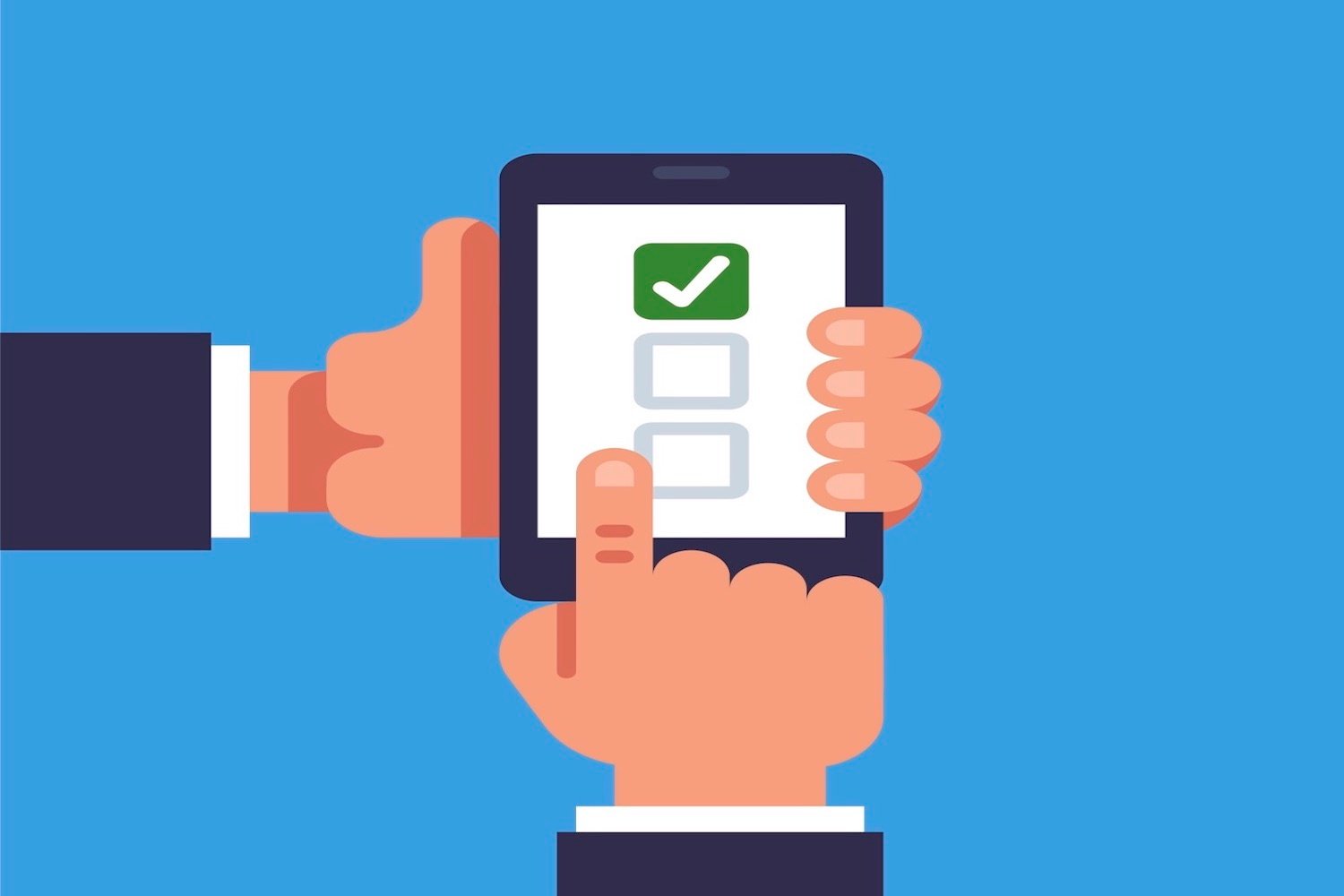
COMMENTS