But there is a way to make registration with a multi-step form a positive experience for your website visitors. Multi-Step Forms: What Are They? Multi-Step Forms vs. Single-Step Forms: Which is Better? Forms that require a lot of information, such as registration forms or order forms, almost always benefit from being split up into multiple steps. Their form has clear fields that make sense for the form type and users have enough space in the fields to answer the form fields completely all on one page and one form. Then, follow the steps below: Create Multiple Pages That Redirect to One Another Now, let’s walk through these steps to create your multi-step form. Click “Redirect to another page” under the question, “What should happen after a visitor submits this form?” Now it’s time to add the second landing page. To keep in mind while creating your multi-step forms with HubSpot: Unless you add the “Email” field on each form that you create, the new forms you add will only be associated with the correct contact if your website visitor has their “cookies enabled”. You have just completed your multi-step form using HubSpot! Conclusion Multi-step forms have the potential to increase your number of conversions, create a better user experience for your website visitors, and ensure a smooth registration or checkout process for your leads and customers.
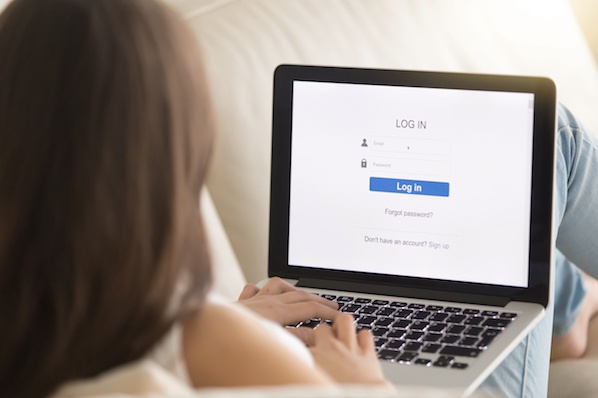
One time I tried signing up for a spin class at a new studio. I went to the studio’s website to complete their multi-step sign up form, but by the time I got to part three of of the form, I got an error message that wouldn’t let me complete my registration.
The error message didn’t explain what I was doing wrong. So I attempted to complete the form another four times (yes, I really wanted to try this studio) with no success. To say I was annoyed is an understatement. Finally, I ditched the site (along with the spin class) and went for a run instead.
Needless to say, a multi-step form that requires dozens of field entries can easily become complicated, frustrating and time-consuming for your leads. But there is a way to make registration with a multi-step form a positive experience for your website visitors.
A well-crafted multi-step form means that more visitors will complete your form with less hiccups.
Multi-Step Forms: What Are They?
A multi-step form is a long form that is broken into multiple pieces. They’re used to make long forms, such as shipping or registration forms, less intimidating and daunting. By allowing customers and leads to complete their information in smaller chunks, you create a positive user experience and increase conversions.
You may be asking yourself how creating more work for your leads by spreading information out across a multi-step form could possibly be a good thing when it comes to user experience — fair question.
The answer is that a multi-step form actually makes the large amount of information required to complete a long form appear more organized and less overwhelming. Plus, multi-step forms are proven to result in more conversions than single-step forms. For example, in one experiment, a single-step form experienced an increase in conversions of 59.2% after it was converted into a multi-step form.
Multi-Step Forms vs. Single-Step Forms: Which is Better?
If you use a multi-step form under the right conditions your conversion rates have the potential to skyrocket. But you need to know when to actually enable a multi-step form versus when to keep it as a single-step form.
So, how do you get it right? Unfortunately, there is no concrete answer or rulebook to follow. But here are some thoughts for you to consider when creating your own forms.
Multi-Step Forms
By splitting up long forms into multiple steps, you will make your life easier when reviewing the form entries. You will also simplify things for the people completing your form.
Forms that require a lot of information, such as registration forms or order forms, almost always benefit from being split up into multiple steps.
For example, check out The DryBar’s registration form. The sections in their form range from questions about appointment times to billing information. The form separates each category of questions into segmented steps, making the form easy-to-follow.
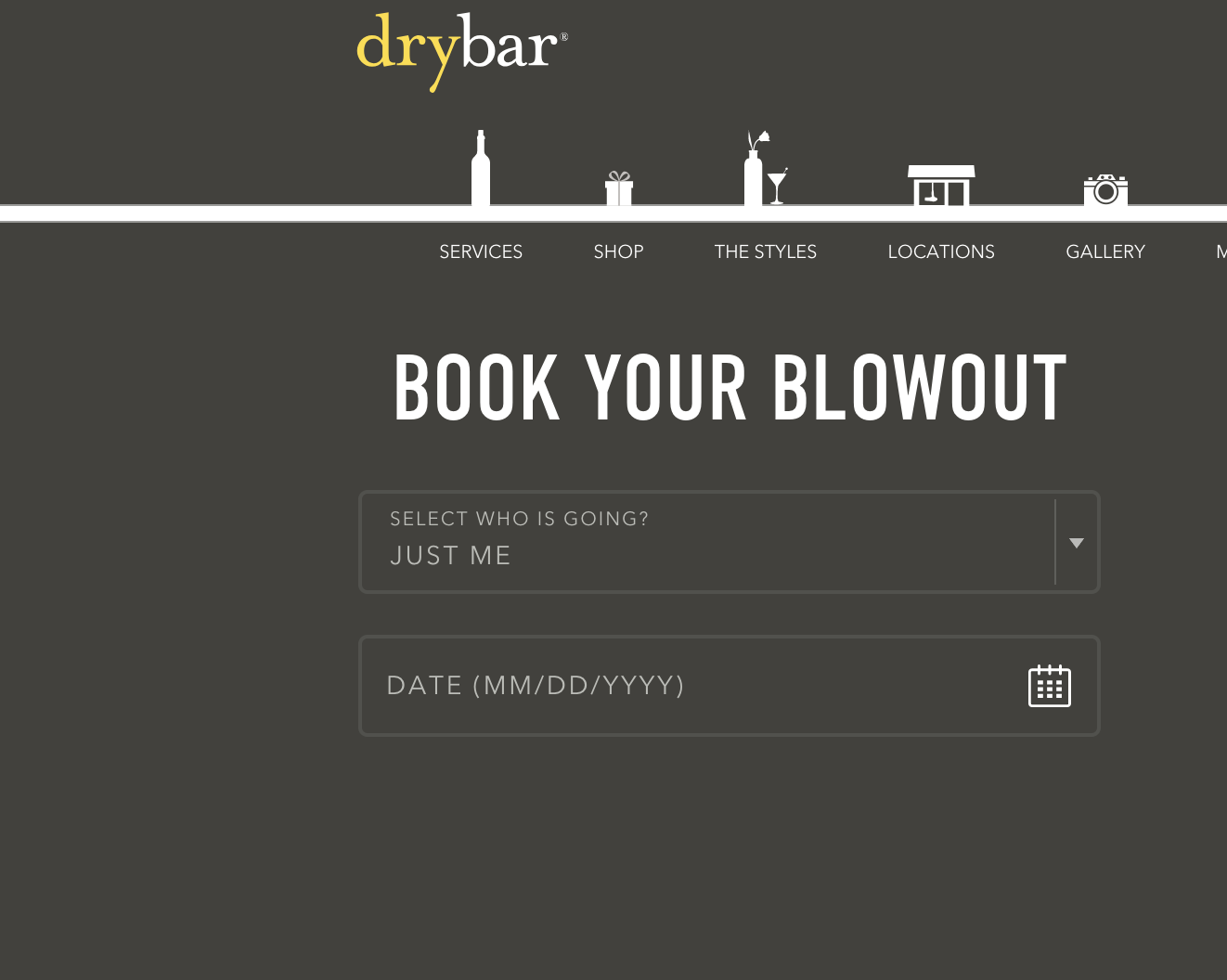
The Drybar form does not allow users to move forward in the completion process if they have not successfully filled in all of the blank fields.
Each section of the form also takes users to a new page. This is another way in which the company splits up the form completion process for users.
At the end of the form, users are able to easily complete the form by hitting the “Submit Payment” button.
Single-Step Forms
Single step forms are beneficial when you only need one type of information from your users. Meaning, if you simply need a lead’s basic contact information or if you just need their email address, there is no need to create multiple steps.
Lululemon’s “contact us” form is a great example of a successful one-step form. There is only one category of questions…

COMMENTS