Author: Amanda Zantal-Wiener / Source: hubspot.com When someone sends me a really great YouTube video, I always want to know who’s behind
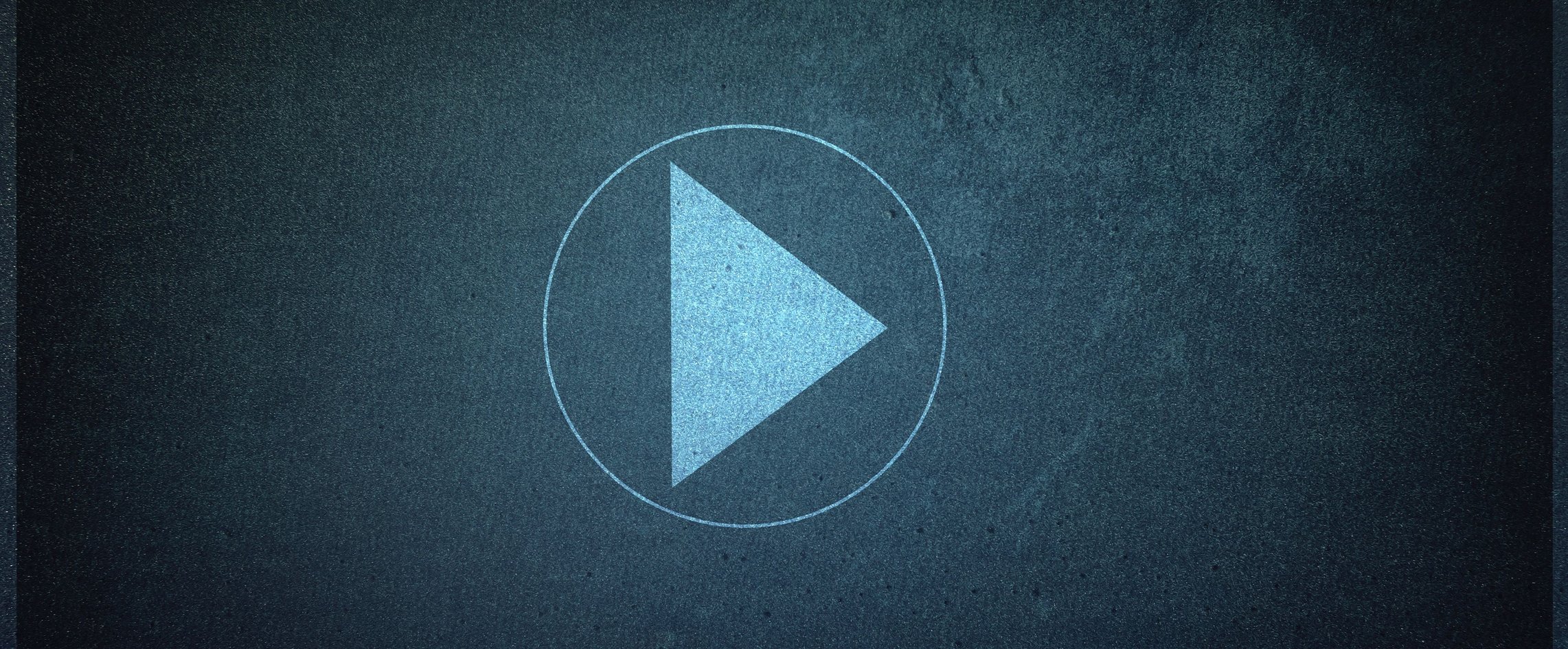
When someone sends me a really great YouTube video, I always want to know who’s behind it. Was it an ad agency? A small or medium business? A B2B tech company? No matter who it was, if I’m impressed, I want to see more from the content creator. So once the video is done, I click the link to visit their profiles.
And from there, if the brand is really on top of its game, I’ll see its channel art — the horizontal banner displayed across the top of the user’s YouTube channel that, hopefully, shows a combination of good design and brand presence.
But how do they do it?
We’ve all seen design work that inspires us, but can have a bad habit of not taking it any further than that. What makes something like a strong YouTube banner so great? And how can you create your own gorgeous channel art? To answer those questions, we found seven of our favorites that inspire us, and explain why we love them.
What Makes a Good YouTube Banner?
Dimensions
A YouTube channel banner will take on different dimensions, depending on what platform is being used to view it. For example, a banner might have different dimensions when viewed on a TV, desktop, or mobile device.
For the sake of display consistency, then, Google suggests going with an image that’s 2560 x 1440 px. It also sets the following guidelines:
- Minimum dimension for upload: 2048 x 1152 px
- Minimum “safe area” where text and logos are ensured not to be cut off : 1546 x 423 px
- Maximum width: 2560 x 423 px
- File size: 4MB or smaller
Here’s a helpful visual representation of those dimensions:
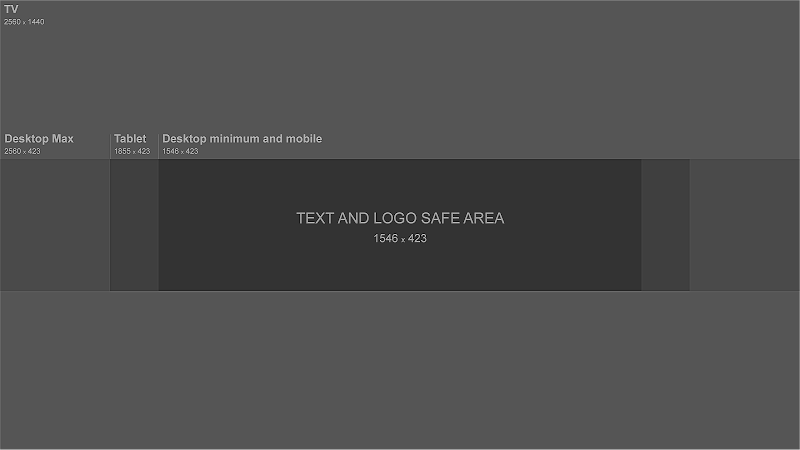
Let’s start with a note about where dimensions and design intersect. You might think that 2560 x 1440 px — Google’s suggested dimensions we mentioned earlier — seems like an exorbitantly large file size. But think about how your image would appear on a 30″ smart TV or higher. With a growing number of options to view YouTube videos in this way, you’ll want to make sure your channel art is large enough to display with quality on larger screens.
Also, take note of the “safe area” we alluded to in the first section. Your banner is essentially the biggest branding opportunity for when people land on your channel, so you’ll want to make sure that it’s well-represented in the channel art. That’s why it might be best to make sure your company name and logo are placed in that space — to make sure they don’t get cut off and cause the viewer confusion as to who’s behind the video content on the page.
If you’re not sure how to take up the entirety of a 2560 x 1440 frame, video production company MiniMatters suggests “build[ing] the image from the middle out,” putting the most important assets in the center, and going from there.
Finally, as to what to put in your banner, we like to follow a few basic rules:
- Use a high-resolution image. A pixelated or blurry banner doesn’t exactly signal that there’s high-quality video to follow.
- Keep it on-brand. While your channel art doesn’t have to be a carbon copy of your logo or tagline, it should incorporate visual elements that you want associated with your brand, like certain colors, fonts, or keywords.
- Your banner should represent what your company does in a timely fashion. For example, if you run a bakery and you’re gearing up for summer, an eye-catching banner might be a high-res photo of a brightly-colored work surface covered with flour and a rolling pin, along with accompanying text like, “April showers bring May flours.”
How to Make a YouTube Banner
“That’s just great, Amanda,” you might be thinking about these tips. “But where the heck am I supposed to get these beautiful design assets?”
Well, you’re in luck — it turns out that there are dozens of free resources for creating a great YouTube banner. Here are a few of our favorites:
- Google: Why not start with the hosting platform itself? Google has its very own channel art templates to help you get started with your banner design. (Note: Clicking this link will prompt an automatic download of the zip file containing these templates.)
- Canva: One of our go-to destinations for DIY design, Canva offers several free YouTube channel art templates that allow you to use…
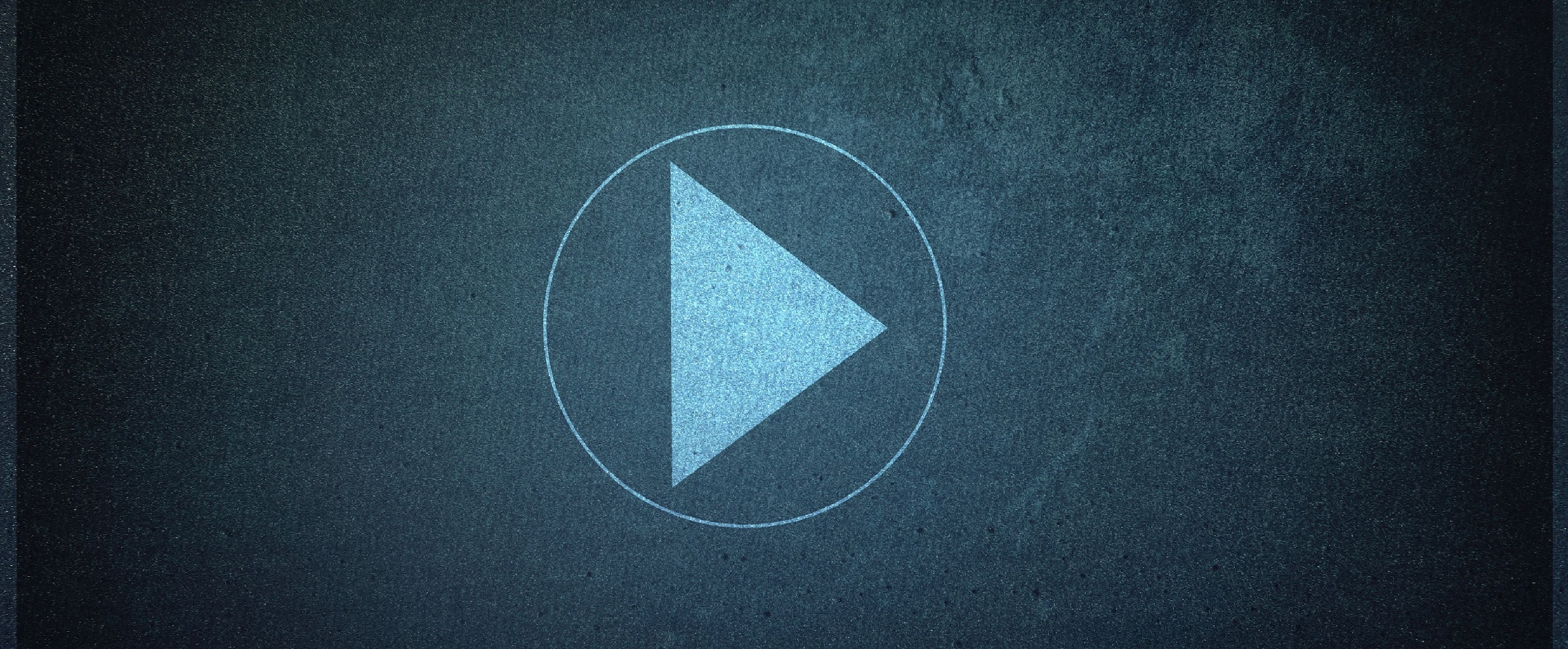
COMMENTS