Do your customers tweet you for support? Why Twitter Direct Messages for Customer Service? If you don’t enable this option, only people you follow with your Twitter account can direct message you. If you think you may have situations where you need to invite another team member into the conversation to solve a problem, consider unchecking this box. Note that unchecking this option isn’t required to make the new Direct Message feature work, but it could help improve your customer service process. Your welcome message will appear when customers start a direct message to you on Twitter. According to Twitter’s handy guide to the new public to private conversations in the Twitter Direct Message system, just click on this link, enter your password (once you’re on Twitter), and you’ll see your numeric user ID in your Twitter account settings. Whenever you want to quickly move a conversation from public tweets to private direct messages, have your custom direct message URL ready to go. Customize your settings (you’ll need that numeric user ID from your Twitter data settings again) and add that button to your website alongside a button to tweet your customer support Twitter account. Have you tried direct messaging with your Twitter account?
Looking for ways to improve customer care on Twitter?
Do your customers tweet you for support?
Moving customer service discussions to private Twitter Direct Message (DM) threads can help your support team quickly resolve issues.
In this article, you’ll discover how to use the latest Twitter Direct Message features to improve your customer service.

Why Twitter Direct Messages for Customer Service?
If your business handles customer service inquiries on Twitter and those inquiries need to be taken from public to private conversations, the new Twitter Direct Message feature may be the solution.
The goal of the new feature is this: If you’re dealing with unhappy or angry customers, you don’t want to frustrate them further by explaining that they have to follow you so you can start a private conversation with them. With the new feature, you can take a conversation private without that risk of escalating the situation.
Note: For most of the links in this article to work, you need to be logged into your Twitter account. No changes will be made to your account settings by clicking on any link below, and no updates will be posted to your account without your permission unless specifically expressed.
#1: Update Your Settings
First, you need to go to your Twitter account’s Security and Privacy Settings. When you scroll to the bottom, you’ll find an option to allow anyone to direct message you. Turning on this feature lets you put sensitive customer support situations where they need to be: in private.
If you don’t enable this option, only people you follow with your Twitter account can direct message you. It’s like not having the Message button activated on your Facebook page.
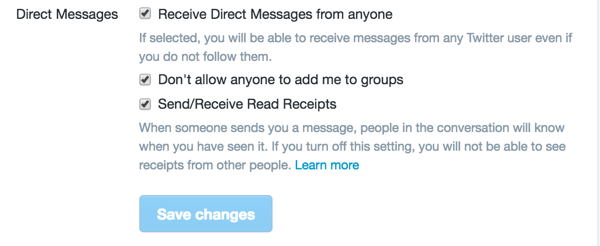
Note that there are three Direct Messages check boxes. The first option will allow anyone to direct message you on Twitter. While this will open your Twitter account up to spam (sorry, Twitter moderators), it’s the only way this feature will work.
The second box determines whether you can be added to group conversations in direct messages. If you think you may have situations where you need to invite another team member into the conversation to solve a problem, consider unchecking this box.
Unfortunately, this will potentially expose you to more spam (sorry again, Twitter moderators). Note that unchecking this option isn’t required to make the new Direct Message feature work, but it could help improve your customer service process.
The third check box allows for reciprocity in seeing who has read their direct messages in the conversation. If you uncheck this box, you won’t see whether your customers have read the direct messages you sent them and vice versa. Fortunately, there are no spam ramifications for this one.
You can also configure Direct Messages settings in the Twitter Dashboard for (select) Twitter users who provide customer support via direct message. You can add a Support button and hours to your profile and create a custom welcome message.
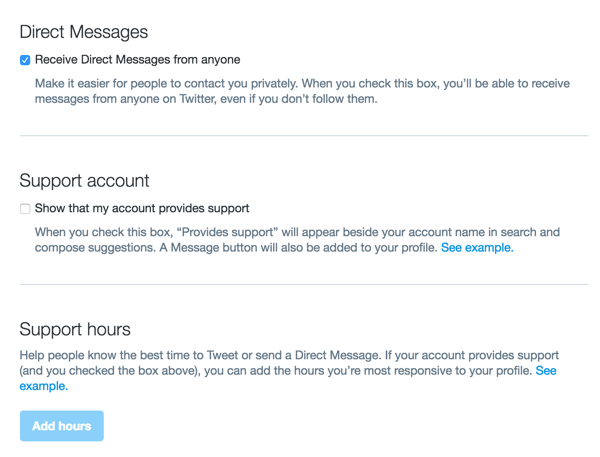
The welcome message is the perfect place to ask for common information you’ll need for all support inquiries, like order numbers, customer numbers, and so on. It’s also a good way to start the conversation on the right foot so people know they’ve reached a business account, as opposed to a personal one.
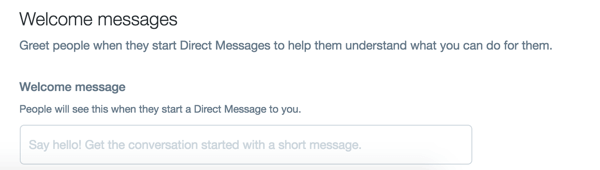
COMMENTS