It clips the messages larger than or equal to 102 kB by adding “Message Clipped” and the link to the entire email, at the end. Gmail for Android : Message with link Gmail for iPhone : Message with link but the whole email does not get loaded Gmail for iPad/iPhone latest versions : Cuts off the email without any message/link iOS native apps : Render whole message Windows Phone 8 native app: A message that says ‘Downloading’ How to figure out the file size for an email? Right click on the file and check out its “Properties”. The entire HTML code, text, links and the tracking codes, URLs and styling tags can easily make the email size larger than 102 KB. An important point to remember here is that Gmail only takes into consideration the HTML file size. Challenges of Email Clipping In addition to removing the message to be conveyed through the email, Gmail also clips the tracking code for open rates. 10 Tips to Avoid Gmail Clipping At the time of coding, keep in mind the 102 kB limit. Gmail generally combines and adds these emails to the same thread, making the message larger than 102 kB even though it’s not. As said earlier, images per se do not add to the file size, but if you remove an unnecessary image, it might remove the corresponding codes and help you in reducing the size. Mostly nested tables increase the line of code so if we can avoid more cells per row (or more columns per row), it will help reducing line of code and thus weight of HTML.
Have you ever come across the words “Message Truncated” or “Message Clipped” or “View Entire Message”, at the end of an email you received in Gmail?
Now, tell me something honestly.
How many of you actually click to read the remaining part of the LOOOOOOOOONG PROMOTIONAL email?
I’m sure only a few of you raised your hands or may be none!
Can I confess something? I never click on “Continue Reading” on Facebook statuses or LinkedIn status updates. Leave alone emails. I am too lazy to do that!
Gmail does something similar! It clips the messages larger than or equal to 102 kB by adding “Message Clipped” and the link to the entire email, at the end.

… And nowadays it’s become even worse because Gmail has stopped showing that content. The Gmail app, for example, simply removes the entire text – showing nothing, not even “view entire message”. The content that’s built above 102 kB is lost in email.
How does Gmail show clipping on mobile email clients?
- Gmail for Android : Message with link
- Gmail for iPhone : Message with link but the whole email does not get loaded
- Gmail for iPad/iPhone latest versions : Cuts off the email without any message/link
- iOS native apps : Render whole message
- Windows Phone 8 native app: A message that says ‘Downloading’
How to figure out the file size for an email?
If you wish to know the accurate size of your email, save the code as .html file. Right click on the file and check out its “Properties”.
102 kB? Isn’t that large enough to accommodate an email?
I had the same question in my mind, but you know what? You’ll be surprised to know that it hardly takes anything to exceed this figure. The entire HTML code, text, links and the tracking codes, URLs and styling tags can easily make the email size larger than 102 KB. Sometimes, media queries that are essential to make an email responsive take up thousands of bytes, making the email heavy on code.
An important point to remember here is that Gmail only takes into consideration the HTML file size. Your images will not contribute to this.
Challenges of Email Clipping
- In addition to removing the message to be conveyed through the email, Gmail also clips the tracking code for open rates….
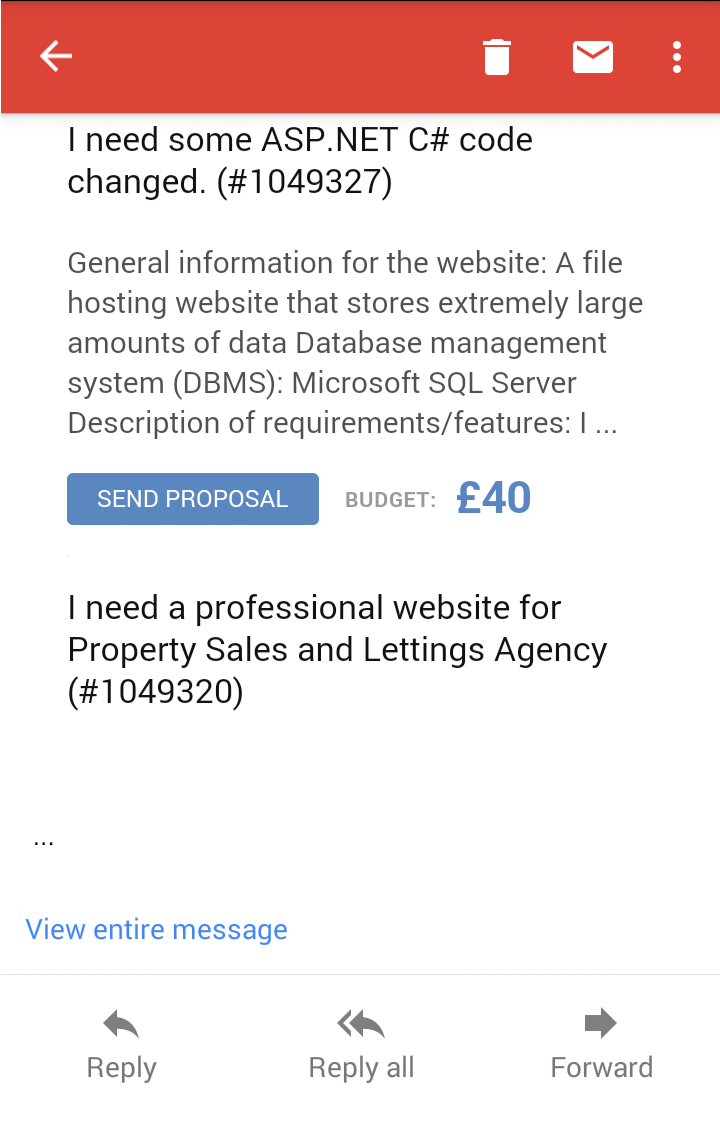
COMMENTS