Out of 80 Google Analytics plugins, there are 5 to consider adding to your website How much do you know about your website? Plugins. Every website can benefit from Google Analytics plugins. With the Google Analytics Dashboard for WP, you’ll be able to use the latest Google Analytics tracking code to monitor your WordPress site. Once installed, you’ll be able to view all of your Google Analytics statistics from the WordPress dashboard. This is much simpler than having to manually add your Google Analytics code, set up your event tracking, configure your ecommerce tracking (if applicable), and deal with the learning curve of Google Analytics. WP Google Analytics Events Google Analytics already offers insights for event tracking that allow you to monitor specific user interactions with content on your website. So if you want more detailed information with how users are interacting with specific pages on your website, you’ll want to install this plugin. You can download and install the WP Google Analytics Events plugin to your WordPress site for free. Once you install it, you’ll be able to track the behavior of your website visitors across your entire ecommerce site.
Out of 80 Google Analytics plugins, there are 5 to consider adding to your website
How much do you know about your website?
It may sound like a simple question, but you’d be surprised how many people aren’t able to answer it. Sure, you probably know everything about the layout, design, content, and navigation on your site. But I’m referring to your website’s performance.
Here’s the thing: Unless you’re bombarded with sales, signups, or comments on a daily basis, it’s difficult to know what’s happening on your website. For those of you who have a new website, you’re probably wondering if your site is even working.
Now, let’s get back to the initial question about how much you know, though this time I’ll be more specific.
- How much traffic does your website have?
- Where are these visitors coming from?
- How long do they stay on your site?
- Which online campaigns drive the most traffic and conversions?
- What’s your top performing content?
- Which pages aren’t performing well?
- What are people searching for on your website?
- What’s stopping your customers from converting?
As you can see, these questions are a bit more in-depth. The knowledge required to answer these goes far beyond being able to regurgitate the titles of your last few blog posts.
But this isn’t something you can track or measure by hand. You’ll need to take advantage of online tools and resources. That’s why you need to set up a Google Analytics account.
If you’re using WordPress, you can integrate Google Analytics with your site to view all of these insights without having to leave your WordPress administrative dashboard. The solution? Plugins.
It doesn’t matter if you’re website is new or old. It doesn’t matter if you have an ecommerce site or blog. Every website can benefit from Google Analytics plugins. So check out my list to determine which plugin is best for your situation. I took the time to research and identify the best Google Analytics plugins for WordPress.
1. Google Analytics Dashboard for WP

Formally known as GADWP, the Google Analytics Dashboard for WP by ExactMetrics is definitely one of the most popular options. This plugin has more than one million active installations.
With the Google Analytics Dashboard for WP, you’ll be able to use the latest Google Analytics tracking code to monitor your WordPress site. This is great for those of you who don’t want to manually insert the tracking code. Once installed, you’ll be able to view all of your Google Analytics statistics from the WordPress dashboard. This makes things much easier for you.
You’ll be able to track key stats in real-time, such as:
- Real-time visitors
- Real-time acquisition channels
- Real-time sources of traffic
The plugin also helps you track specific events on your site. Some of these include emails, downloads, page scrolling depth, and affiliate links. You can even create notated HTML elements that allow you to track custom events and actions.
One of the key features of this plugin is the front-end viewing option. As an administrator, you can set up your reports on the front-end of any page on your site. You can also allow these front-end viewing permissions for other people who work on the website like editors, authors, and contributors.
Some of the most popular reports you can view with the Google Analytics Dashboard for WP include:
- Page views
- Bounce rates
- Traffic channels and mediums
- Browers
- Operating systems
- Screen resolutions
- Social networks
- 404 errors
- Keywords
- Locations
Why is this information so important? The data allows you to learn more about the browsing behavior of people on your website. You can use these insights to create a customer persona that improves conversion rates.
Just like Google Analytics, the Google Analytics Dashboard for WP plugin is also free. So it’s a great option for those of you are looking for a free Google Analytics plugin for WordPress. Overall, it’s a top option for any website.
2. MonsterInsights

More than two million WordPress websites are using the MonsterInsights plugin. I love this plugin because it’s so easy to install and use. You can get the plugin configured in just minutes.
This is much simpler than having to manually add your Google Analytics code, set up your event tracking, configure your ecommerce tracking (if applicable), and deal with the learning curve of Google Analytics.
MonsterInsights simplifies everything for you, directly from your WordPress dashboard. You can enable specific Google Analytics features with just one click. There is no coding required.
The plugin provides you with extensive reports about your website. I’ll go through each one briefly and list the benefits.
Audience Report
- Gender
- Age breakdown
- Device (desktop, mobile, tablet)
- Location
- Categories
You could learn that the majority of your traffic is coming from men in the…
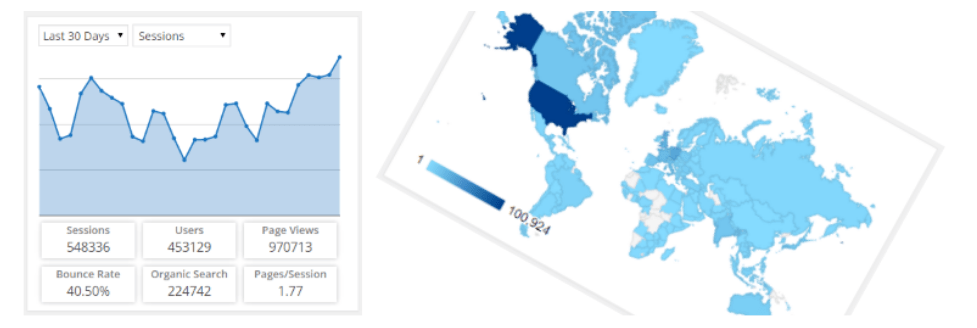
COMMENTS