In 2018, Facebook ads can appear on Facebook itself, Facebook Messenger, Instagram, and the Audience Network. Facebook is no longer a one-option platform. The standard Facebook ad, just on the marketplace within the Facebook app. Standard Facebook ads that run on sites outside of Facebook.com In-stream videos. The standard Facebook ad, formatted for a Messenger screen Sponsored messages. Video ads are easy to create, and they perform well. Choosing Ad Placements Step 1: Let the audience decide. Step 3: Create identical new ad sets for the placements and devices that worked. Just copy your ad set from the best performing places and devices. To see how your placements are performing, go to the ad sets view.
In 2018, Facebook ads can appear on Facebook itself, Facebook Messenger, Instagram, and the Audience Network. Facebook is no longer a one-option platform. Advertisers must now keep a close eye on how their ads render on all platforms. Otherwise, you might be wasting money.
Consider Instagram and Messenger, for example. You’re in trouble if, during the ad setup, you selected to show ads on all available options and you didn’t provide square images or Messenger-specific copy. It’s easy to set your placements to automatic — it’s even a Facebook best practice. But it is not the silver bullet that Facebook promises. It requires a lot of manual intervention, in my experience.
My preference is to do both: use automatic placements and, also, manually choose. There’s a bit of work involved, but afterward I feel confident in the ad placements I’m running. I can track the results on a more granular level.
Facebook Ad Placements
First, let’s quickly recap the placement options for Facebook ads, which I’m assuming are image newsfeed ads: big image, title, and ad text.
- Feeds. The standard newsfeed ad, on mobile and desktop
- Instant articles (mobile only). A large and expansive format focusing on images, videos, and more — essentially a web page. Requires additional setup.
- In-stream videos (mobile only). A video ad that runs between other videos
- Right column. The image ads on the right side of your Facebook newsfeed.
- Suggested videos (mobile only). Videos that run after other videos.
- Marketplace. The standard Facebook ad, just on the marketplace within the Facebook app.
Instagram (mobile only)
- Feed. Looks like a standard Instagram post, except it’s an ad.
- Stories. A disappearing ad that appears between user stories.
Audience Network
Audience Network placements appear off Facebook, similar to the Google Display Network.
- Native, banner, interstitial (mobile only). Standard Facebook ads that run on sites outside of Facebook.com
- In-stream videos. A video ad that runs between other videos
- Rewarded videos (mobile only). Video ads that run in-between a user’s cooling-down from a game. This is typical in free games, as developers make money by showing ads.
Messenger (mobile-only)
- Home. The standard Facebook ad, formatted for a Messenger screen
- Sponsored messages. This sends a message to a consumer. Requires additional setup.
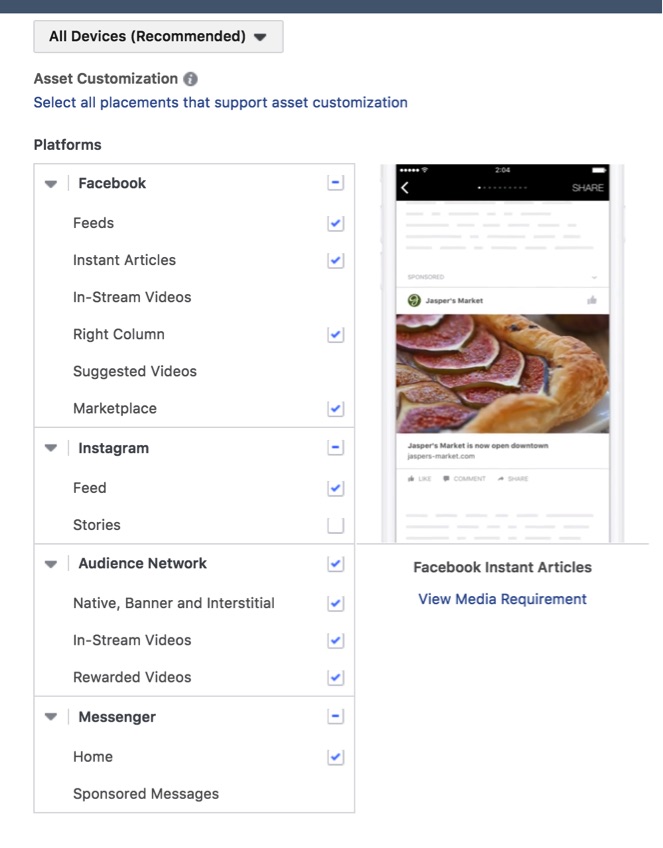
COMMENTS