How to Create an Ebook Choose a Topic That Matches Your Audience's Needs Outline Each Chapter of Your Ebook Break Down Each Chapter as You Write Design Your Ebook Use the Right Colors Incorporate Visuals Highlight Quotes or Stats Place Appropriate Calls-to-Action Within Your Ebook Convert It Into a PDF Create a Dedicated Landing Page for Your Ebook Promote Your Ebook and Track its Success How to Create an Ebook Step 1: Choose a Topic That Matches Your Audience's Needs Remember: The goal of your ebook is to generate leads for your sales team, so pick a topic that will make it easy for a prospect to go from downloading your ebook to having a conversation with your sales team. Below, you'll see my customized cover with my sales-relevant ebook topic. In my example of creating an ebook, I know I need to cover how to: write effective copy design an ebook optimize ebooks for lead generation and promotion While my example has a few chapters, keep in mind that your ebook does not need to be lengthy. Step 3: Break Down Each Chapter as You Write Get writing! Step 4: Design Your Ebook Our downloadable ebook templates are offered in both PowerPoint and InDesign. To learn how to add your brand's colors to PowerPoint, check out this blog post. Now, we don't have a dedicated CTA template slide in the PowerPoint ebook templates for you to customize ... but it's still simple! For example, feature a CTA or link to your offer’s landing page on your resources page or even your homepage. (Note: This very blog post is the perfect example of how to promote an offer you created with a blog post.) You can check out the packaged version of the example I built through this post here: After your content is launched and promoted across your marketing channels, you’ll need to have marketing analytics in place that measure the success of your ebooks.

At age 11, I dreamed of being an editor at a major magazine. I even put together my first publication, Teen Scene Magazine, using colored construction paper, yarn, and in-depth feature interviews with … my dad.
Flash forward to today. I’ve swapped my colored construction paper and yarn for PowerPoint and InDesign. I’ve replaced my dad with marketing experts and influencers (in the office, that is). And week after week, I have the satisfaction of being an ebook creator.
But making an ebook can be overwhelming. Not only do you have to write the content, but you also need to design and format it into a professional-looking document that people will want to download and read. With lead generation being the top goal for content marketing, however, ebooks are an essential part of an successful inbound marketing program.
In this post, we’ll walk you through the ins and outs of creating an ebook by, well, creating an ebook. And if you’re worried about your lacking design skills, fret not …
Got your free ebook templates? Ready to make an ebook? Great — let’s get to it.
How to Create an Ebook
- Choose a Topic That Matches Your Audience’s Needs
- Outline Each Chapter of Your Ebook
- Break Down Each Chapter as You Write
- Design Your Ebook
- Use the Right Colors
- Incorporate Visuals
- Highlight Quotes or Stats
- Place Appropriate Calls-to-Action Within Your Ebook
- Convert It Into a PDF
- Create a Dedicated Landing Page for Your Ebook
- Promote Your Ebook and Track its Success
How to Create an Ebook
Step 1: Choose a Topic That Matches Your Audience’s Needs
Remember: The goal of your ebook is to generate leads for your sales team, so pick a topic that will make it easy for a prospect to go from downloading your ebook to having a conversation with your sales team.
This means your ebook shouldn’t deviate much from the topics you cover in your other content marketing channels. Rather, it’s your opportunity to do a deep dive into a subject you’ve only lightly covered until now, but something your audience knows they need to learn more about.
For example, in listening to sales and customer calls here at HubSpot, I’ve learned ebooks for use in content marketing is a huge obstacle for our audience, who are marketers themselves. So if I can provide not only this blog post, but resources to make ebook creation easier, I’m focusing on the right topic for opening up a sales conversation.
To get your creative juices flowing, here are some example ebook titles to consider. (Note: Replace “x” with an appropriate number.) You can also use our free Blog Topic Generator tool to come up with more ideas. Most blog topics can be made comprehensive enough to serve as longer form ebook topics.
- X Best Practices for [Insert Industry/Topic]
- An Introduction to [Insert Industry/Topic]
- X Common Questions About [Insert Industry/Topic] Answered
- X [Insert Industry/Topic] Statistics For Better Decision Making
- Learn From The Best: X [Insert Industry/Topic] Experts Share Insights
For this blog post, I’m going to use the PowerPoint version of template two from our collection of five free ebook templates. Through each section of this post, I’ll provide a side-by-side of the template slide and how I customized it.
Below, you’ll see my customized cover with my sales-relevant ebook topic. For help with writing compelling titles for your ebooks, check out the tips in this blog post.
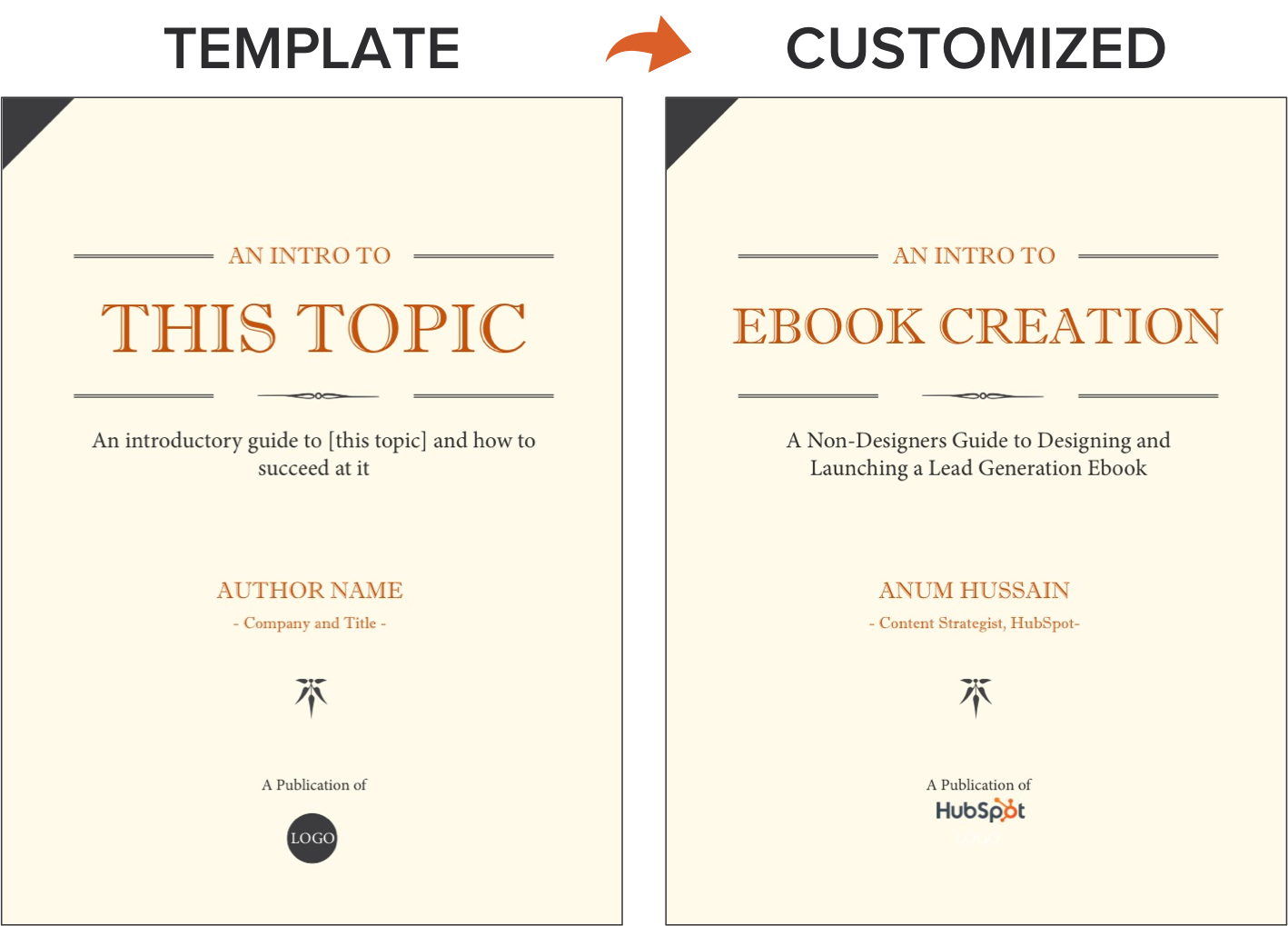
Step 2: Outline Each Chapter of Your Ebook
The introduction to your ebook should both set the stage for the contents of your ebook and draw the reader in. What will you cover in your ebook? How will the reader benefit from reading it? For tips on how to write an effective introduction, check out this post.
Some ebook creators say that an ebook is simply a series of blog posts stitched together. While I agree you should treat each chapter like an individual blog post, the chapters of your ebook should also flow fluidly from one to the other.
The best way to outline your ebook is by thinking of it as a crash course on the sales-relevant topic you selected. In my example of creating an ebook, I know I need to cover how to:
- write effective copy
- design an ebook
- optimize ebooks for lead generation and promotion
While my example has a few chapters, keep in mind that your ebook does not need to be lengthy. I have one golden rule for ebook length: Write what is needed to effectively educate your audience about your selected topic. If that requires five pages, great! If that requires 30 pages, so be it. Just don’t waste words thinking you need to write a long ebook.
With that, let’s move on to the actual copy you’re writing.
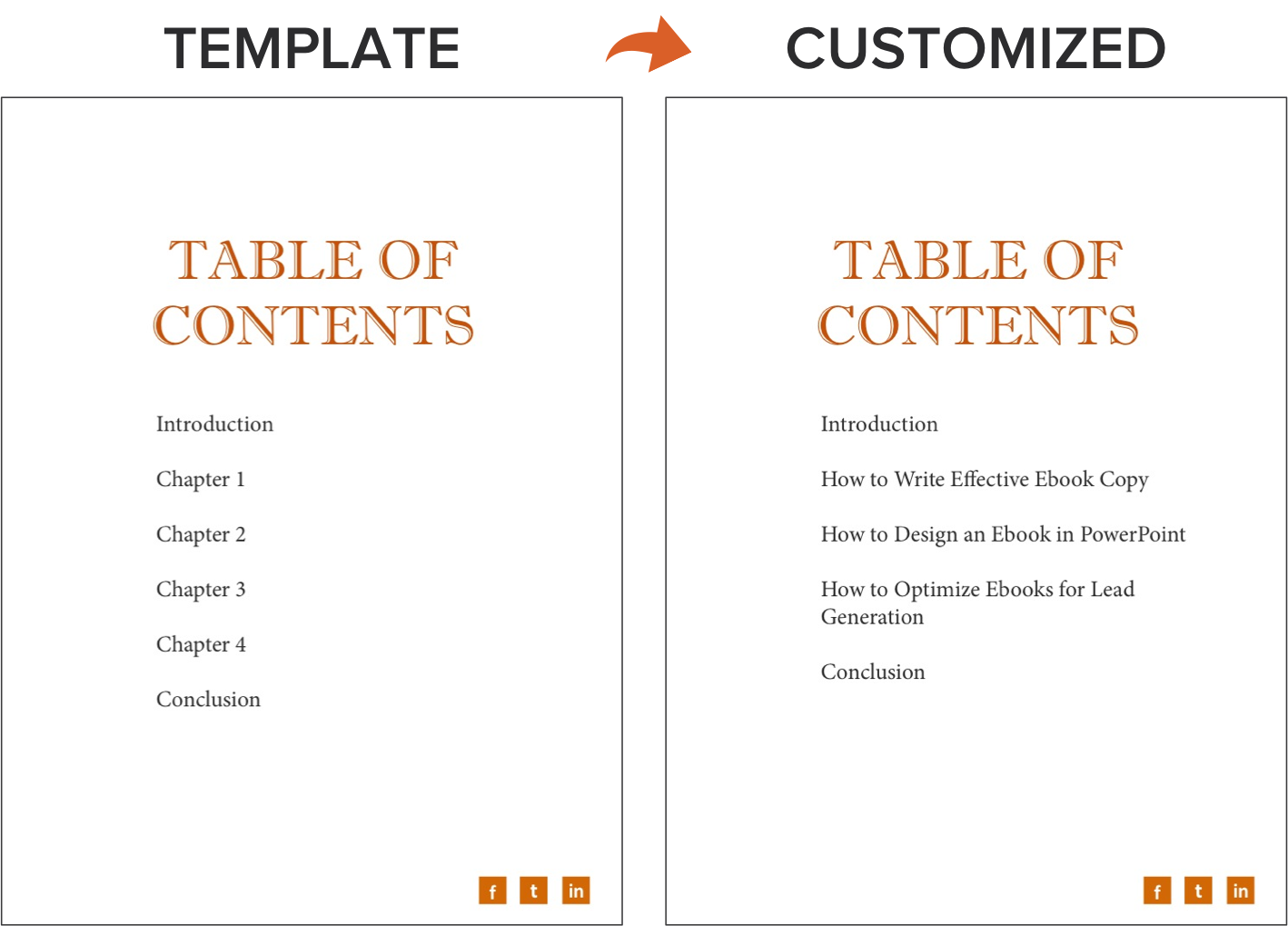
Step 3: Break Down Each Chapter as You Write
Get writing! Here, you can approach each chapter the way you might write a long blog post — by compartmentalizing each chapter into smaller sections or bullet points, as shown in the picture below. This helps you write simply and clearly, rather than trying to use sophisticated language to convey each point. It’s the most effective way to educate readers and help them understand the new material you’re providing.
Be sure to maintain a consistent structure across each chapter, as well. This helps you establish natural transitions between each chapter so there’s a clear progression from one chapter to the next (simply stiching blog posts together can rob you of this quality).
These practices should hold true for all your other marketing efforts, such as email marketing, call-to-action creation, and landing page development. “Clarity trumps persuasion,” as Dr. Flint McGlaughlin of MECLABS often likes to say.
Want to make sure you’re keeping your ebook exciting for readers? Here are some key tips to keep in mind:
- Use keywords in the title that emphasize the value of your offer. Examples include adjectives like “amazing,” “awesome,” or “ultimate.”
- Keep your format consistent so you create a mental model for readers and enhance their understanding of the material.
- When appropriate, make use of formatting — like bulleted lists, bold text, italics,…
![How to Create an Ebook From Start to Finish [Free Ebook Templates] How to Create an Ebook From Start to Finish [Free Ebook Templates]](http://www.marketinghub.today/wp-content/uploads/2018/02/how-to-create-an-ebook-from-start-to-finish-free-ebook-templates.jpg)
COMMENTS