But there are several things you can do to increase the chances of your content going viral. If you see something that interests you, click on it: You’ll then get some of the most relevant articles, which should provide further clarification on what’s popular at the moment: Therefore, this could be something I would want to investigate further and a potential topic I could cover. You’ll see this: I’ll go with SEO: Here’s what I get: Inbound.org does most of the heavy lifting for you by curating the top stories. And since engagement (shares in particular) is the ultimate indicator of virality, this is one of the best ways to capitalize on trends and increase your odds of creating viral content. I’ll set mine to the past week: Once you do that, BuzzSumo will populate your screen with the top content according to total shares. It doesn’t matter what topic you’re covering. Other tools So far I’ve provided you with three different resources for social listening. Taking what you’ve learned and running with it At this point, you should have a pretty good idea of which topics are popular at the moment and what your audience is responding to. Your job now is to create the best content possible around that topic. It’s a guide for writing epic content that will go viral.
Viral content is inherently unpredictable.
You could have two similar pieces of content—with one receiving thousands upon thousands of shares and the other languishing in obscurity.
In that regard, there’s no magic formula that will enable you to create viral content on command.
It’s not like you can just flip a switch and get mass exposure.
It doesn’t work like that.
But there are several things you can do to increase the chances of your content going viral.
That’s what I want to talk about in this post.
More specifically, I’m going to explain how you can use social listening to your advantage.
Social listening, defined as “the process of monitoring digital conversations to understand what customers are saying about a brand and industry online,” is most commonly used for evaluating customer feedback and identifying their pain points.
But I’ve also found it to be absolutely perfect for predicting what my audience is craving and what’s most likely to go viral.
The way I see it, social listening is perhaps the best way to predict virality.
Here is how you can utilize it to your advantage.
Effectively analyzing content
There’s a popular expression:
the best predictor of future behavior is past behavior.
Although this can be debatable, depending on the context in which it’s used, you’ll want to follow this line of thinking in this instance.
Like I said earlier, you can never say with 100% certainty that a particular piece of content will go viral.
But what you can do is see what’s resonating the most with your audience at the moment.
If you notice that a particular topic, angle, theme, etc. is completely killing it, there’s a good chance you’ll see favorable results if you cover it as well.
But how do you know what’s popular and what’s resonating with your audience?
That’s where social listening comes in.
The key to effective social listening is knowing which tools to use.
I’m going to cover a few of my favorites you can use to discover trends and identify topics that have the potential to go viral.
Google Trends
Let’s start from the top.
I use Google Trends quite frequently for market research and for gauging people’s interest in various topics.
But I find it can also be helpful for identifying the hottest topics at any given moment.
For starters, you can simply go to the Google Trends homepage.


Of course, the trending stories aren’t narrowed down by niche or topic, so you’re dealing with a wide variety of subject matter.
But sometimes that’s all it takes.
If you see something that interests you, click on it:

You’ll then get some of the most relevant articles, which should provide further clarification on what’s popular at the moment:

Therefore, this could be something I would want to investigate further and a potential topic I could cover.
Using Top Charts
Another useful feature is called “Top Charts.”
From the Google Trends homepage, click here:

Then click on “Top Charts:”

Here’s what you’ll see:

Or you can search for a relevant category by clicking on “All Categories” and choosing the one you’re looking for:


Once you’ve found your category, you can click on “More” for more detailed information:
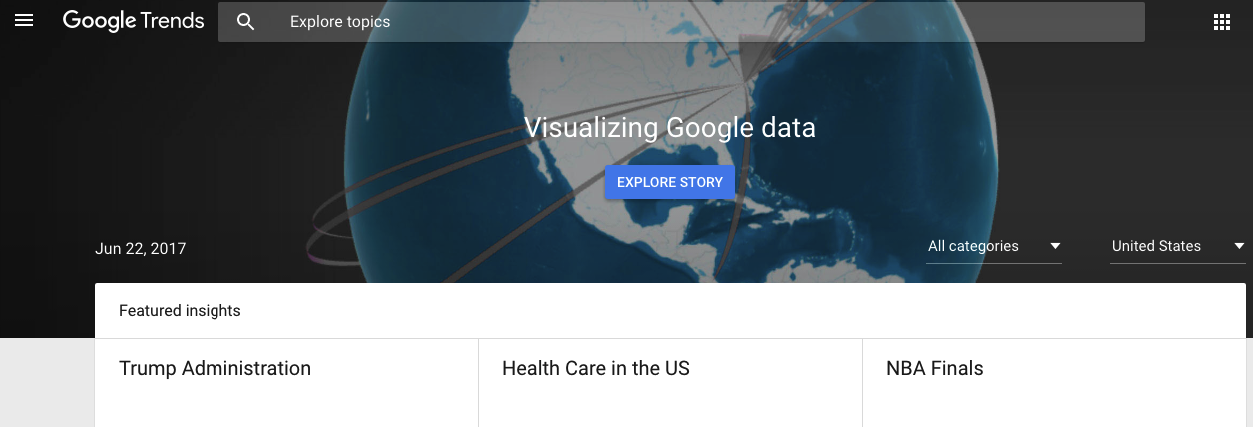
COMMENTS