Today’s editorial calendar should involve team collaboration aspects and advanced analytics steps to make higher-level content management possible. ContentCal (free and paid versions) is a good way to keep your team involved as well as to ensure that your weekly and monthly calendars are diverse and balanced: Your team can add updates to your calendar using the “Pinboard,” then you (or your social media manager) can drag and drop updates throughout the calendar ensuring both content diversity and balance. The calendar uses color coding to help you quickly see how your content types and assets are spread out throughout a week or a month. Once updates go live, you see your content tags in the reports and can filter your reports by the content type, making it easier to distinguish the most successful content formats based on social media engagement: Overall, ContentCal provides a clutter-free dashboard encouraging you to build both diverse and balanced editorial calendars. In fact, Segment found that half of consumers expect a personalized experience when interacting with brands. Yet, a report by Pure360 revealed that most brands still fall behind in marketing personalization, so now is a good time to boost your digital marketing performance with personalization. It’s a good idea to use Alter in two ways: To personalize your best performing content pages (to test, collect data, and boost their performance) To use the collected data to better plan your content (Alter tracks which personalization tactic drives more engagement) To use Alter, simply create a trial account, add its tracking code to the site, and use the visual editor to personalize your pages. The reports are enlightening, giving you a glimpse into what helps and what hurts content performance: Bonus: Use Serpstat to include these tools in your content planning routine ContentCal, Rankedly, and Alter are new tools in the industry and provide a fresh look into how you can manage and analyze content. In-team collaboration makes content asset planning easier because: A new checklist – based on the same template – is set up for each project (e.g., an article, an infographic, an influencer interview). Ann blogs about search and social media industry trends and content marketing tools.

A few short years ago, simply writing useful articles regularly was enough to keep your audience engaged and see your SEO rankings steadily grow.
Now, consumers are more demanding and the Google algorithm is more advanced. To accommodate both, you need to be always testing new tools and tactics.
With content marketing becoming more complicated and integrated, your editorial calendar should grow up too. It’s no longer enough to document your planned content assets. Today’s editorial calendar should involve team collaboration aspects and advanced analytics steps to make higher-level content management possible.
This roundup features three innovative tools to create a new content marketing routine to better adapt to an ever-changing digital marketing world.
1. Use ContentCal to diversify content you market
Creating and marketing diverse content is a necessity. You always must surprise your audience, as well as find new ways to engage your readers. Some out-of-the-box content types include:
- Twitter interviews, influencer-driven content or Reddit AMAs (to engage your audience on Twitter by having a well-known influencer talk to them in real time)
- On-demand content like webinars, demos, video lessons, etc.
- Original research based on survey results (visualized through graphs)
- And many more formats and ideas
With all those multiple and diverse content assets being created and so many (remote) teams being involved, how can you ensure that each of them is marketed effectively?
ContentCal (free and paid versions) is a good way to keep your team involved as well as to ensure that your weekly and monthly calendars are diverse and balanced:
- Your team can add updates to your calendar using the “Pinboard,” then you (or your social media manager) can drag and drop updates throughout the calendar ensuring both content diversity and balance. It’s helpful because the Pinboard can be the central point for each team member to craft updates for each content asset they are responsible for (press releases, interviews, videos, articles, etc.).
- The calendar uses color coding to help you quickly see how your content types and assets are spread out throughout a week or a month.

Once updates go live, you see your content tags in the reports and can filter your reports by the content type, making it easier to distinguish the most successful content formats based on social media engagement:

Overall, ContentCal provides a clutter-free dashboard encouraging you to build both diverse and balanced editorial calendars.
2. Use Rankedy to track all your content changes and updates (and their impact)
Content marketing involves so many tasks and steps (e.g., planning, outreach, writing, link acquisition outreach, social media promotion), that it can be hard to identify the steps that really impact your ROI. Not many solutions can collect, aggregate, and analyze all your data in a way that allows you to understand which of your micro-tactics work.
The only solution I have found is Rankedy’s Journal feature, which records all the little things happening…
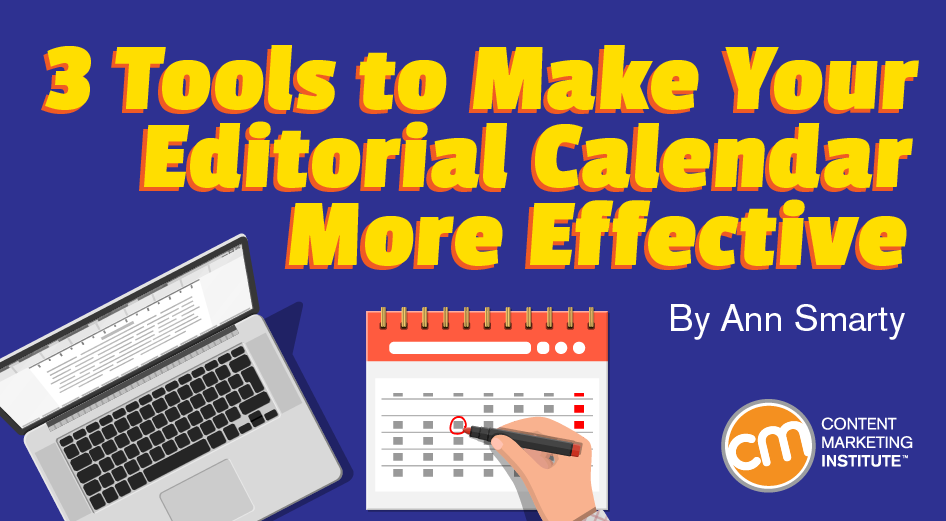
COMMENTS