A social media management tool like Agorapulse allows you to perform all of these tasks using a single tool, saving you hours of work every week (and potentially eliminating additional tool subscriptions). In that case, you can choose to automatically move to the next comment or message in the list, saving you hundreds of clicks per day. Automating content publishing: is it worth it? Users need to save time and automation can be the answer. I ran a simple test, I took one of my best Medium posts and, instead of posting it once, I repeated it 5 times, every 10 days. Jeff publishes every 15 minutes from a pool of more than 450 blog posts and repeats these tweets every 5 days, indefinitely! In his test, Mike posted 12 blog post to his Facebook page 3 times a day for 28 days. Does it mean that you should always repeat your content on Facebook? The 4 publishing automation features of Agorapulse 1 – Repeating Content Agorapulse advanced publisher offers the ability to create multiple schedule slots for any given post. These were the 8 social media automation features our users love the most in Agorapulse.

Social media automation can be evil.
I wrote about it here: Why Social Media Automation Will Eventually Kill Social Media (Unless We Do Something About It).
But it can also be a life saver.
In the above blog post, I mostly got angry at the “set it and forget it” mentality some people promote.
If I had to summarize what “bad” automation is, it would probably come down to this: if an automation tool is used to “set it and forget it”, then, it’s probably taking you to the dark side of automation.
What then is “good” automation?
To put it simply, “good” automation is automation that helps us do something we’d do manually if we couldn’t automate it (as opposed to something we’d never do manually anyway). Let’s see what that might entail.
The first step of social media automation: have everything in one place
Automating your social media tasks is about saving time.
If you’re performing a multitude of tasks in a multitude of places, the first “hack” to save time is to get everything done in one place. This incredibly efficient, and potentially less expensive!
If you’re using one tool to post updates on your social media profiles, another tool to respond to your private messages on Facebook or Twitter, a third one to get your reports, a fourth one to listen to mentions of your brand or product, and then have to end your day on Youtube to respond to your channel’s comments there, you’re already spending way too much time on social media.
A social media management tool like Agorapulse allows you to perform all of these tasks using a single tool, saving you hours of work every week (and potentially eliminating additional tool subscriptions).
Obviously, Agorapulse is not the only social media management tool that allows you to do it all in one place, but it’s been ranked as the top one for 3 years in a row (see the ranking here) and is definitely one of the most affordable (see the pricing comparison here)
Automating tedious tasks in your social media inbox
The real value of social media is based on conversations and interactions between human beings (us, businesses and all the prospects and clients we can engage with).
That means, as a good social media manager, you’re probably spending most of your day in your various inboxes making sure you’re taking care of all these incoming messages, comments, mentions, etc.
As you do that, you’re probably liking, replying to, hiding or deleting a LOT of messages, mentions and comments, all of which you do manually, one after the other.
If you’re doing this as a team, you must also sure the team is aligned and doesn’t do the same work twice.
Let’s face it, it’s tedious.
You have to do it, it’s crucial. But it can be overwhelming.
Any click that can be avoided, text you don’t have to type, or actions you don’t have to take repetitively, can make a BIG difference.
That’s where Agorapulse’s automation features come into the picture.
1 – Keyboard Shortcuts
When you reply to, or like, or hide, hundreds of comments per day, chances are you have to do a lot of clicks. We even have users who handle a stunning 3,000 comments and private messages per day on their Facebook pages. Ouch.
With Agorapulse’s keyboard shortcuts, you can perform these actions with just a few keystrokes. This may not sound like a big deal, but when you’re dealing with a high volume of comments or private messages, this simple feature can save you hours every week, and a lot of headache.

2 – Saved Replies
This is probably one of the biggest time-saving features of Agorapulse. It’s also a pretty unique one. Most other tools, if they offer this feature at all, it’s only included with their more expensive plans.
A saved reply allows you to send a templated response to the most common questions you receive, in just one click! You can even customize the name of the recipient automatically.
I use the saved replies to thank people for retweeting my tweets. Look at how fast this is (no typing at all!):

And think about the time saved with longer responses…
3 – Automated Moderation (Inbox Assistant)
Our Automated Moderation (or Inbox Assistant) feature is my favorite automation feature. You can do so much with it!
It triggers automated behaviors based on keywords or key phrases. Here are a couple of examples you may find useful:
- Automatically review (archive) automated tweets containing a spammy phrase, like “buy followers”
- Automatically assign messages that contain the keyword “delivery” or “problem” to a support team member
- Automatically hide comments that contain profanities
- Automatically tag and bookmark comments that contains positive keywords such as “love”, “great”, “helpful”, etc.
With a high volume of incoming content, this automation engine can really save the day.
Here are examples of automation rules we’ve seen for a Facebook page:

4 – Auto Advance
Agorapulse’s Auto Advance feature has been designed to help users with a HUGE volume of comments or messages in order to reply to them with maximum efficiency.
Basically, the default behavior…
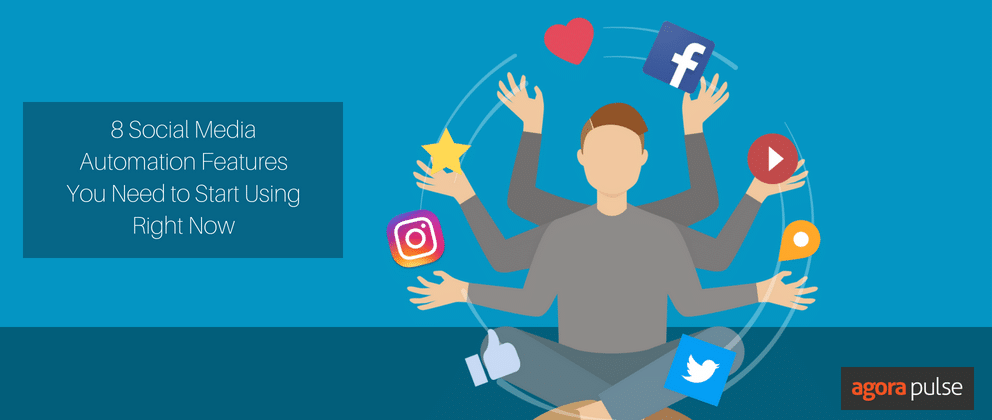
COMMENTS