Consider your poll question carefully to attract the interest of and engagement with relevant followers. To create a Twitter poll, simply start a new tweet and click the Add Poll icon. Once the poll is over, tweet the results and add them to your blog post (if you published one). Tweet the final results of your Twitter poll. Tip: Run a poll during a live event to increase buzz and generate engagement. When you share a link to your website on Twitter, think about how the Twitter image, title, and description will look in the feed. CNN shared Target’s video, which capitalized on two Twitter trends. The idea is that those influencers would then retweet the content. After you create a Twitter moment, tweet it out with a link to the full curated Twitter moment story. The lightning bolt icon indicates the tweet contains a link to a Twitter moment story.
Do you want to improve your Twitter feed?
Struggling to come up with ideas for your tweets?
In this article, you’ll discover seven ways your business can tweet.

#1: Run a Twitter Poll
Research is the backbone of any good business decision, so why not ask your Twitter community for their opinion with a Twitter poll?
You can run a Twitter poll from a personal or business account for up to seven days. Once it’s live, you can see the results in real time for instant insights. The people who vote in your poll will receive a push notification alerting them to the final results.
Consider your poll question carefully to attract the interest of and engagement with relevant followers. For example, Innovation Enterprise capitalized on the Thanksgiving holiday by tying it in with a question relevant to their business.
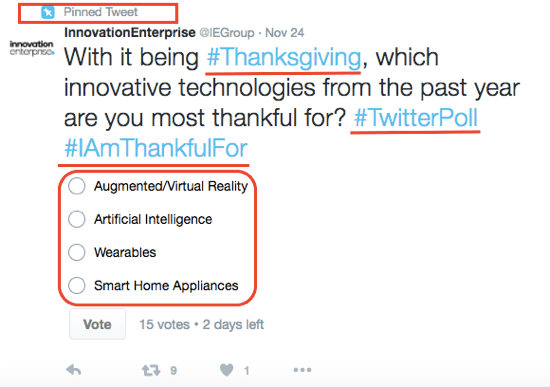
To create a Twitter poll, simply start a new tweet and click the Add Poll icon. Your poll question will be in the main body of the tweet and you have 140 characters to work with.
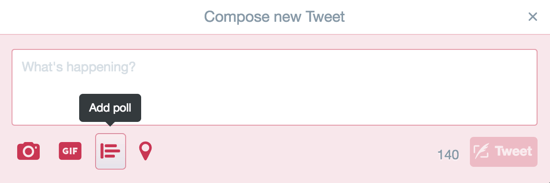
Type in your question and then add suggested answers. Twitter allows you to add four possible answers of 25 characters each. Be sure to add #twitterpoll and a relevant or trending hashtag in your tweet for greater reach.
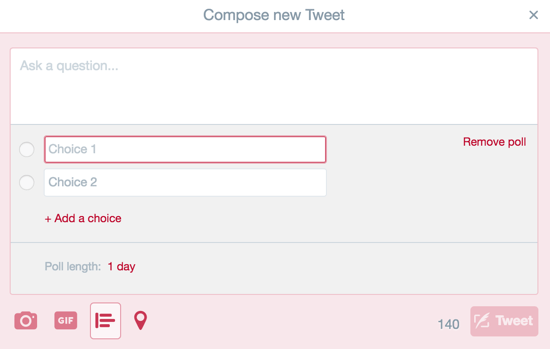
After you publish the poll, pin your tweet to your profile for better visibility.
You can cross-promote your Twitter poll on other social networks or embed it in a blog post. Consider asking influencers in your community to take the poll and retweet it, but only if it’s relevant to their work (so they would be intrigued to find out the results).
Once the poll is over, tweet the results and add them to your blog post (if you published one). Including your expert opinion with the poll results shows authority in your area.
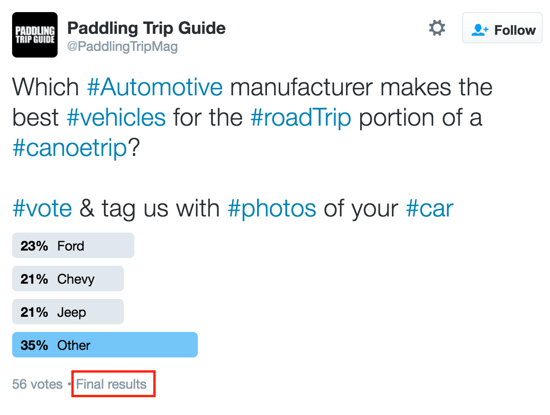
Tip: Run a poll during a live event to increase buzz and generate engagement.
#2: Go Live With Periscope
Native live video on Twitter with Periscope is a great option for live events.
If you’re hosting an event, live-stream your event via Periscope and embed it into your website for greater reach and accessibility. Promote your event hashtag at least three weeks in advance of the event so non-attendees can join the conversation and become event advocates and marketers.
The global Digital Citizenship Summit at Twitter headquarters streamed the full one-day conference on Periscope. This resulted in the event trending on Twitter in the San Francisco area.
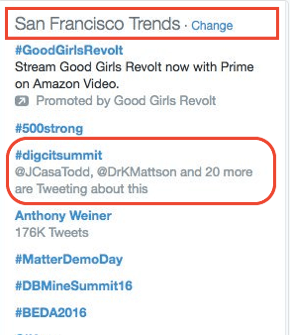
The event organizers extended the reach of the event by embedding the live Periscope stream on their website, which resulted in…
COMMENTS