Perhaps these steps look familiar for optimizing a piece of content: Identify your primary keyword. And it doesn’t take an SEO expert to make high-impact tweaks to content to get it to rank higher and drive more organic traffic. But one variable that’s becoming more and more important for ranking well in Google is increasing your click-through rate (CTR) on search results pages. Improving Click-Through Rates With the Performance Report If you don’t currently have Google Search Console (formerly called Webmaster Tools) connected to your site, please take a moment to stop reading and get it connected. Find Ranking Pages With Low CTRs The biggest opportunity you have for increasing traffic is finding the pages that have a high number of impressions but very few clicks. That means that only about one in a 1,000 people who see that result when they search for “tervis 16oz tumbler” actually click through to that page. Let’s see what page that is on. We can now see all of the keywords/queries that page ranks for and its overall CTR. Would you be more willing to click through this result? You can then take these learnings and apply them to new pieces of content you create, giving that content a head start as soon as it’s published.

You want to constantly improve your search rankings for all of your content, right?
The higher your content ranks, the more traffic you get. The more traffic you get, the more revenue you (hopefully) generate for your organization. The more revenue you generate, the more parades your organization will throw in your honor. (Okay, so maybe parades are a stretch.)
Many content marketers feel that once they’ve created a great piece of content and done the initial promotional push, their ranking in Google is out of their hands. Perhaps these steps look familiar for optimizing a piece of content:
- Identify your primary keyword. (Preferably, this is a medium tail keyword.)
- Write your content according to on-page SEO best practices.
- Link to the piece of content from other pages using anchor text that matches the primary keyword.
- Work to build inbound links to your content.
- Move on to the next piece of content.
Hopefully, you’re doing steps one through four. If you’re not, start ASAP.
But optimizing content shouldn’t be a one-time event. And it doesn’t take an SEO expert to make high-impact tweaks to content to get it to rank higher and drive more organic traffic.
Ongoing Ranking Optimization
Be honest. Once a piece of content is created, do you ever go back and change it? Or do you set it sail, wish it well, and wave goodbye? If you’re like most content marketers, you don’t give the content you publish a second thought. Unfortunately, this means you’re missing a huge opportunity that others are capitalizing on.
Improving your Google ranking is an ongoing process that involves a lot of variables such as getting better inbound links and building your entire domain to be more trustworthy. But one variable that’s becoming more and more important for ranking well in Google is increasing your click-through rate (CTR) on search results pages.
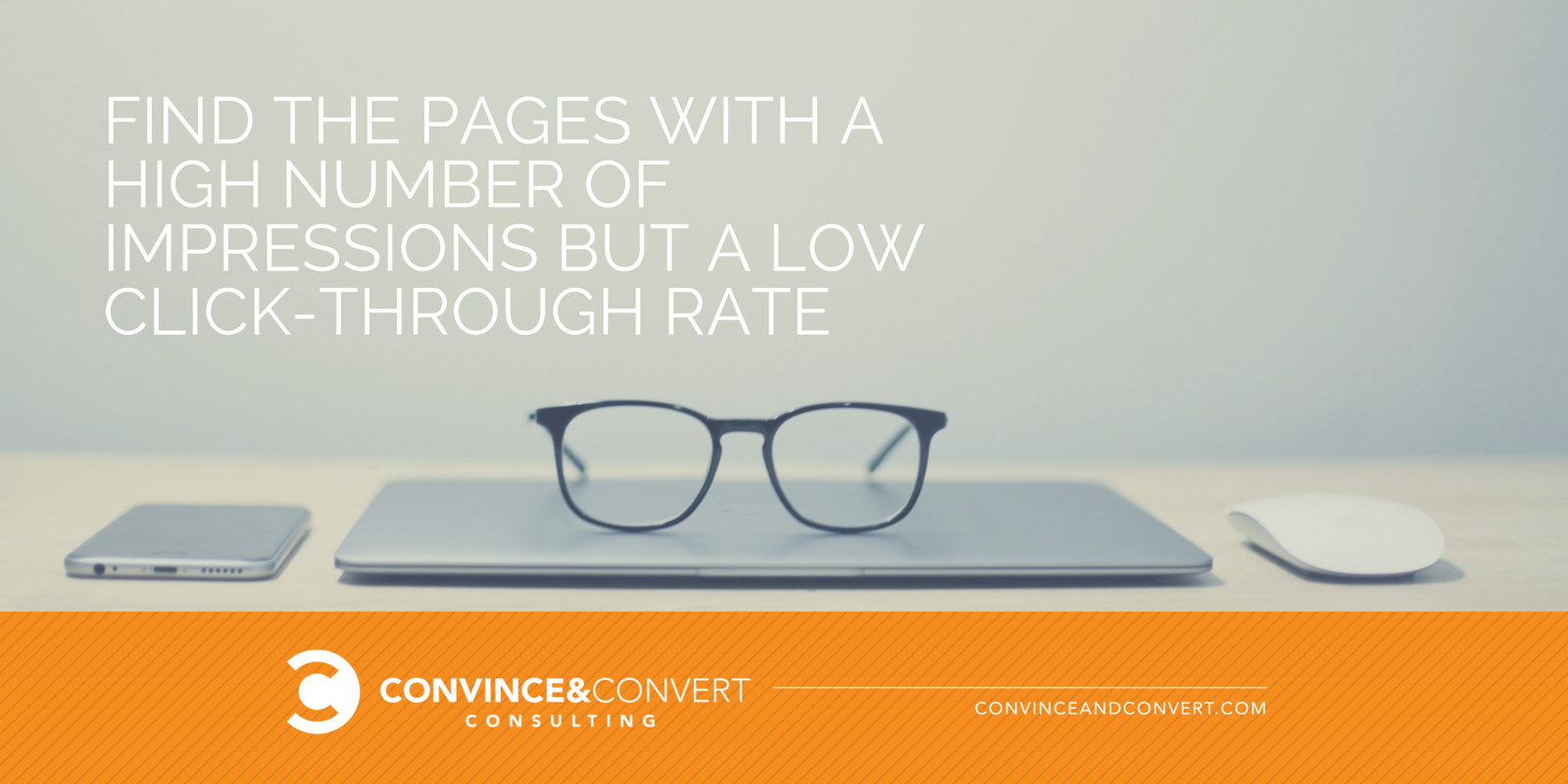
High click-through rates on search engine results pages show Google that your content is catching searchers’ attention. As a result, their RankBrain algorithm is now ranking pages with higher CTRs higher in search results, while those with lower CTRs are getting moved down.
Improving Click-Through Rates With the Performance Report
If you don’t currently have Google Search Console (formerly called Webmaster Tools) connected to your site, please take a moment to stop reading and get it connected. It’s one of the most valuable tools available to content marketers and SEOs.
Once Google Search Console is set up and connected to your site, you will have to wait a few weeks for data to populate. Or, maybe Google Search Console is already set up, and all you need is access to the account.
Once you have access and data, head over to the new Search Console.
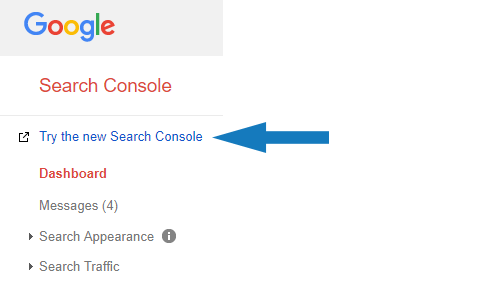
Now go over to the Performance Report. On the surface, the report is straightforward. It shows you how many total clicks and impressions your pages have received over a specific time frame, as well as the average CTR and average position your pages get in search engine results pages.


COMMENTS