Author: Derek Walter / Source: CIO Credit: Derek Walter WhatsApp is the closest thing we have to a universal chat client. All you need i

WhatsApp is the closest thing we have to a universal chat client. All you need is someone’s phone number to start gabbing away, just as easily as you can with traditional SMS messages.
This has helped WhatsApp become the dominant messaging app on the planet, with more than one billion users. As popular as it is here, you’ll see the phenomenon is far more pronounced when you travel outside the United States. In many other countries texting plans aren’t free, so smartphone users have bolted to the WhatsApp cloud for simple and universal messaging, since it’s also available on iOS.
WhatsApp does messaging well, but like any app that becomes critical to your daily workflow, you ought to master the smaller things it does. Customization, backing up your data, and understanding just when your messages have been read are some of the many features that will improve your experience with WhatsApp. Here are five key tips, with a few extra suggestions thrown in for good measure.
Say it with a status
For fellow olds like me, the days of desktop computer chat through AIM, Google Talk, or ICQ required paying attention to someone’s status. It was a way to know if they were at the computer and available to chat or off doing something else.
WhatsApp has resurrected this concept with a modern twist. You can use a photo or short video (Snapchat style) to make a visual statement of how things are going. Just like Snapchat, your message will disappear after 24 hours.
To do this, head over to the Status tab or swipe all the way to the right to where the camera icon is. You can take a selfie, photo with the main camera, create a video, or choose an existing image. To make it even more fun, throw in some text.
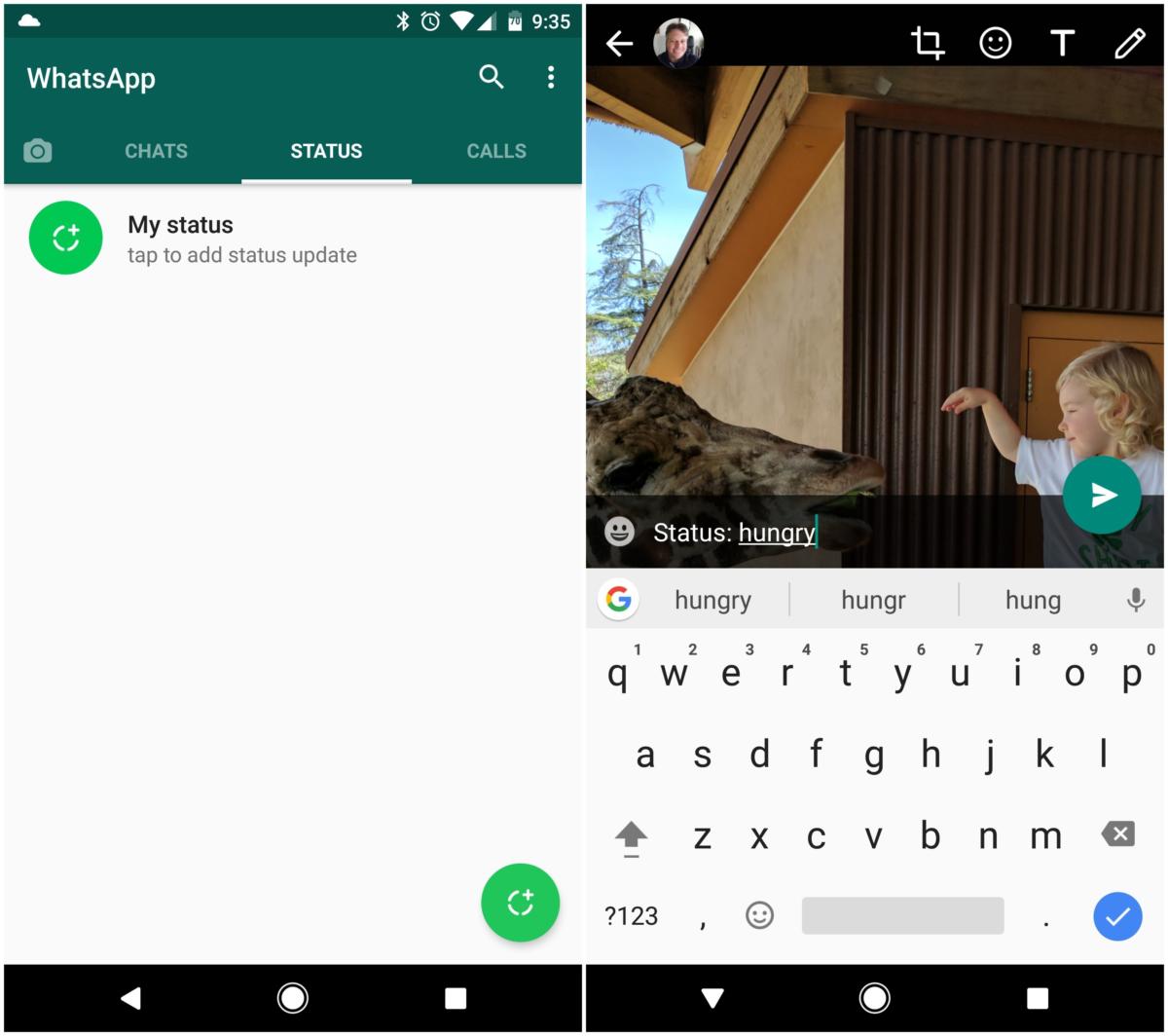
However, you can also just give an old-school status message if this newfangled Snapchat-style thing isn’t for you. Touch the overflow button (three vertical dots) at the top and select Settings. Touch your profile name. By default, your status is set to Available.
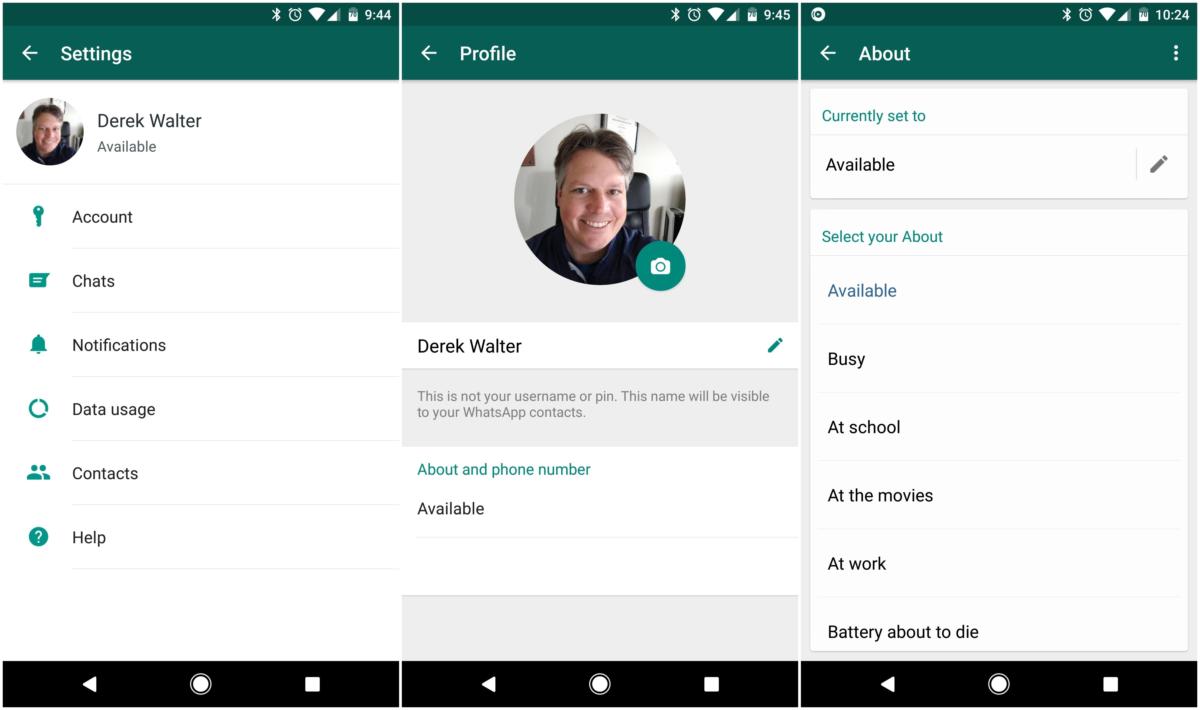
You can choose one of the existing options, or touch the pencil to write your own. Throw in some emoji to liven things up. Now your contacts will know if they can chat with you or if they should leave you alone for now.
Change the wallpaper
The default background wallpaper in WhatsApp isn’t all that fantastic. You have a couple of options to fix this….

COMMENTS