What experience do you want your social team to have with the tool? Do some research to find the best options Plus: some tips, ideas, and resources to help you save time Now that you’re starting to get more and more clarity on what your priorities are, now’s the perfect time to start research your options and comparing tools. To help you save time and get off on the right foot, here are a few ideas to get you started: 6 great places to research social media tools If you want to find the best social media tools, here are a few resources I’d recommend using and the keywords that are likely to give you the most relevant answers: Google – here are some keywords to check out: best social media tools, best social media marketing tools, and best social media management tools YouTube – a search for these keywords will turn up some great video reviews: best social media marketing tools, best social media management tools, and social media tools for business AlternativeTo – you’ll find a nice selection of options by checking out alternative’s to Buffer, Hootsuite, and Sprout Social 5 unbiased articles that review social media tools The site’s in the previous section will give you a lot of content to check out. Here’s an ideal combination: 1 junior level social media marketer 1-3 social media power users 1 manager or team lead And if you can, try to get everyone on the evaluation team to trial the same tool at the same time, rather than having everyone test a different tool. The best ones allow you to easily: Add team members Decide which social media accounts each person has access to Set permission levels And review posts before publishing It’s important to make sure the tool you choose gives you the capabilities you need as a manager/team lead! Do you need to integrate your social media tool with any other products? First, check the availability of free features, and at what price the more advanced features become “pay-only.” For example, on our free plan here at Buffer you can measure a few social engagement metrics for each post – such as retweets, likes, mentions, and potential reach. Scale Your social media presence is likely going to grow over time – how does adding more team members, accounts, or social media updates affect pricing? Getting ready for a new social media tool You may have to try out a few products on your shortlist before you find a great fit! That’s why it’s so important to take the time to get clarity on what’s your goals are and why you’re looking for a new tool, before you start doing research and comparing feature lists.
Paralysis by analysis. I’ve totally been there, so many times.
Choosing a place to eat, choosing a new computer, or even choosing the best social media marketing tool.
When it comes to picking a tool for your business, there are just so many great options out there, so many wonderful, time-saving features, it’s a tall task to know exactly what’s right for you.
The tool you choose is often a key ingredient when it comes to hitting your social media marketing goals, because it can help you drive traffic and engagement, as well as measure how you’re doing.
Each tool has its strengths and there’s no single perfect tool for everyone. So how do you figure out which one’s going to be the best fit for you?

How do you find the best social media tool for your business?
If you’re anything like me, your first instinct is likely to start researching right away! Over time – and after making lots of mistakes along the way – I’ve come to realize there’s another approach that can be much less stressful – and more effective.
Rather than jumping straight into research – which often provides an overwhelming number of options to choose from – it can be helpful to start by getting clarity on your own priorities and goals first. To reflect on the needs of your team and what’s most important to you.
From there you’ll have a solid set of criteria to measure your options against once you begin researching, evaluating options, and comparing features.
To help you make an informed decision and find the tool that’s the best fit for you, I’d love to share a few ideas and questions that may be helpful to consider.
3 questions to help you define your social media goals
The challenge with diving straight into research and comparison shopping is that it’s easy to lose sight of why you started looking for a social media tool in the first place.
Here are a few important questions to answer up front:

1. What are you looking to accomplish with your social media marketing efforts?
What are your goals? Do you want to increase brand awareness? Drive traffic to your site? Generate leads, or drive sales directly from your content?
What results are you hoping to get from the time and effort your spend on social media?
All social media tools excel at certain things. And if you’re not sure what your goals are and what you want to accomplish, it may be a bit challenging to find the right tool for the job.
2. What prompted you to start looking for a new tool?
You likely had a not-so-great experience with your existing tool or workflow, and it inspired you to start looking for alternatives. What was that experience? Was there something that frustrated you? Something you wanted to do that you couldn’t?
If you want to end up with the best tool for your team, identifying the core issues that caused you to start looking for a new tool in the first place is a key step in the process.
The goal here is to help you find the right product that will address those issues and allow you to do the things you weren’t previously able to do – no matter which tool that happens to be.
We’ll go into more detail on this in a bit.
3. What experience do you want your social team to have with the tool?
Your team is going to spend quite a bit of time using this product.
And as the public face of your brand, you want to make sure they have the right tool.
Finding one that’s intuitive, fun, and easy-to-use will help them save time on unnecessary tasks, so they can spend more time creating amazing content!
What are your “must-have” features?
3 quick steps to understanding which features you need (and which ones you don’t)

Whatever tool you end up choosing, it should help you achieve and goals you outlined in the previous sections.
Once you’ve gotten clarity on what you’re looking to accomplish on social and what you need from a tool, you’ll have a solid foundation to measure your options against once you start comparing tools.
Now, the next step is to determine which features you absolutely need in a social media tool – and which ones would just be nice to have.
But how can you tell? Here’s one way to look at it:
- “Must-have” features – if the tool doesn’t allow us to do X, then we won’t be able to execute on our social media marketing strategy and hit our goals.
- “Nice-to-have” features – if the tool does X, we may be able to use that in our strategy at some point.
If you’re not entirely sure what your “must-have” features are yet, here’s a quick exercise to help you distinguish between them:
Step 1: Write down the 25 most important social media features that you think you might need
What are all the tasks you do on a day-to-day basis? What activities do you do every few weeks or months? What sorts of capabilities do you need to have?
(You don’t have to come up with exactly 25, just try to write down as many as you can think of!)
Here are some important considerations to help you brainstorm:
- What caused you to start searching for a new tool? – Like I mentioned previously, there was likely something you wanted to do but weren’t able to. What was that?
- Social networks – Which social networks do you need to be able to share to?
- Scheduling posts – Do you need to be able to schedule your posts in advance?
- Custom posting times – How should scheduling work? Do you need to choose your own custom posting times?
- Scheduling tool vs. “all-in-one” platform – Are you looking for an awesome scheduling tool, or are you looking for an “all-in-one” social media management platform?
- Analytics – Do you need analytics? Which metrics do you need to track? How in-depth do your reports need to be?
- Paid social campaigns – Do you need the ability to manage paid social campaigns? (FB ads, Twitter ads, etc)
- Engagement – Do you need to be able to pull in, interact with, and respond to incoming social conversations?
- Social listening – Do you need social listening/brand monitoring capabilities?
- Team collaboration tools – Will you need to be able to add team members, review posts, and manage your team’s workflow?
- UTMs – Do you need the ability to set UTM parameters on a per channel basis? or a per post basis?
- Integrations – Are there any other tools you’d need to integrate with?
Step 2: Review the list and circle your top 5 features
Now that you’ve written down all the things you think you might need in a tool, review your list and circle your top 5.
As you make your way through the list, ask yourself: What are the top 5 most important activities? What are the capabilities I absolutely cannot do without? What’s absolutely essential?
(Again, you can be flexible with how many items you circle. I recommend keeping this list as short as possible though! If everything’s a priority, then nothing’s a priority )
Note: If you’ve made it this far, you’ll get the most value out of this exercise if you pause right now and go do the first two steps before moving on to Step 3.
Step 3: Use these two lists to evaluate potential tools
At this point you have two lists. The 5 items you circled are your “must-have’s” and the other 20 are your “nice-to-have’s.”
As you begin to evaluate tools in the next section, you can use your “must-have” list as the criteria for eliminating tools that aren’t going to be the right fit for you.
This will save you a ton of time and help you narrow down your options to a shortlist of potential tools.
Do some research to find the best options
Plus: some tips, ideas, and resources to help you save time
Now that…
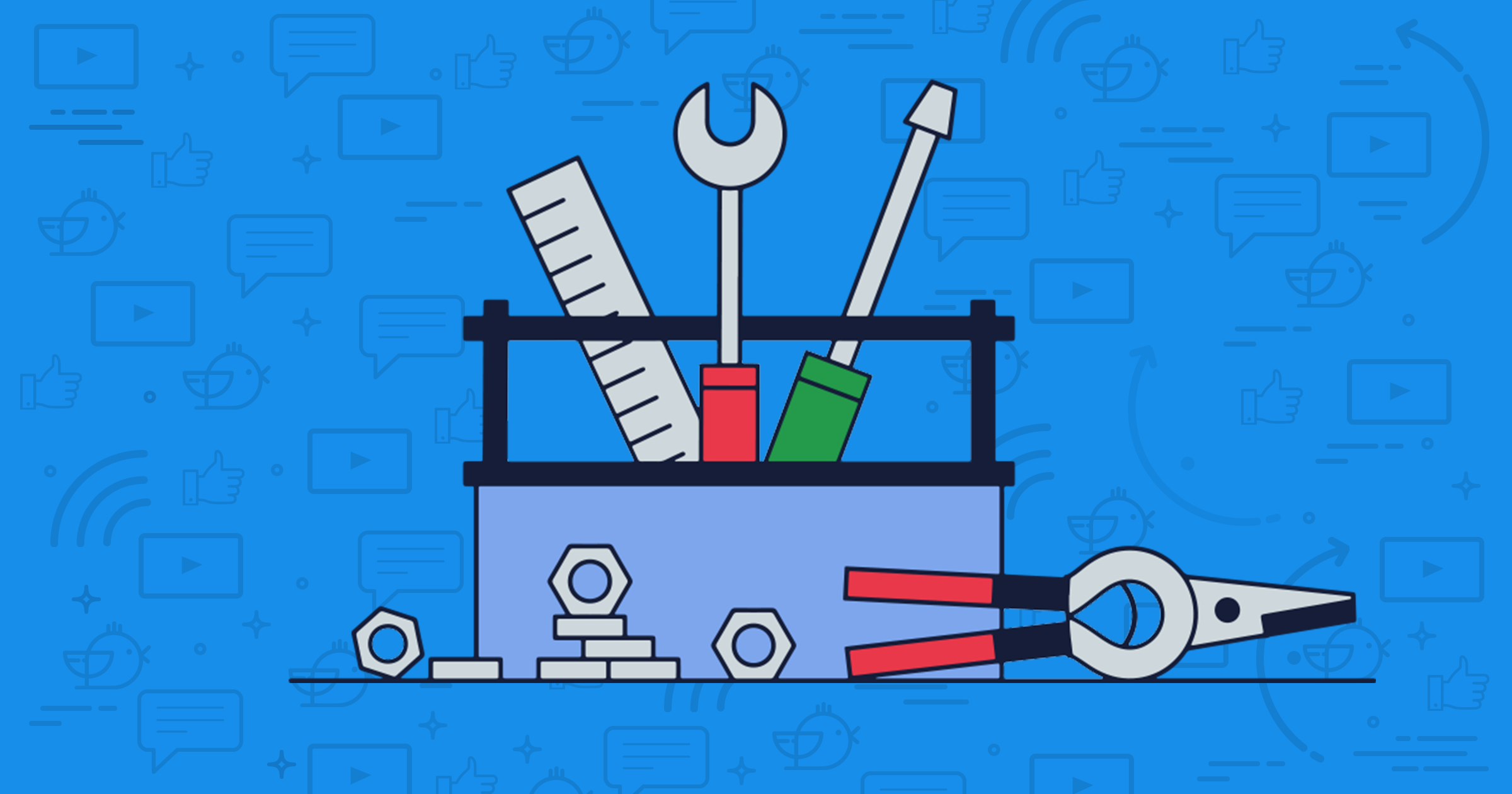
COMMENTS