Where YouTube Video Ads Appear When people search for keywords that match your ad targeting, your YouTube ad will appear directly below the YouTube search field. This is what your YouTube ad will look like as a pre-roll video. In the Video Ad field, add the link to the video you want to use for your YouTube ad campaign. #2: Build Your Ad Around a Lead Generator In any successful advertisement, you need good copy and imagery to connect with customers. In this example, the goal of your ad is to grow your email list, and the ad copy will offer a free ebook on influencer marketing. You can also choose from four thumbnails that are taken directly from your video. If you want people to sign up for your email list, enter a link that takes people to your email sign-up page and promotes your giveaway. Whether you’re a businessperson or marketer, running a YouTube ad campaign is a smart way to grow your email list. By strategically creating and promoting your video ads, focusing on the right audience, and spending a little money, you too can grow new business leads via YouTube’s ad network. Have you used YouTube video ads to grow your email list?

Need to grow your email list?
Interested in generating more leads?
Properly optimized YouTube video ads will help attract people who are interested in what you have to offer.
In this article, you’ll discover how to use YouTube ads to grow your email list.
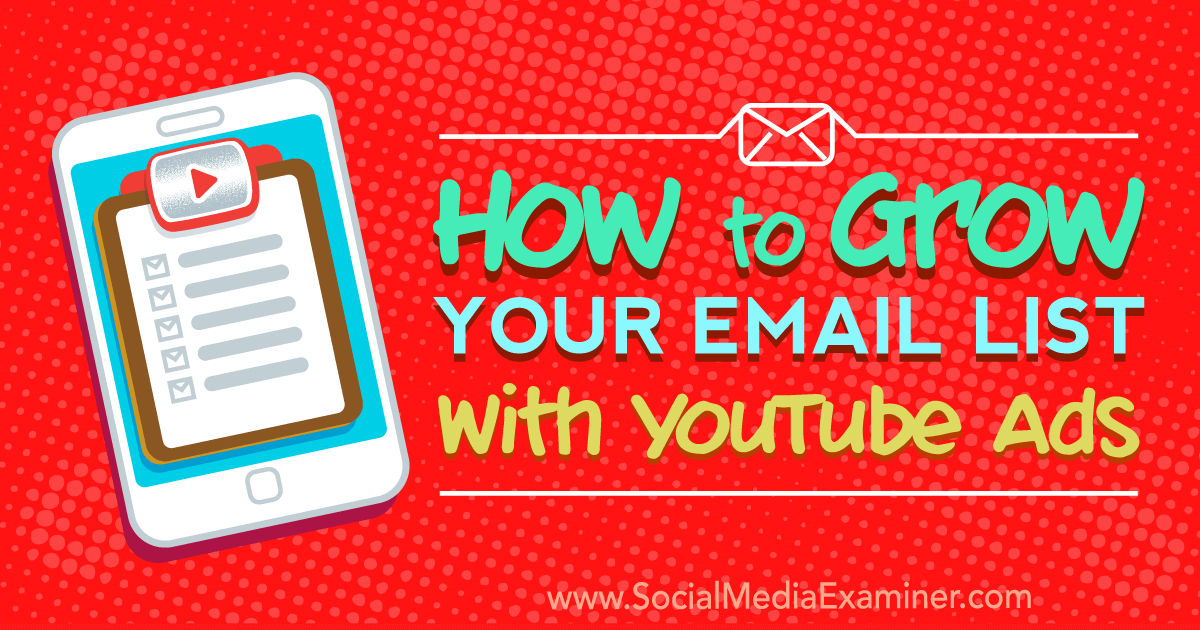
Where YouTube Video Ads Appear
When people search for keywords that match your ad targeting, your YouTube ad will appear directly below the YouTube search field. This ad example is called a TrueView video discovery ad.
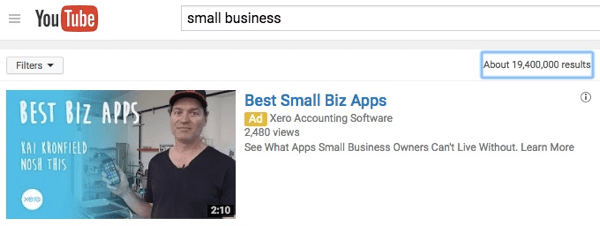
Your ad will also show up when people are watching videos. The ad can appear as either a pre-roll video or a sponsored video in the sidebar. The pre-roll advertisement is called a TrueView In-Stream ad.
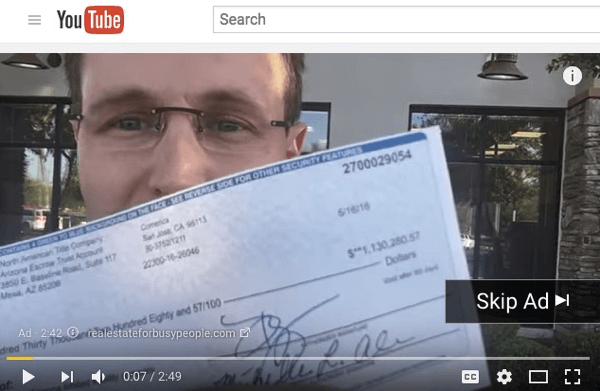
A sidebar advertisement is called a TrueView In-Display ad.
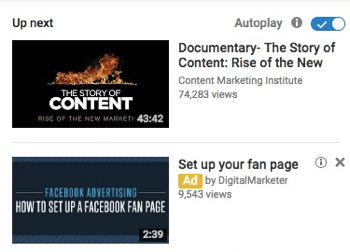
Typically, you see an in-stream ad when you’re watching a video and a pre-roll ad appears with a message that says, “You can skip to the video in 5 seconds.”
Outside of YouTube, your ad can also appear on a website that uses ads from the Google Display Network.
#1: Choose Which YouTube Video to Promote
Your promoted video must be already posted on YouTube, so if you haven’t posted the video yet, go ahead and upload it.
Then visit the YouTube page for launching a campaign and paste the link to your video into the Video Ad field provided.
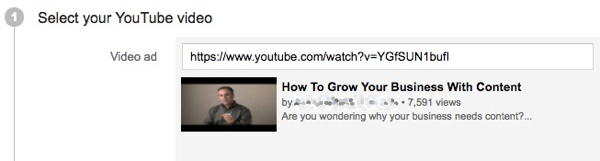
#2: Build Your Ad Around a Lead Generator
In any successful advertisement, you need good copy and imagery to connect with customers. In this example, the goal of your ad is to grow your email list, and the ad copy will offer a free ebook on influencer marketing. The idea is that the free ebook will drive people to your website, where they’ll provide an email address to receive the ebook.
You need to fill in a headline and two description lines. For English and most languages, the headline is limited to 100 characters and each description line is limited to 35 characters.
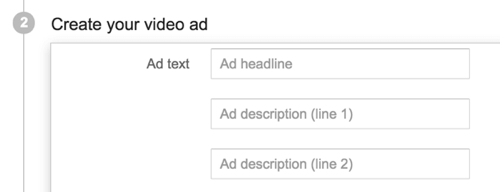
COMMENTS