First, you need to learn the top ways to come up with new content ideas. As we continue through this guide, I’ll explain how you can repurpose your content across all your distribution channels and give you some ideas to try. Build custom infographics Going through your old posts, you want to find ways to repurpose them for even more engagement. Social media is the number one way for publishers to drive traffic to their blog posts: If you look at my Facebook page and my Twitter profile, you’ll see I use this strategy for all my blog posts. They publish three or four blogs per week but struggle to come up with social media posts. Create more evergreen content You can’t repurpose old content forever. At some point, you’ll need to create new pieces. But you can make repurposing easier by creating evergreen content. Look at the comments on your social media pages and blog posts to see which ones can be repurposed. If you need help with this, learn how to write blog post introductions that make the rest of your post irresistible.
Quality content takes time and effort to produce. I am sure you know this if you regularly publish content on all your distribution channels.
But many brands lose quality in pursuit of higher quantities of content.
While I agree that quantity is important as well, your quality can’t suffer as a result of this strategy. You need to learn how to avoid stale content.
I work with many businesses that run into this problem. They want to publish at least one piece of content a day on all their distribution channels.
Among their websites, blogs, and social media pages, it’s a lot of content. Before you know it, that’s upward of 30 posts per week across these platforms.
However, that doesn’t mean you need to come up with 30 unique pieces of content. This approach will take too long and ultimately hurt your quality.
That’s why you need to learn how to effectively repurpose your content across multiple marketing platforms.
First, you need to learn the top ways to come up with new content ideas.
Once you have an idea, you can turn it into multiple posts on each channel. In fact, sometimes you won’t even need to come up with a new idea. You can use old content to your advantage here as well.
Worker smarter, not harder.
As we continue through this guide, I’ll explain how you can repurpose your content across all your distribution channels and give you some ideas to try.
Identify your most popular content
Before you spend time producing new content, I recommend re-using older publications and posts.
After all, you already spent time working on these. Why let them go to waste?
But don’t just use any content. Start with your most popular pieces.
Identify your content with the highest engagement rates. Look for:
- Facebook likes
- retweets
- posts with the most page views
- email newsletters with the highest click-through rates
If you’re struggling to find what you need, try using Buzzsumo to see which content had the highest engagement on social media. Here’s what the content analyzer tool found when I put quicksprout.com into it:

It shows me which posts from the past year were the most popular. But you can filter the time based on your needs.
In addition to Buzzsumo, you can use Google Analytics to see which pages on your website are the most popular.
After you analyze your content with these tools, make a list of your top performing publications and posts.
This will be your starting point. You’ll use this list to repurpose content.
For example, if you had a high performing blog post, you can turn it into a YouTube video. You could use a Facebook post with the highest number of likes on your Instagram story.
The ideas are seemingly endless. As we continue, I’ll give you some more examples of how you can proceed.
Build custom infographics
Going through your old posts, you want to find ways to repurpose them for even more engagement.
Here’s what I mean.
If you take an email newsletter that had the highest number of opens, click-throughs, and conversions and turn it into a blog post, the idea is that the blog post will be high-performing as well.
Otherwise, what’s the point? You don’t want to publish content just for the sake of publishing.
Your content needs to be actionable and drive engagement.
That’s why infographics are ideal for this strategy. Infographics are the most shared types of content across social platforms:

People are visual learners.
The graph above is a perfect example of that. Sure, I can tell you infographics get shared the most. But when I show you, it really sinks in and makes it easier for you to process.
Scan through all your top performing posts you identified earlier. Look for facts, statistics, or anything else that could be turned into a visual representation of the concept.
If you have never built an infographic before, don’t be intimidated. It’s not that difficult.
Refer to my post on how to enhance your content by building infographics for a list of tools that will make this process easy for you.
Once you create these infographics, you’ll have many options.
The same infographic can be used in different ways. You can:
- add it to the original blog post, which can be republished
- share it on social media
- add it to your email newsletter
- place it on your website
- use it in a video slideshow
The list goes on and on.
Leverage your social media platforms
Your social media profiles have lots of benefits. They expose your brand to a wider audience and help you engage with your followers and customers alike.
Posting content on social media also helps you drive traffic to your website.
Anything you create gives you an excuse to post on social media.
If you haven’t been doing this, you need to do so moving forward. All your videos, infographics, and pictures are a must.
Social media is the number one way for publishers to drive traffic to their blog posts:

If you look at my Facebook page and my Twitter profile, you’ll see I use this strategy for all my blog posts.
It’s easy. Plus, it gives you an excuse to post something every…
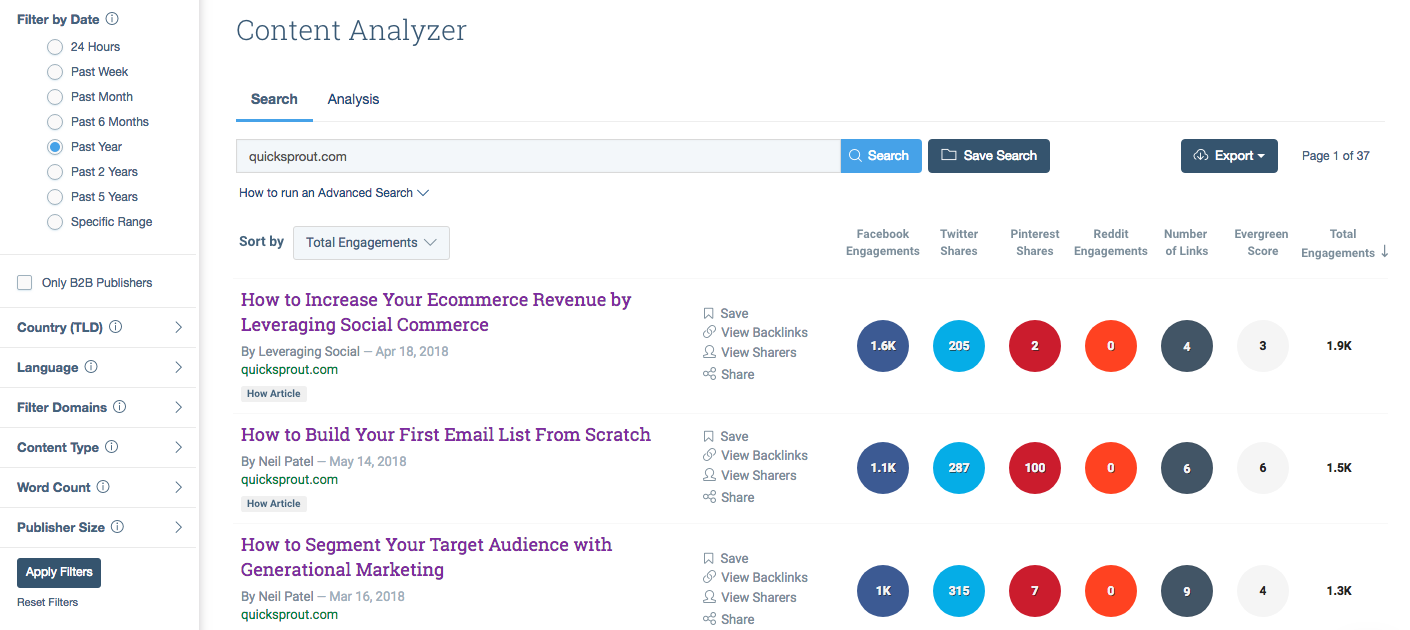
COMMENTS