Live Video Tools: The Best Apps for Going Live. Want to know which tools you’ll need to broadcast live? Listen to the show to discover what platform Ian tried using before Facebook Live. You can broadcast up to two 20-minute broadcasts per week, bring in guests, and have up to three people on-screen at a time within the broadcast. Intermediate-Level Apps Zoom and Crowdcast are mid-level apps, which Ian recommends using only if you’re already using (and paying for) them. Advanced Tools The most powerful tools for live streaming are the downloaded apps. Ian recommends OBS Studio, which is completely free and available for Mac and PC, and allows you to broadcast to Facebook Live, YouTube, Periscope, Twitch, and basically anywhere else. Listen to the show to discover how Wirecast automates your Facebook Live posts. This tool, which has free and paid versions, will take the stream (from OBS Studio or Wirecast) and broadcast it to Periscope, YouTube, or whatever network you want. You can use Reflector 2 to share your mobile screen with your audience via BeLive, OBS Studio, Ecamm, or Wirecast.
Are you planning to start a live video show?
Want to know which tools you’ll need to broadcast live?
To explore the best live video apps and software to produce your own live show, I interview Ian Anderson Gray.
More About This Show
The Social Media Marketing podcast is an on-demand talk radio show from Social Media Examiner. It’s designed to help busy marketers and business owners discover what works with social media marketing.
In this episode, I interview Ian Anderson Gray, the founder of Seriously Social, a blog focused on social media tools. Ian is also a live video tools expert. His courses include Seriously Social OBS Studio and Seriously Social Wirecast.
Ian explores the best live video software for beginning and advanced broadcasters.
You’ll discover which software and add-ons offer the features you need.

Share your feedback, read the show notes, and get the links mentioned in this episode below.
Listen Now
Here are some of the things you’ll discover in this show:
Live Video Tools
Ian’s Live Video Story
When Facebook Live started rolling out, Ian felt like everyone had access before he did, because he was an Android user (at the time) living in the United Kingdom.
In his search for a workaround, Ian discovered OBS Studio, a free tool for Macs and PCs. With OBS Studio, Ian found a way to broadcast from his computer to his Facebook page, profile, and groups. That was his entry into Facebook Live and live video.
Ian wrote a blog post on how to broadcast from your computer with OBS Studio and went out of his way to make the process as easy as possible for people to understand. He even included a tool that allows people to get the magic stream key necessary to broadcast with OBS Studio.

Since Ian posted the article last year, the article has had just under three million views.
Listen to the show to discover what platform Ian tried using before Facebook Live.
What Stops Marketers From Going Live?
Two things stop marketers from going live: “the fear and the gear.” But Ian believes fear is what really gets in people’s way.
People are afraid they’ll say something silly or wrong. They might be worried their cat will jump on the keyboard, the webcam will fall over, and it will be a complete disaster. Or maybe they’re afraid others will think they’re a fraud.
Marketers also have issues with technology. People think they can’t go live because they don’t have this webcam, that phone, or a decent lighting setup. Those are excuses for people who are simply scared of getting on camera and communicating their message.
Everyone gets nervous, explains Ian, who’s trained as a professional singer. He feels it too. The key is to channel your nervous energy into your performance.

If you feel nervous or scared, Ian says, it’s a good thing. It shows you care. The best performance Ian ever gave was when he was absolutely petrified before he went on stage. The worst performance was when he was entirely complacent. He thought the performance would be absolutely fine, and it turned out to be a disaster.
To help you overcome that fear, Ian recommends warming up your voice before each broadcast. Exercise the lower part of your voice up to the high part of your voice. These exercises will likely make you feel a bit more at ease.
Also, when you warm up, using the high and low parts makes your voice more engaging. By using your vocal range, you’re not trying to become a different person. You’re heightening your personality by putting more energy behind it.
Listen to the show to hear Ian’s example of a vocal warm-up and what your voice might sound like if you don’t warm up.
Basic Apps
The easiest apps for live broadcasting are web-based. Fire up your browser (Safari, Chrome, Internet Explorer, etc.), and go to the tool’s web page.
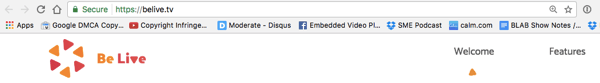
BeLive, probably the best-known app, has an advantage because has a free trial. You can broadcast up to two 20-minute broadcasts per week, bring in guests, and have up to three people on-screen at a time within the broadcast. However, the free version works only for Facebook Live and adds BeLive branding to your broadcast.
For more flexibility and options, you can upgrade to a paid subscription. With the BeLive Lite subscription (currently $15 per month), you can add a custom logo, which is important for branding your live video show. You can also share your screen, which is great for how-to videos.
With BeLive, you can highlight comments by displaying them on-screen. You also have a green room where up to 10 guests can wait to appear on your live show. BeLive is easy to use and the platform is getting better all the time. Because BeLive is a web-based app, it works on Macs and PCs. The downside of a web-based app is that more glitches can occur than with one that’s installed on your computer.

The next tool, Ecamm Live, is available only for Mac. It’s basic, user-friendly, and inexpensive. (You pay a one-time fee of $29.95.) Ecamm Live is so easy to use, you can get your live show up and running in about five minutes.
Ecamm connects directly with Facebook. You can broadcast via your profile, a page, or a group. During your broadcast, you can share your screen and drag images and video onto the screen. (The video will play automatically.) Ecamm also has a feature that helps you follow viewers’ comments without having to look at a secondary monitor or your phone during the broadcast. Another advantage is that Ecamm broadcasts a high-quality video stream.
The downside of Ecamm (in addition to being Mac-only) is that adding guests is difficult. You can bring in a guest from Skype or Zoom, but then you need to use another tool, such as Loopback, for the audio.
The disadvantage of both of these basic tools compared to more advanced tools is you have only one scene setup. So while you show your webcam, you can’t also set up a scene where you share your screen and set up a split screen. You have to set up the different scenes on the fly.
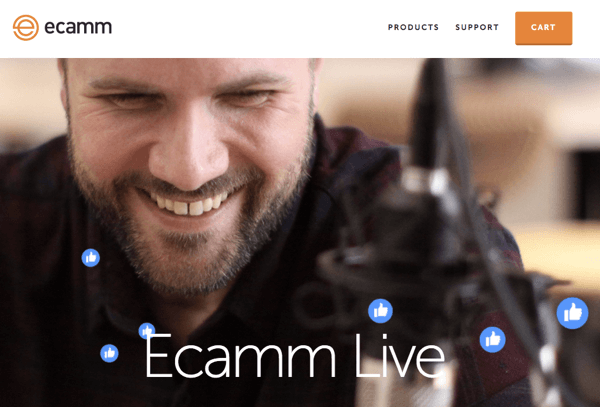
However, BeLive and Ecamm are great for quick, easy shows.
Listen to the show to discover how and why Social Media Examiner uses both of these tools.
Intermediate-Level Apps
Zoom and Crowdcast are mid-level apps, which Ian recommends using only…
COMMENTS