With the Nextdoor app, users can connect with their neighbors and engage their local community. The Nextdoor app is a social networking platform for local communities and neighborhoods. But that’s not all the app can do… What the neighborhood app is used for While users can do everything on the app from gossiping about neighbors to commenting on the local wildlife… …the Nextdoor app is primarily used for three things: Selling and buying. How to use Nextdoor in 4 steps Now that we know what exactly the app is used for, let’s learn how to use your Nextdoor network for your business or organization. You’ll be taken to the next page: Here you’ll enter your address so Nextdoor can connect you with your local community. It will now take you straight to your neighborhood feed where you can view the latest updates, events, and listings from your community. Step 3: Add your business to Nextdoor Head to Nextdoor’s “Create a Business” page on their website by following the link here. You’ll have two options for your business or organization: Business. My suggestion: Ask a customer to leave a review after you’ve left them happy. Engage your community With events and groups, local governments and businesses can create a community within your community.

With the Nextdoor app, users can connect with their neighbors and engage their local community.
Likewise, business owners and organizations can target their local neighborhoods and offer services catered to them. By leveraging the power of word-of-mouth, Nextdoor can become an avenue to increased sales and profit.
Let’s take a look at what the Nextdoor neighborhood app does, how you can use it, and the best tips for you to optimize your presence on the social network.
Table of Contents
What is Nextdoor?
The Nextdoor app is a social networking platform for local communities and neighborhoods. Instead of connecting you to any user across the world, Nextdoor narrows your network to those in your surrounding area.
Its network is made up of more than 180,000 neighborhoods across the globe. According to their website, their mission is to “provide a trusted platform where neighbors work together to build stronger, safer, happier communities, all over the world.”
With the Nextdoor app, users can interact with their neighbors, discuss community news, and recommend local services and businesses that they like. But that’s not all the app can do…
What the neighborhood app is used for
While users can do everything on the app from gossiping about neighbors to commenting on the local wildlife…

…the Nextdoor app is primarily used for three things:
- Selling and buying. Users can use Nextdoor in order to sell or purchase items in the “For Sale or Free” page of the app. Listings will also appear on the neighborhood feed so users can see new items as they appear. The app also has a feature that users can use to look at real estate listings as well.
- Organizing events. Do you think your neighborhood could do with a good ol’ fashioned block party? Maybe you want to get a book club going? True to the spirit of the app, users can use Nextdoor to host and organize parties and events.
- Get recommendations. With the app, users can look up reviews of local businesses like restaurants to see if they’re worth patronizing. It’s this exact feature that makes it such a boon for entrepreneurs.
At its heart, though, the Nextdoor network is a way for neighbors to engage each other and build a sense of community.

How to use Nextdoor in 4 steps
Now that we know what exactly the app is used for, let’s learn how to use your Nextdoor network for your business or organization. Luckily, it’s a pretty intuitive process and takes only four steps.
Step 1: Download the app

The first step is simple: Head to Apple App Store or Google Play Store and download the latest version of Nextdoor.
It’ll take just a few seconds to download and once it’s done you can move onto…
Step 2: Create a user profile
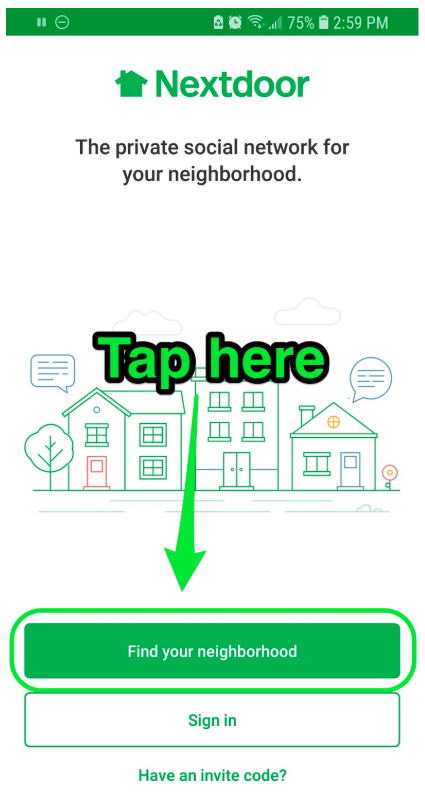
Now it’s time to create your user profile. This will allow you to interact with other members of the community and take part in the various features of the Nextdoor app. Also, having a user profile will streamline the process once it’s time for you to put your business onto the app.
To do this, you’re going to want to click on “Find your neighborhood” when you open up Nextdoor for the first time. You’ll be taken to the next page:

Here you’ll enter your address so Nextdoor can connect you with your local community. This might seem odd. After all, what social network requires you to provide your address? The app recognizes that this level of transparency is uncommon on their website, however, and claim that it’s to accomplish two things:
- Create more than just an online community. According to their website, Nextdoor wants to encourage real-life community building by encouraging face to face conversations and meet ups. Rest assured, your information isn’t public and is only visible to the people within your community.
- Accountability. If you wouldn’t say something to someone’s face in real life, you shouldn’t say it online either—or at least that’s one reason Nextdoor uses to share your information with the community. “We’ve found that when members keep in mind they’re talking with their real life neighbors,” the site says, “they’re more likely to treat each other with respect.”
Once you’ve entered your address you’ll have to register your email address and a password.
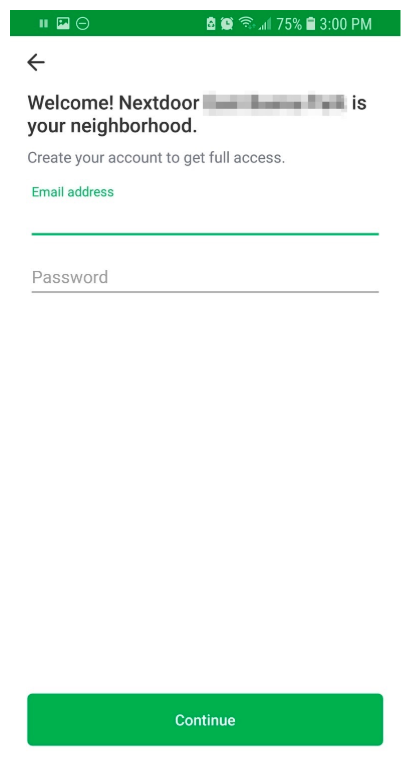
When you’ve registered your user profile and verified your information, congrats! You’re now a user on the Nextdoor app. It will now take you straight to your neighborhood feed where you can view the latest updates, events, and listings from your community.
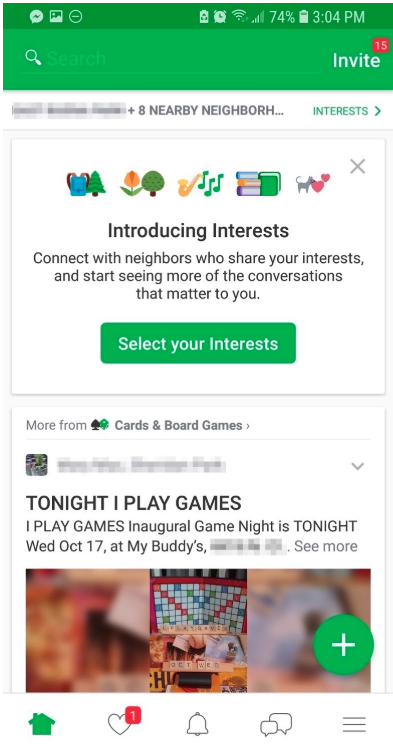
That’s just the first step for using Nextdoor. We still need to register our business or organization—if you have one.
Step 3: Add your business to Nextdoor
Head to Nextdoor’s “Create a Business” page on their website by following the link here.
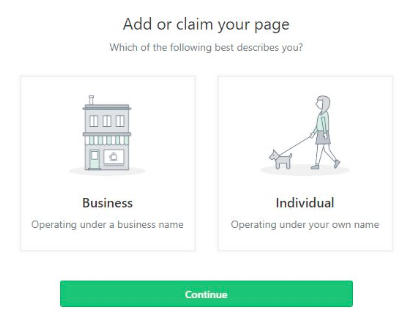
You’ll have two options for your business or organization:
- Business. Choose this option if your business has a name (e.g….

COMMENTS