I’m going to show you exactly how you can start generating blog traffic by using free resources online. That is, until you find out about the tools I’m about to show you. Use this tool in the ideation phase of your blog posts to determine which articles (and titles) will give you the best chance of attracting an audience. If a certain blog post attracted attention for your competition, it likely would do the same thing for you. You can download the Grammarly extension for free and then, no matter where you’re writing, Grammarly will catch writing mistakes and make suggestions. But if you don’t write, then you definitely won’t build an audience. Again, not too bad of a title: “The Only Digital Marketing Resources You Will Ever Need.” If you find yourself in a content creation slump, then go here to gain inspiration, find a title, and get yourself writing faster than you might otherwise. Not only does it make you seem uneducated (sorry), but it makes you seem like you don’t know the difference between good writing and bad writing. Emotional Marketing Value Headline Analyzer When you think of content marketing, you probably don’t think about how you should try to make your audience feel emotionally. Buzzsumo Grammarly Readability Test Tool SmartBlogger Headline Hacks Focus Booster Portent’s Content Idea Generator Thesaurus Emotional Marketing Value Headline Analyzer Use them well, and you’ll attract readers like never before.

I’m sorry if this has happened to you.
Not because it’s my fault, but because well, I just know what it feels like to create loads of content that no one is reading.
“You do, Neil?” you’re probably asking.
Yes. I do.
I didn’t become an authority in the digital marketing space overnight. Instead, I created lots of content, received lots of rejections, and got very little traffic.
At least, in the beginning.
So I know what it’s like to put in a lot of work, but not get back what you were hoping for.
Unfortunately, in today’s world, there’s a lot of content marketing rules to try and follow.
Ideally, your content should be at least 2,000 words.
It should also include lots of images, aim for the right keywords, have a compelling headline, and contain no grammatical errors. Oh, and outdo the competition.
Clearly, that’s a lot to keep up with.
And if you feel like you can’t, then you’ve come to the right place.
I’m going to show you exactly how you can start generating blog traffic by using free resources online.
Because sadly, you have a lot of competition.
WordPress, which is primarily a platform for bloggers, runs 25% of the Internet.
And marketers are spilling 25% of their budget into content marketing efforts.
This means that you can’t just write blog posts, publish them, and hope for the best.
No. You need to make sure that your content quality is up to par, promote it correctly, and even update it regularly.
And that only scratches the surface of all the content marketing “things” you need to do.
In reality, keeping up is nearly impossible.
That is, until you find out about the tools I’m about to show you.
If you’re anything like the majority of marketers, then you struggle to generate traffic and leads above all else.
That’s why I’m going to help you.
Because here’s the thing. You can’t generate traffic or leads if your content isn’t compelling. You need to have a remarkable headline, amazing content without grammatical errors, and a consistent voice.
If you want to build an audience for your blog, which you do, then you need to use these eight tools to make sure every piece of content you produce is up to (or above) par.
1. Buzzsumo
Buzzsumo is arguably one of the best tools at a marketer’s disposal.
With it, you can view your competition’s best performing pages and then mimic their success.
You can also use it to find out how well your own blog posts are performing and then make the most of your own success.
Buzzsumo measures content success in terms of social media shares, however.
So if you aren’t on social media, the tool won’t be of much use to you.
However, most of you are.
So here’s how you can use the tool.
Go to Buzzsumo.
Then type in a topic or competitor that you want to analyze.
Click “Go!” and Buzzsumo will show you which URL pages are performing best and which are performing worst.
You can view the shares that the pages have received on the right side of the dashboard.
In the above example, I used Buffer.
But you can type in whatever website you like.
But why is this so powerful?
Well, the reason is quite simple.
When you know what type of content is working best for your competitors, you can create similar content.
Use this tool in the ideation phase of your blog posts to determine which articles (and titles) will give you the best chance of attracting an audience.
If a certain blog post attracted attention for your competition, it likely would do the same thing for you.
2. Grammarly
No one has perfect grammar.
I write a massive amount of content and, still, I don’t have perfect grammar.
Unfortunately, though, you can’t afford to make silly grammatical mistakes in your content.
Not only does that attract the unwanted Internet troll who will bombard your comments with their annoying opinions, but it also just looks unprofessional.
If you’re anything like me, then when you go to a website, grammatical errors make the website difficult to trust and even more difficult to work with.
So misspellings and grammatical problems can quickly kill your business.
Obviously, you don’t want that to happen.
You can download the Grammarly extension for free and then, no matter where you’re writing, Grammarly will catch writing mistakes and make suggestions.
You might not be able to afford an editor to look at all of your content, but Grammarly is free so you can definitely afford it.
And it’s another safeguard against silly writing mistakes that we all make.
Here’s what it looks like when you’re writing in Grammarly.
And for your own reference, here’s a list of the 15 most misspelled words.
Which ones represent your own writing sins?
Whatever they are, Grammarly can catch them and do away with them.
So you can build trust with your audience and leave the trolls far away from your comment section.
3. Readability Test Tool
Let’s admit it.
Sometimes, we all want to sound smart.
Every once in a while, it feels good to use big words that no one understands and to make things more complicated than they need to be.
Usually, this gives us an ego boost and makes us feel as though we’re smarter than our readers.
However, doing so might annihilate any hope you had for an audience.
In fact, most people prefer to read at an elementary level.
Think about it.
When you click on an online article, do you want to have to struggle through reading the piece of content or do you want it to be dead simple?
The latter, I’m sure.
Because you’re in a hurry. And, as it turns out,…
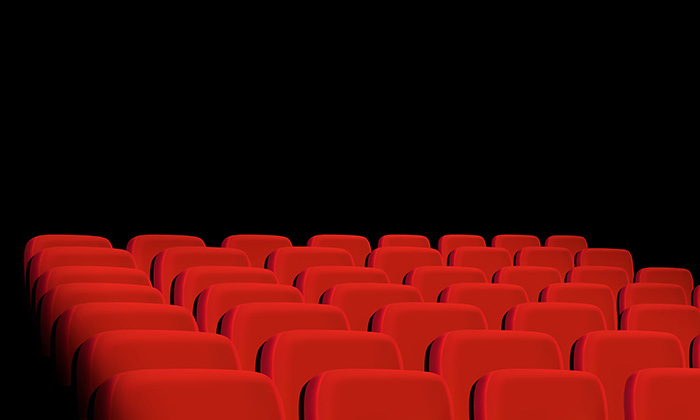
COMMENTS