Pinterest explains, “They’re native ad units that perform just as well, if not better, than organic Pins, helping people discover and save ideas.” Promoted Pins were first introduced two years ago, but in October 2016 they got a bit of an update with Promoted App Pins and One-Tap Promoted Pins. One-tap Promoted Pins now let users go straight to where the content originated from, which, according to Pinterest, “makes it simple for Pinners to do more—like learn about your product and complete a purchase—right on your business site.” Pinterest is hoping to add high quality ads and landing pages to One-tap Promoted Pins in the future. How to create a Pinterest business page Creating a Pinterest business page is the first step towards Pinterest success. Image via Pinterest Add the Save button to your website. Whether you’re Pinning content from your site or repinning it from somewhere else, you need to explain why it is useful to your customers. Make your website Pinterest-friendly Before you start Pinning original content, you want to make it easy for other Pinterest users to Pin articles and images from your website using a Pinterest browser extension. Add the Pin It button (as explained above) to your website for people to easily save ideas and products to Pinterest. There are other widgets that you can also add to your site, including Pin, profile, and board features for easy access. As you are already an expert on social media images, finding high-quality images shouldn’t be a problem. Another type of content that often makes it to the top Pinned lists is infographics.

When considering what social media channels to use for your
business, Pinterest might not be at the top of your list. This is a
missed opportunity. The network (one of my personal favorites), is
a hotbed for creativity, eager customers, and those seeking ideas.
Using Pinterest for business is the perfect way to get your product
or service “discovered by millions of
people looking for things to plan, buy and do.”
With so much opportunity, it can be difficult to know where to
start with your Pinterest strategy. To help you out, we created the
following guide so that you can discover how Pinterest can boost
your business success.
The complete guide to Pinterest for business
Why your business needs to be on Pinterest
Pinterest is a site of discovery. There are over
150 million Pinterest users seeking information, advice, and
inspiration on the network—a number that can’t be ignored.
Demographics
With 150 million Pinterest users, the site’s demographics are
key. As Pinterest shares, “67% of Pinners are under the age of 40,
a 27% jump from last year.” Even more interesting? 54 percent of
women aged 34 to 55 are on the site, and 35 percent of them have
household incomes of over $100,000.
If you’re looking to target male-identified individuals, you
might be surprised to learn that male users have grown 120 percent
in 2016.
Proven marketing success
It’s hard to sell to people who don’t want to be sold to, but on
Pinterest you don’t have this problem.
“When asked who they would rather follow—their favorite
brand/store or celebrity—83% of people said they would prefer to
follow the former,”
according to Pinterest.
Because of this, Pinterest has influence on what people are
buying. Using social media to research or bookmark items for
purchase is a core element of the social buying process, and you
can ensure your brand is involved by integrating Pinterest into
your strategy. Why? According to Pinterest, “87% of Pinners have
purchased a product because of Pinterest” and “93% of Pinners have
used Pinterest to plan a future purchase.”
A top traffic driver
If your goal is to increase traffic to your website, look no
further than Pinterest. Pinterest shares that about five percent of
all website referral traffic comes from the site (second to only
Facebook).
In my post
Using Pinterest for Business: Secrets from Top Bloggers, those
I spoke to echoed these sentiments. With over 8 million Pinterest
followers, the experts behind lifestyle blog Poppytalk shared,
“Longer images [700 pixels by 1,400 pixels, for example] increase
repins, and in turn, more visits to the original image on our site.
Pinterest is by far our biggest referrer of traffic to our
site.”
How to promote with Pinterest for business
There are a number of ways to promote your business using
Pinterest.
Personal vs. business accounts
You might be using Pinterest for personal reasons already, but
it could be time to create a business account. If you think your
brand would benefit from having access to analytics (spoiler alert:
it would), Rich Pins (more on those later), or promoted Pins, a
business page is right for you.
You can either create an entirely new business account, or
convert your personal account into one. A business account has
different terms of
service than a personal account, so make sure you familiarize
yourself with these.
Promoted Pins
Promoted Pins on Pinterest look like regular Pins, but are paid
by a brand to be seen by more people. Pinterest explains, “They’re
native ad units that perform just as well, if not better, than
organic Pins, helping people discover and save ideas.”
Promoted Pins were first introduced two years ago, but in
October 2016 they got a bit of an update with
Promoted App Pins and One-Tap Promoted Pins. Promoted App Pins
allow users to find and download iOS apps straight from a Pin,
without leaving Pinterest.
One-tap Promoted Pins now let users go straight to where the
content originated from, which, according to Pinterest, “makes it
simple for Pinners to do more—like learn about your product and
complete a purchase—right on your business site.” Pinterest is
hoping to add high quality ads and landing pages to One-tap
Promoted Pins in the future.
As our post Pinterest Ads: The
Complete Guide for Business explains, there are three types of
ad campaigns to choose from:
1. Awareness
Awareness campaigns aim to get your business in front of people
who have not heard of you before, do not really know what you do,
or are not already interested in your brand. You pay per 1,000
impressions.
2. Engagement
Engagement campaigns are designed to encourage Pinners to
interact with your content by repinning or clicking your Promoted
Pins. You pay per engagement action: a closeup, repin, or
click.
3. Traffic
Traffic campaigns send people from your Pinterest ads directly
to your website, and you pay per click. The process is the same for
creating all three types of Promoted Pins.
Promoted Video
Pinterest has seen a 60 percent increase in videos over the last
year, so taking advantage of the new Promoted Video feature is a
smart idea. Promoted Video allows for easily discoverable content,
which is also paired with Pins related to the subject of the
video.
Pinterest tested the Promoted Video feature with 12 partners who
saw strong results. “Old El Paso saw significant brand lift metrics
and that Promoted Video ads were 4x more memorable than a non-video
ad,”
Pinterest shares.
How to create a Pinterest business page
Creating a Pinterest business page is the first step towards
Pinterest success.
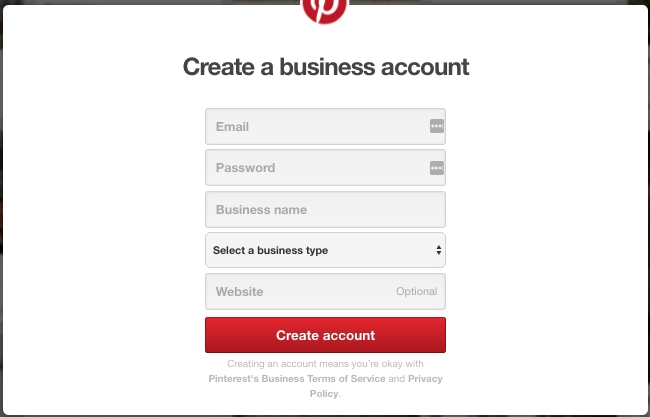
- Enter your email address, password, and business name. Then
select your business type and enter your website.
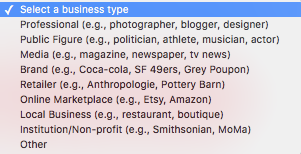
2. You will now…
COMMENTS