I took a look at all of the options to find the best website builder for creating an online store. Which online store builder should I use? If you run a bookings-based business, or a music business, then there are features in the Wix stores that are definitely worth checking out. The top 5 ecommerce website builders compared Shopify Best ecommerce platform for most businesses Drag-and-drop store builder 70 themes: 10 free + 60 paid Competitive pricing Shopify is my favorite ecommerce software — and the one I recommend to just about everyone. Pros Robust app store Clean, modern themes Intuitive product pages Easy-to-use drag-and-drop store builder Competitive payment processing rates Safety and security Speed Can create landing pages Optimized for SEO 24/7 Support Cons Additional fee for payments from non-Shopify payment processors, like PayPal for example Blog feature is minimal — it’s technically there, but it’s not enough to run a content site on Majority of the apps in the Shopify app store aren’t free, so you could also increase your monthly spend there Liquid set up, not PHP Lock-in feature — it can be challenging to move your store away from Shopify. Key changes to make: Change the font — this ensures your store will look different than other stores, even stores with the same theme Layout, content blocks — you’ll drag and drop these in the menu on the left side and the preview will update to the right Attach your social media feeds Customize the cart experience Shopify app store If there’s anything your theme doesn’t have, like customer reviews, there’s the Shopify app store. Once you find a layout you like, click Start with “Theme Name.” You’ll create an account at this point. For the price point — $4/month less than Shopify — I don’t think it’s worth going with Weebly. For the price, I think you’ll get a better store from Shopify’s $29/month plan. When you click customize your store, you’ll be able to choose a new theme.
It’s not just a template, it’s the foundation for your online store.
Launching an online store and trying to decide among the best ecommerce website builders, but don’t know which one’s right for you? They all seem to promise the same things: gorgeous templates, robust analytics, effortless inventory management, wonderful customer support.
I’ve got you covered. I took a look at all of the options to find the best website builder for creating an online store.
In my research, I paid attention to the following criteria:
- Functionality — The major difference between an ecommerce site builder and a “normal” website builder is you’re going to be running your business off this platform. It needs to accept payments instantly and securely. It needs to have a useful dashboard to monitor traffic, sales, and inventory. It needs to keep have a cart the makes buying easy, and a system for calculating shipping.
- Ease of use — There should be an easy way to add and remove products, an easy way to see your analytics, and an intuitive sales dashboard that can serve as your home base.
- Design — The templates should look good out of the box and be easy to customize without expert (read: $$) help; and the designs should be pretty hard to mess it up or make worse.
- Customer support — When things get tricky, you don’t want to feel like you’re going it alone.
- Marketing — The pages should be SEO optimized, and the template should work work with your social channels and easily to connect paid ad channels.
- Add ons — Since almost no system will have everything for everyone out of the box, I made sure the website builder had a way to accommodate additional needs.
- Pricing — Sure, I get that an all-in-one solution like an ecommerce website builder will be more expensive than a DIY option, but we don’t want to pay through the nose, and we want what we get to be worth it. This includes the terms for payment processing. This is the last bullet on the list for a reason though: saving a penny here isn’t worth losing out on a dollar later on.
Which online store builder should I use?
The short answer: You should probably go with Shopify, especially if you plan to do more than $5,000/month in sales. It’s the industry leader for a reason. It has the level of in-depth analytics, inventory management, POS, shipping options, and every other ecommerce feature that you need (and that you really need at the $5,000+ level. If you’re not thinking that big, it’s time to get started.
New digitally-native and niche brands are the future of retail. — “Small Is The New Big,” Forbes
If you’re running more of a professional portfolio with some sales or subscription offerings, then hen you should check out Squarespace. Price wise, they’re basically the same. Squarespace wins for design; Shopify wins for ecommerce features.
The other online store builder worth recommending is Wix, which has a pretty cool AI-builder that’ll turn your social media into a website with a coordinating color palette and pre-populated photos. If you run a bookings-based business, or a music business, then there are features in the Wix stores that are definitely worth checking out. It’s also one of the cheapest options, though if you’re picking your ecommerce platform by price alone, we need to have a side conversation about how you need to get your head in the game. There are some flaws I discuss further down in the in-depth reviews you should take into account — and see if they’re dealbreakers for you during your free-trial period.
Side note: No matter which website builder you pick, you should use the free-trial period as a test run. What features are missing and can you live without them? What’s it like to actually run your business from that platform?
I also reviewed WooCommerce which is an open-source, subscription-free way to sell things through your WordPress store. If you’re running a content site, I wholeheartedly recommend building your site with WordPress; it just wins in the content management space. Simple as that.
Finally, Weebly, which was recently acquired by payments processor Square, is fine, but not impressive. The standards set by Shopify, Squarespace and the other contenders are just too high for Weebly to hit them. I’ll keep an eye out though.
The top 5 ecommerce website builders compared
Shopify
- Best ecommerce platform for most businesses
- Drag-and-drop store builder
- 70 themes: 10 free + 60 paid
- Competitive pricing
Shopify is my favorite ecommerce software — and the one I recommend to just about everyone. It’s the leader in the industry and rightfully so. The most important ecommerce features are ready to go without any customization, and Shopify makes it easy to customize anything else with its super robust app store. If you run into any issues, there’s 24/7 support.
The worst thing about Shopify is the price point — and it’s generally competitive. The subscription, which starts at $29/month is right in line with what you’d pay with any hosted option, and so are the payment processing fees, which start at 2.9% + 30¢ credit card rates and only get better from there. I just don’t like the 2% additional fee for non-Shopify payment processors. I get that Shopify wants you to stay in the Shopify ecosystem, but offering multiple payment options is better for customers and one of our 8 quick wins for ecommerce sites.

Pros
- Robust app store
- Clean, modern themes
- Intuitive product pages
- Easy-to-use drag-and-drop store builder
- Competitive payment processing rates
- Safety and security
- Speed
- Can create landing pages
- Optimized for SEO
- 24/7 Support
Cons
- Additional fee for payments from non-Shopify payment processors, like PayPal for example
- Blog feature is minimal — it’s technically there, but it’s not enough to run a content site on
- Majority of the apps in the Shopify app store aren’t free, so you could also increase your monthly spend there
- Liquid set up, not PHP
- Lock-in feature — it can be challenging to move your store away from Shopify. It’ll export as a CSV file, but it’ll be time-consuming to rebuild where you go next
Shopify pricing
It’s competitive, but like I said charges an kind of annoying fee for external payment processors. All in all, I think the price is worth it.
- $29/mo for Basic Shopify — 2.9% + 30¢ credit card rates + 2% for non-Shopify payment processors
- $79/mo for Shopify — 2.6% + 30¢ + 1% for non-Shopify payment processors
- $299/mo for Advanced Shopify — 2.4% + 30¢ + 0.5% for non-Shopify payment processors
The difference between these packages:
- Increase in number of staff accounts: 2, 5, 15
- Unlock gift cards, reporting, and advanced reporting
- Unlock third-party shipping calculations
- Better rates on shipping and payment processing as you increase in the plans
Shopify themes
When choosing a theme, I suggest skipping filtering by price point. None of the themes on Shopify are going to break the bank — the most expensive themes are $180. If a theme has what you want, that’s the theme for you. Go to the all themes and ask yourself a few questions.

The first question is the most important:
- How many products are you selling? Just one? A few? A lot? If you are selling one item your site will be very different than another online store that’s selling hundreds. In fact, set this filter and see if that’s enough to bring the templates down to a reasonable number.
If the number is still large, then you can filter even further:
- Do you need a size chart?
- What social media do you want integrated? Instagram? Twitter? Pop-up email form?
- Would you like a “related products” feature?
- Do you need video capabilities?
- What layout and menu option will be easiest for your user to navigate?
- What’s your store’s style? What’s your business like? Which theme reflects your business and creates the feeling or idea in your customer that you’re looking for? If you don’t have a clue where to start with this question, I recommend filtering by Industry. You’ll get a sense of the types of designs Shopify considers in line with most businesses like yours.
- How are you going to tell your brand story? Is it in video? Writing? Photos? Are you running a crowdfunding campaign and the goal tracker is part of that story?
Find one you think you like? Check the theme reviews.

If other people have this theme and are frustrated, that’s a little peek into the future for you too.

Back away from themes with frustrated customers who haven’t had good luck with customer service.
Take a look at the demo sites both mobile and desktop versions. Then take a look at the actual stores using the theme. Are these in line with what you want to make?
If everything checks out, choose your theme. Don’t worry — you don’t have to buy it now. You’ll pay for it later, after you have a chance to test it out. Do check out the different versions of the theme — these will control the overall look and feel of your site, and you’ll want to decide which one you like best at this point. It can be hard to tell which one is best when you have only template content to look at.
I went through this process with a hypothetical business that sells one, and found a theme I like for this business. I chose the…
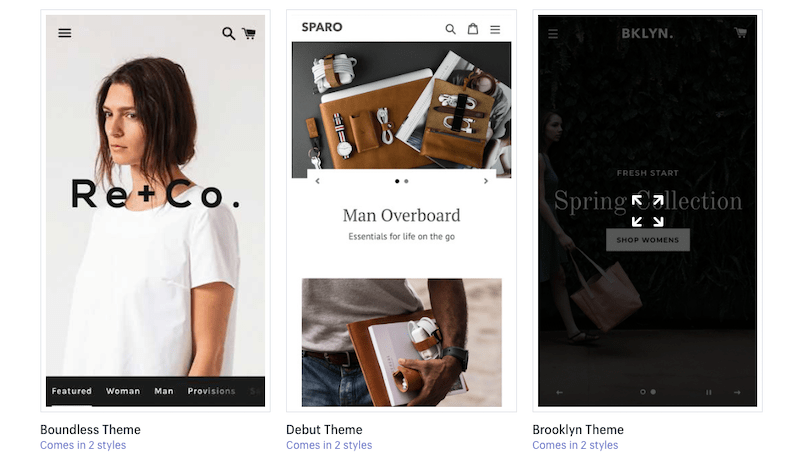
COMMENTS