We’ve talked about the best practice of matching your offer and blog post topic as tightly as possible many times on the HubSpot Marketing Blog. Because the offer closely aligns with what brought the visitor to your blog post in the first place -- an interest in learning about commercial cooling systems -- it’s natural for visitors to want to consume this additional content and convert on a lead form. A few years back, we did an audit of our highest organic traffic posts on the HubSpot Blog to see if our offers were as optimized for conversion as they could be. Here’s the quick and dirty of how I doubled leads from 50 of our top-performing blog posts in one week by analyzing landing page CVRs. Conversion rate of offer landing page Here’s what that looked like (this snapshot features some of our worst-converting blog posts -- clearly, there's some work to be done): Separate tab with offer LP submission rate data Then, I sorted by highest number of blog post views and highest number of leads generated, and started comparing to offer landing page CVR. I also found that some of the offers we were directing visitors to were out of date -- not the best experience. Finally, I went through our offers library and identified the content offers with the highest submission rates, and sorted them by topic category. After one week, these posts generated 100% more leads than average -- even while post traffic was down 10%. As we found, this is an easy way to quickly increase the number of leads you’re generating from your best-performing blog posts -- especially if you have multiple offers on the same or similar topics. Set aside time for optimization every few months so you can ensure you’re using your content to generate the most possible leads.

We’ve talked about the best practice of matching your offer and blog post topic as tightly as possible many times on the HubSpot Marketing Blog. But just in case you haven’t heard of this best practice before, I’ll give an example.
Let’s say you have a post explaining different types of commercial cooling systems that gets a steady amount of organic traffic each month. The best fit offer for this post would be a quiz to determine the right cooling system for your business, or a cooling systems pricing comparison sheet.
Because the offer closely aligns with what brought the visitor to your blog post in the first place — an interest in learning about commercial cooling systems — it’s natural for visitors to want to consume this additional content and convert on a lead form. On the other hand, an ebook on ventilation best practices probably wouldn’t convert traffic as well, since it’s not as well-aligned with the topic of the blog post.
A few years back, we did an audit of our highest organic traffic posts on the HubSpot Blog to see if our offers were as optimized for conversion as they could be. We found several areas to more tightly align blog post topic with offer topic, and saw CVRs climb. For example, conversions from this post increased considerably when we swapped a generic marketing offer for a press release template.
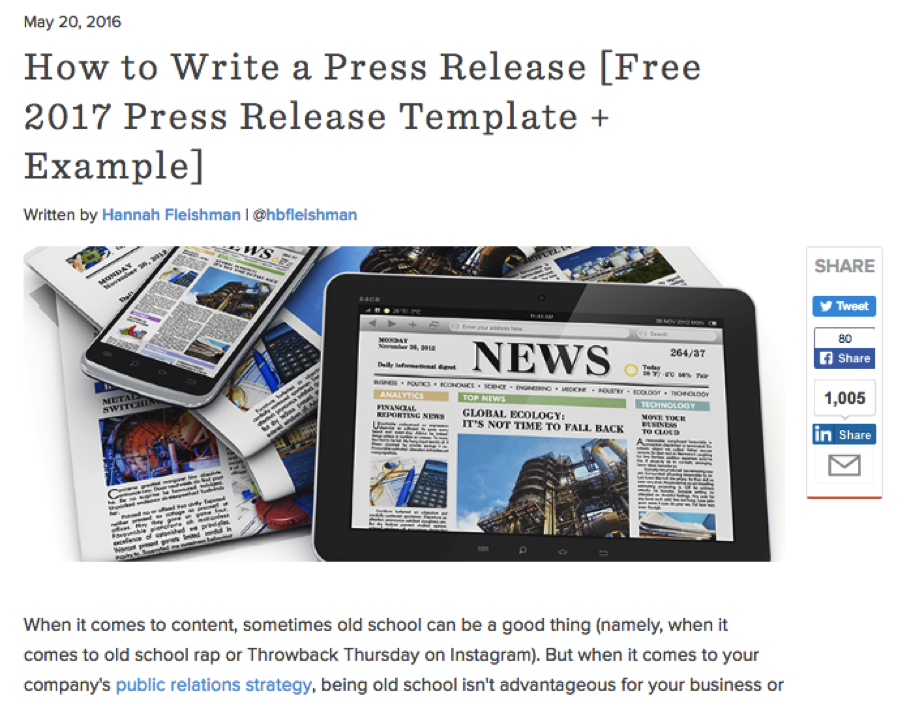

The bottom of the post CTA
Fast forward to today. It had been a while since we took a look at those posts. After all, all of the optimization work that could be done had been done, right?
But then I started digging into the conversion rates of the offer landing pages themselves … and discovered a whole new gold mine of opportunity.
Here’s the quick and dirty of how I doubled leads from 50 of our top-performing blog posts in one week by analyzing landing page CVRs.
Gathering the Data
First, I created a massive spreadsheet that included data on:
- Blog post traffic
- Leads generated from blog posts (HubSpot customers, you can do…

COMMENTS