What is a site migration? In order to do this, you need to: Crawl the legacy site Identify all indexable pages Identify top performing pages How to crawl the legacy site Crawl the old website so that you have a copy of all URLs, page titles, meta data, headers, redirects, broken links etc. Why are redirects important in site migrations? New site URL –> a page’s URL on the new site. URL A redirects to URL B (legacy redirect) URL B redirects to URL C (new redirect) Which results in the following redirect chain: This could have a negative impact on how search engines render and index the mobile site’s page content, which in turn could negatively affect the mobile site’s search visibility and performance. In order to avoid any issues associated with Google’s mobile-first index, thoroughly review the mobile website and make there aren’t any inconsistencies between the desktop and mobile sites in the following areas: Page titles Meta descriptions Headings Copy Canonical tags Meta robots attributes (i.e. noindex, nofollow) Internal links Structured data A responsive website should serve the same content, links, and markup across devices, and the above SEO attributes should be identical across the desktop and mobile websites. If the site is down for too long without serving a 503 server response and search engines crawl the website, organic search visibility will be negatively affected and recovery won’t be instant once the site is back up. Once the new site is live, measure site speed to make sure the site’s pages are loading fast enough on both desktop and mobile devices. ThePagespeed Insights Tool measures page performance on both mobile and desktop devices and shows real-world page speed data based on user data Google collects from Chrome.
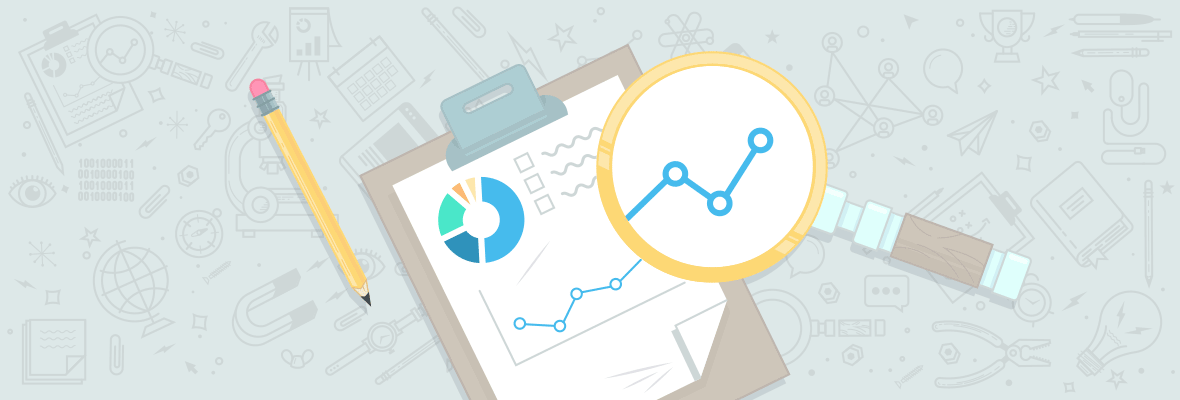
What is a site migration?
A site migration is a term broadly used by SEO professionals to describe any event whereby a website undergoes substantial changes in areas that can significantly affect search engine visibility — typically substantial changes to the site structure, content, coding, site performance, or UX.
Google’s documentation on site migrations doesn’t cover them in great depth and downplays the fact that so often they result in significant traffic and revenue loss, which can last from a few weeks to several months — depending on the extent search engine ranking signals have been affected, as well as how long it may take the affected business to rollout a successful recovery plan.
Quick access links
Site migration examples
Site migration types
Common site migration pitfalls
Site migration process
1. Scope & planning
2. Pre-launch preparation
3. Pre-launch testing
4. Launch day actions
5. Post-launch testing
6. Performance review
Appendix: Useful tools
Site migration examples
The following section discusses how both successful and unsuccessful site migrations look and explains why it is 100% possible to come out of a site migration without suffering significant losses.
Debunking the “expected traffic drop” myth
Anyone who has been involved with a site migration has probably heard the widespread theory that it will result in de facto traffic and revenue loss. Even though this assertion holds some truth for some very specific cases (i.e. moving from an established domain to a brand new one) it shouldn’t be treated as gospel. It is entirely possible to migrate without losing any traffic or revenue; you can even enjoy significant growth right after launching a revamped website. However, this can only be achieved if every single step has been well-planned and executed.
Examples of unsuccessful site migrations
The following graph illustrates a big UK retailer’s botched site migration where the website lost 35% of its visibility two weeks after switching from HTTP to HTTPS. It took them about six months to fully recover, which must have had a significant impact on revenue from organic search. This is a typical example of a poor site migration, possibly caused by poor planning or implementation.

Example of a poor site migration — recovery took 6 months!
But recovery may not always be possible. The below visibility graph is from another big UK retailer, where the HTTP to HTTPS switchover resulted in a permanent 20% visibility loss.

Another example of a poor site migration — no signs of recovery 6 months on!
In fact, it’s is entirely possible to migrate from HTTP to HTTPS without losing so much traffic and for so such a long period, aside from the first few weeks where there is high volatility as Google discovers the new URLs and updates search results.
Examples of successful site migrations
What does a successful site migration look like? This largely depends on the site migration type, the objectives, and the KPIs (more details later). But in most cases, a successful site migration shows at least one of the following characteristics:
- Minimal visibility loss during the first few weeks (short-term goal)
- Visibility growth thereafter — depending on the type of migration (long-term goal)
The following visibility report is taken from an HTTP to HTTPS site migration, which was also accompanied by significant improvements to the site’s page loading times.

The following visibility report is from a complete site overhaul, which I was fortunate to be involved with several months in advance and supported during the strategy, planning, and testing phases, all of which were equally important.
As commonly occurs on site migration projects, the launch date had to be pushed back a few times due to the risks of launching the new site prematurely and before major technical obstacles were fully addressed. But as you can see on the below visibility graph, the wait was well worth it. Organic visibility not only didn’t drop (as most would normally expect) but in fact started growing from the first week.
Visibility growth one month after the migration reached 60%, whilst organic traffic growth two months post-launch exceeded 80%.

Example of a very successful site migration — instant growth following new site launch!
This was a rather complex migration as the new website was re-designed and built from scratch on a new platform with an improved site taxonomy that included new landing pages, an updated URL structure, lots of redirects to preserve link equity, plus a switchover from HTTP to HTTPS.
In general, introducing too many changes at the same time can be tricky because if something goes wrong, you’ll struggle to figure out what exactly is at fault. But at the same time, leaving major changes for a later time isn’t ideal either as it will require more resources. If you know what you’re doing, making multiple positive changes at once can be very cost-effective.
Before getting into the nitty-gritty of how you can turn a complex site migration project into a success, it’s important to run through the main site migration types as well as explain the main reason so many site migrations fail.
Site migration types
There are many site migration types. It all depends on the nature of the changes that take place to the legacy website.

Google’s documentation mostly covers migrations with site location changes, which are categorised as follows:
- Site moves with URL changes
- Site moves without URL changes
Site move migrations

These typically occur when a site moves to a different URL due to any of the below:
A classic example is when migrating from HTTP to HTTPS.
Subdomain or subfolder change
Very common in international SEO where a business decides to move one or more ccTLDs into subdomains or subfolders. Another common example is where a mobile site that sits on a separate subdomain or subfolder becomes responsive and both desktop and mobile URLs are uniformed.
Commonly occurs when a business is rebranding and must move from one domain to another.
Top-level domain change
This is common when a business decides to launch international websites and needs to move from a ccTLD (country code top-level domain) to a gTLD (generic top-level domain) or vice versa, e.g. moving from .co.uk to .com, or moving from .com to .co.uk and so on.
Site structure changes
These are changes to the site architecture that usually affect the site’s internal linking and URL structure.
Other types of migrations
There are other types of migration which are triggered by changes to the site’s content, structure, design, or platform.
This is the case when a website is moved from one platform/CMS to another, e.g. migrating from WordPress to Magento or just upgrading to the latest platform version. Replatforming can, in some cases, also result in design and URL changes because of technical limitations that often occur when changing platforms. This is why replatforming migrations rarely result in a website that looks exactly the same as the previous one.
Major content changes such as content rewrites, content consolidation, or content pruning can have a big impact on a site’s organic search visibility, depending on the scale. These changes can often affect the site’s taxonomy, navigation, and internal linking.
With so many options available for a site’s mobile setup moving, enabling app indexing, building an AMP site, or building a PWA website can also be considered as partial site migrations, especially when an existing mobile site is being replaced by an app, AMP, or PWA.
These are often caused by major changes to the site’s taxonomy that impact on the site navigation, internal linking and user journeys.
These can vary from major design changes in the look and feel to a complete website revamp that may also include significant media, code, and copy changes.
In addition to the above, there are several hybrid migration types that can be combined in practically any way possible. The more changes that get introduced at the same time the higher the complexity and the risks. Even though making too many changes at the same time increases the risks of something going wrong, it can be more cost-effective from a resources perspective if the migration is very well-planned and executed.
Common site migration pitfalls
Even though every site migration is different there are a few common themes behind the most typical site migration disasters, with the biggest being the following:

Poor strategy
Some site migrations are doomed to failure way before the new site is launched. A strategy that is built upon unclear and unrealistic objectives is much less likely to bring success.
Establishing measurable objectives is essential in order to measure the impact of the migration post-launch. For most site migrations, the primary objective should be the retention of the site’s current traffic and revenue levels. In certain cases the bar could be raised higher, but in general anticipating or forecasting growth should be a secondary objective. This will help avoid creating unrealistic expectations.
Poor planning
Coming up with a detailed project plan as early as possible will help avoid delays along the way. Factor in additional time and resources to cope with any unforeseen circumstances that may arise. No matter how well thought out and detailed your plan is, it’s highly unlikely everything will go as expected. Be flexible with your plan and accept the fact that there will almost certainly be delays. Map out all dependencies and make all stakeholders aware of them.
Avoid planning to launch the site near your seasonal peaks, because if anything goes wrong you won’t have enough time to rectify the issues. For instance, retailers should avoid launching a site close to September/October to avoid putting the busy pre-Christmas period at risk. In this case, it would be much wiser launching during the quieter summer months.
Lack of resources
Before committing to a site migration project, estimate the time and effort required to make it a success. If your budget is limited, make a call as to whether it is worth going ahead with a migration that is likely to fail in meeting its established objectives and cause revenue loss.
As a rule of thumb, try to include a buffer of at least 20% in additional resource than you initially think the project will require. This additional buffer will later allow you to quickly address any issues as soon as they arise, without jeopardizing success. If your resources are too tight or you start cutting corners at this early stage, the site migration will be at risk.
Lack of SEO/UX consultation
When changes are taking place on a website, every single decision needs to be weighted from both a UX and SEO standpoint. For instance, removing great amounts of content or links to improve UX may damage the site’s ability to target business-critical keywords or result in crawling and indexing issues. In either case, such changes could damage the site’s organic search visibility. On the other hand, having too much text copy and few images may have a negative impact on user engagement and damage the site’s conversions.
To avoid risks, appoint experienced SEO and UX consultants so they can discuss the potential consequences of every single change with key business stakeholders who understand the business intricacies better than anyone else. The pros and cons of each option need to be weighed before making any decision.
Late involvement
Site migrations can span several months, require great planning and enough time for testing. Seeking professional support late is very risky because crucial steps may have been missed.
Lack of testing
In addition to a great strategy and thoughtful plan, dedicate some time and effort for thorough testing before launching the site. It’s much more preferable to delay the launch if testing has identified critical issues rather than rushing a sketchy implementation into production. It goes without saying that you should not launch a website if it hasn’t been tested by both expert SEO and UX teams.
Attention to detail is also very important. Make sure that the developers are fully aware of the risks associated with poor implementation. Educating the developers about the direct impact of their work on a site’s traffic (and therefore revenue) can make a big difference.
Slow response to bug fixing
There will always be bugs to fix once the new site goes live. However, some bugs are more important than others and may need immediate attention. For instance, launching a new site only to find that search engine spiders have trouble crawling and indexing the site’s content would require an immediate fix. A slow response to major technical obstacles can sometimes be catastrophic and take a long time to recover from.
Underestimating scale
Business stakeholders often do not anticipate site migrations to be so time-consuming and resource-heavy. It’s not uncommon for senior stakeholders to demand that the new site launch on the planned-for day, regardless of whether it’s 100% ready or not. The motto “let’s launch ASAP and fix later” is a classic mistake. What most stakeholders are unaware of is that it can take just a few days for organic search visibility to tank, but recovery can take several months.
It is the responsibility of the consultant and project manager to educate clients, run them through all the different phases and scenarios, and explain what each one entails. Business stakeholders are then able to make more informed decisions and their expectations should be easier to manage.
Site migration process
The site migration process can be split into six main essential phases. They are all equally important and skipping any of the below tasks could hinder the migration’s success to varying extents.

Phase 1: Scope & Planning
Work out the project scope
Regardless of the reasons behind a site migration project, you need to be crystal clear about the objectives right from the beginning because these will help to set and manage expectations. Moving a site from HTTP to HTTPS is very different from going through a complete site overhaul, hence the two should have different objectives. In the first instance, the objective should be to retain the site’s traffic levels, whereas in the second you could potentially aim for growth.
A site migration is a great opportunity to address legacy issues. Including as many of these as possible in the project scope should be very cost-effective because addressing these issues post-launch will require significantly more resources.
However, in every case, identify the most critical aspects for the project to be successful. Identify all risks that could have a negative impact on the site’s visibility and consider which precautions to take. Ideally, prepare a few forecasting scenarios based on the different risks and growth opportunities. It goes without saying that the forecasting scenarios should be prepared by experienced site migration consultants.
Including as many stakeholders as possible at this early stage will help you acquire a deeper understanding of the biggest challenges and opportunities across divisions. Ask for feedback from your content, SEO, UX, and Analytics teams and put together a list of the biggest issues and opportunities. You then need to work out what the potential ROI of addressing each one of these would be. Finally, choose one of the available options based on your objectives and available resources, which will form your site migration strategy.
You should now be left with a prioritized list of activities which are expected to have a positive ROI, if implemented. These should then be communicated and discussed with all stakeholders, so you set realistic targets, agree on the project, scope and set the right expectations from the outset.
Prepare the project plan
Planning is equally important because site migrations can often be very complex projects that can easily span several months. During the planning phase, each task needs an owner (i.e. SEO consultant, UX consultant, content editor, web developer) and an expected delivery date. Any dependencies should be identified and included in the project plan so everyone is aware of any activities that cannot be fulfilled due to being dependent on others. For instance, the redirects cannot be tested unless the redirect mapping has been completed and the redirects have been implemented on staging.
The project plan should be shared with everyone involved as early as possible so there is enough time for discussions and clarifications. Each activity needs to be described in great detail, so that stakeholders are aware of what each task would entail. It goes without saying that flawless project management is necessary in order to organize and carry out the required activities according to the schedule.
A crucial part of the project plan is getting the anticipated launch date right. Ideally, the new site should be launched during a time when traffic is low. Again, avoid launching ahead of or during a peak period because the consequences could be devastating if things don’t go as expected. One thing to bear in mind is that as site migrations never go entirely to plan, a certain degree of flexibility will be required.
Phase 2: Pre-launch preparation
These include any activities that need to be carried out while the new site is still under development. By this point, the new site’s SEO requirements should have been captured already. You should be liaising with the designers and information architects, providing feedback on prototypes and wireframes well before the new site becomes available on a staging environment.
Wireframes review
Review the new site’s prototypes or wireframes before development commences. Reviewing the new site’s main templates can help identify both SEO and UX issues at an early stage. For example, you may find that large portions of content have been removed from the category pages, which should be instantly flagged. Or you may discover that some high traffic-driving pages no longer appear in the main navigation. Any radical changes in the design or copy of the pages should be thoroughly reviewed for potential SEO issues.
Preparing the technical SEO specifications
Once the prototypes and wireframes have been reviewed, prepare a detailed technical SEO specification. The objective of this vital document is to capture all the essential SEO requirements developers need to be aware of before working out the project’s scope in terms of work and costs. It’s during this stage that budgets are signed off on; if the SEO requirements aren’t included, it may be impossible to include them later down the line.
The technical SEO specification needs to be very detailed, yet written in such a way that developers can easily turn the requirements into actions. This isn’t a document to explain why something needs to be implemented, but how it should be implemented.
Make sure to include specific requirements that cover at least the following areas:
- URL structure
- Meta data (including dynamically generated default values)
- Structured data
- Canonicals and meta robots directives
- Copy & headings
- Main & secondary navigation
- Internal linking (in any form)
- Pagination
- XML sitemap(s)
- HTML sitemap
- Hreflang (if there are international sites)
- Mobile setup (including the app, AMP, or PWA site)
- Redirects
- Custom 404 page
- JavaScript, CSS, and image files
- Page loading times (for desktop & mobile)
The specification should also include areas of the CMS functionality that allows users to:
- Specify custom URLs and override default ones
- Update page titles
- Update meta descriptions
- Update any h1–h6 headings
- Add or amend the default canonical tag
- Set the meta robots attributes to index/noindex/follow/nofollow
- Add or edit the alt text of each image
- Include Open Graph fields for description, URL, image, type, sitename
- Include Twitter Open Graph fields for card, URL, title, description, image
- Bulk upload or amend redirects
- Update the robots.txt file
It is also important to make sure that when updating a particular attribute (e.g. an h1), other elements are not affected (i.e. the page title or any navigation menus).
Identifying priority pages
One of the biggest challenges with site migrations is that the success will largely depend on the quantity and quality of pages that have been migrated. Therefore, it’s very important to make sure that you focus on the pages that really matter. These are the pages that have been driving traffic to the legacy site, pages that have accrued links, pages that convert well, etc.
In order to do this, you need to:
- Crawl the legacy site
- Identify all indexable pages
- Identify top performing pages
How to crawl the legacy site
Crawl the old website so that you have a copy of all URLs, page titles, meta data, headers, redirects, broken links etc. Regardless of the crawler application of choice (see Appendix), make sure that the crawl isn’t too restrictive. Pay close attention to the crawler’s settings before crawling the legacy site and consider whether you should:
- Ignore robots.txt (in case any vital parts are accidentally blocked)
- Follow internal “nofollow” links (so the crawler reaches more pages)
- Crawl all subdomains (depending on scope)
- Crawl outside start folder (depending on scope)
- Change the user agent to Googlebot (desktop)
- Change the user agent to Googlebot (smartphone)
Pro tip: Keep a copy of the old site’s crawl data (in a file or on the cloud) for several months after the migration has been completed, just in case you ever need any of the old site’s data once the new site has gone live.
How to identify the indexable pages
Once the crawl is complete, work on identifying the legacy site’s indexed pages. These are any HTML pages with the following characteristics:
- Return a 200 server response
- Either do not have a canonical tag or have a self-referring canonical URL
- Do not have a meta robots noindex
- Aren’t excluded from the robots.txt file
- Are internally linked from other pages (non-orphan pages)
The indexable pages are the only pages that have the potential to drive traffic to the site and therefore need to be prioritized for the purposes of your site migration. These are the pages worth optimizing (if they will exist on the new site) or redirecting (if they won’t exist on the new site).
How to identify the top performing pages
Once you’ve identified all indexable pages, you may have to carry out more work, especially if the legacy site consists of a large number of pages and optimizing or redirecting all of them is impossible due to time, resource, or technical constraints.
If this is the case, you should identify the legacy site’s top performing pages. This will help with the prioritization of the pages to focus on during the later stages.
It’s recommended to prepare a spreadsheet that includes the below fields:
- Legacy URL (include only the indexable ones from the craw data)
- Organic visits during the last 12 months (Analytics)
- Revenue, conversions, and conversion rate during the last 12 months (Analytics)
- Pageviews during the last 12 months (Analytics)
- Number of clicks from the last 90 days (Search Console)
- Top linked pages (Majestic SEO/Ahrefs)
With the above information in one place, it’s now much easier to identify your most important pages: the ones that generate organic visits, convert well, contribute to revenue, have a good number of referring domains linking to them, etc. These are the pages that you must focus on for a successful site migration.
The top performing pages should ideally also exist on the new site. If for any reason they don’t, they should be redirected to the most relevant page so that users requesting them do not land on 404 pages and the link equity they previously had remains on the site. If any of these pages cease to exist and aren’t properly redirected, your site’s rankings and traffic will negatively be affected.
Benchmarking
Once the launch of the new website is getting close, you should benchmark the legacy site’s performance. Benchmarking is essential, not only to compare the new site’s performance with the previous one but also to help diagnose which areas underperform on the new site and to quickly address them.
If you don’t track the site’s rankings frequently, you should do so just before the new site goes live. Otherwise, you will later struggle figuring out whether the migration has gone smoothly or where exactly things went wrong. Don’t leave this to the last minute in case something goes awry — a week in advance would be the ideal time.
Spend some time working out which keywords are most representative of the site’s organic search visibility and track them across desktop and mobile. Because monitoring thousands of head, mid-, and long-tail keyword combinations is usually unrealistic, the bare minimum you should monitor are keywords that are driving traffic to the site (keywords ranking on page one) and have decent search volume (head/mid-tail focus)
If you do get traffic from both brand and non-brand keywords, you should also decide which type of keywords to focus on more from a tracking POV. In general, non-brand keywords tend to be more competitive and volatile. For most sites it would make sense to focus mostly on these.
Don’t forget to track rankings across desktop and mobile. This will make it much easier to diagnose problems post-launch should there be performance issues on one device type. If you receive a high volume of traffic from more than one country, consider rank tracking keywords in other markets, too, because visibility and rankings can vary significantly from country to country.
The new site’s page loading times can have a big impact on both traffic and sales. Several studies have shown that the longer a page takes to load, the higher the bounce rate. Unless the old site’s page loading times and site performance scores have been recorded, it will be very difficult to attribute any traffic or revenue loss to site performance related issues once the new site has gone live.
It’s recommended that you review all major page types using Google’s PageSpeed Insights and Lighthouse tools. You could use summary tables like the ones below to benchmark some of the most important performance metrics, which will be useful for comparisons once the new site goes live.
|
MOBILE |
Speed |
FCP |
DCL |
Optimization |
Optimization score |
|---|---|---|---|---|---|
|
Homepage |
Fast |
0.7s |
1.4s |
Good |
81/100 |
|
Category page |
Slow |
1.8s |
5.1s |
Medium |
78/100 |
|
Subcategory page |
Average |
0.9s |
2.4s |
Medium |
69/100 |
|
Product page |
Slow |
1.9s |
5.5s |
Good |
83/100 |
|
DESKTOP |
Speed |
FCP |
DCL |
Optimization |
Optimization score |
|---|---|---|---|---|---|
|
Homepage |
Good |
0.7s |
1.4s |
Average |
81/100 |
|
Category page |
Fast |
0.6s |
1.2s |
Medium |
78/100 |
|
Subcategory page |
Fast |
0.6s |
1.3s |
Medium |
78/100 |
|
Product page |
Good |
0.8s |
1.3s |
Good |
83/100 |
A few days before the new site replaces the old one, run a final crawl of the old site. Doing so could later prove invaluable, should there be any optimization issues on the new site. A final crawl will allow you to save vital information about the old site’s page titles, meta descriptions, h1–h6 headings, server status, canonical tags, noindex/nofollow pages, inlinks/outlinks, level, etc. Having all this information available could save you a lot of trouble if, say, the new site isn’t well optimized or suffers from technical misconfiguration issues. Try also to save a copy of the old site’s robots.txt and XML sitemaps in case you need these later.
Also consider exporting as much of the old site’s Search Console data as possible. These are only available for 90 days, and chances are that once the new site goes live the old site’s Search Console data will disappear sooner or later. Data worth exporting includes:
- Search analytics queries & pages
- Crawl errors
- Blocked resources
- Mobile usability issues
- URL parameters
- Structured data errors
- Links to your site
- Internal links
- Index status
The redirects implementation is one of the most crucial activities during a site migration. If the legacy site’s URLs cease to exist and aren’t correctly redirected, the website’s rankings and visibility will simply tank.
Why are redirects important in site migrations?
…
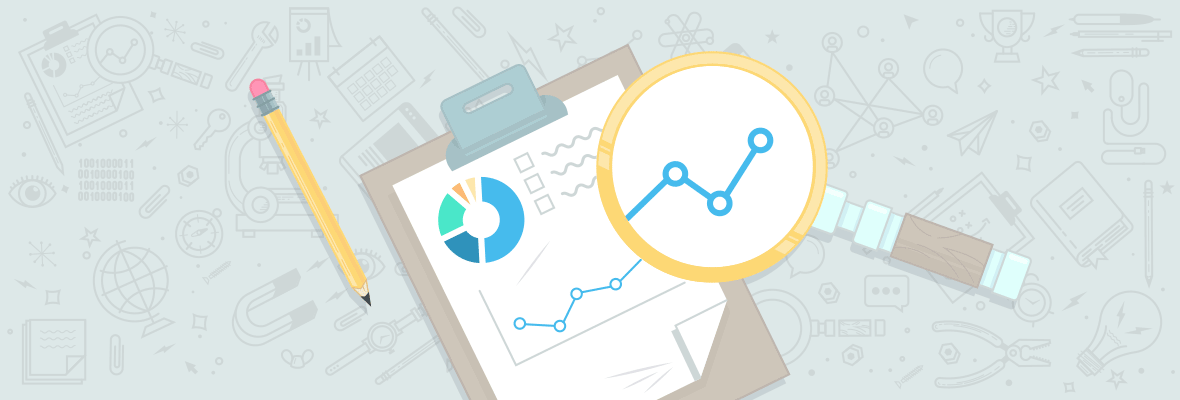
COMMENTS