Source: Neil Patel It happens all the time. You try and try. You pour time and money into it, and you barely see any results. I’m not talking about

It happens all the time.
You try and try. You pour time and money into it, and you barely see any results.
I’m not talking about slot machines. I’m talking about search rankings.
Sometimes, they refuse to budge. You might be on top of your SEO, but your rankings just don’t go up.
I run into this problem constantly. Many of my clients are mystified because they can’t figure out what they’re doing wrong.
I know first hand how discouraging it is to spend countless hours on white hat techniques only to see little to no results.
That’s the nature of the beast that is SEO.
Sometimes you do everything right, and it works like it should. Other times you do everything right, but nothing happens.
But here’s the good news.
If your rankings are stuck, there are things you can do to help them move up in the SERPs. It’s absolutely possible.
Today, I’m going to show you exactly what to do to get your rankings up.
I’m not promising this will be easy, but if you put the work in, you will see results.
So if you’ve been worried about your low rankings, I’m here to tell you that you don’t need to be.
Without further ado, let’s take a look at my favorite techniques for improving ranking.
Analyze your current SEO strategy
You wouldn’t believe how often this happens to me.
I’ll be talking with a client and they’ll tell me about a big SEO problem they’re having.
I’ll go over their SEO strategy only to find gaping holes in it.
This is super common because SEO covers a lot of ground. Everything from content creation to robots.txt files makes up the SEO universe.
So it’s easy to understand why this happens, but it’s also a breeze to fix.
I recommend writing down everything about your current SEO strategy. Then cross-reference it with a guide like Quick Sprout’s Advanced Guide to SEO.
If you see any missing pieces, start by adding those in.
Another good technique is to go through this 8-step SEO strategy from Moz:
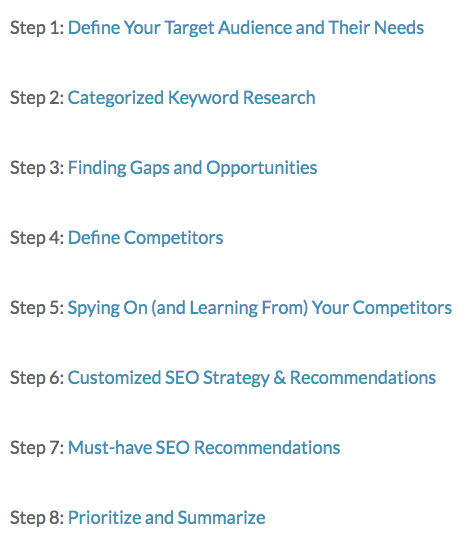
Make sure your strategy has all of these components.
If your strategy looks good, then it’s time to pull out the big guns.
Here are some of my best little-known SEO tips to help you push your rankings up even when they’re going nowhere.
Plus, if you do all of these, you’ll be contributing to the overall SEO of your site, and that’s always a good thing.

Upgrade to HTTPS and/or HTTP/2
I’ve written about this before, but it deserves a mention here.
Recently, Google has been taking strides to ensure a great user experience. Part of that means security.
If your site only has HTTP at the beginning, it’s not labeled as secure.

On the other hand, HTTPS sites are marked as secure so visitors can clearly know the site is trustworthy.
In Google Chrome, the text on the left of the URL bar (usually the site name) changes to green, and you’ll see a padlock. Other browsers use similar conventions.
For example, if you visit PayPal using Chrome, you’ll see the green text and padlock:
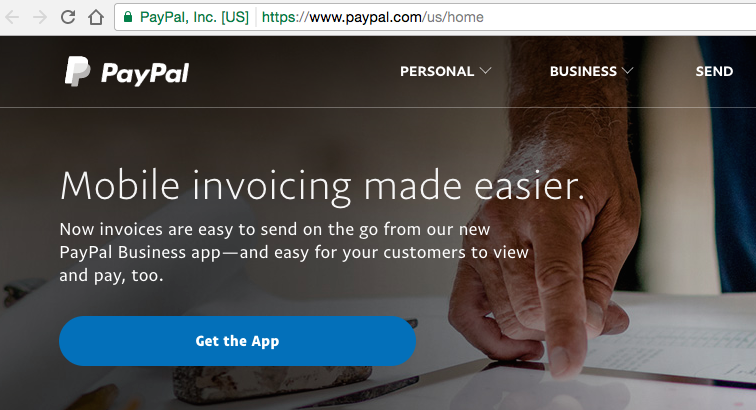
This is essentially Google’s certificate of authenticity. And every single day, millions of people rely on it to judge whether or not a site is legitimate.
But there’s more to it than that.
Google also gives ranking boosts to sites with HTTPS. It’s not a humongous boost, but it helps.
When Brian Dean researched this, he found that HTTPS is moderately correlated with higher rankings.
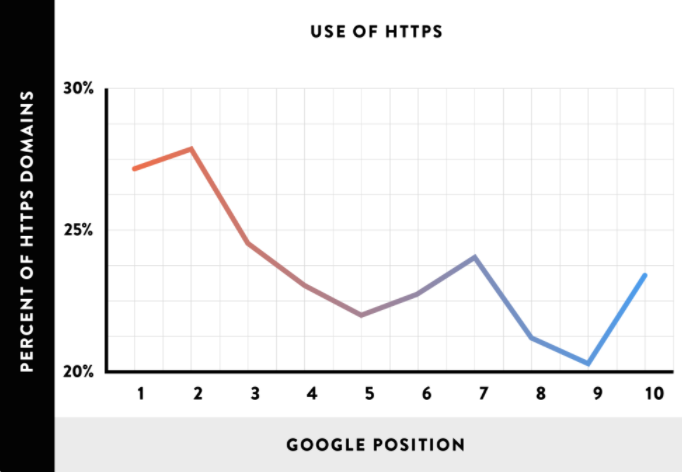
All of this is more than enough reason to make the switch to HTTPS.
It’s not absolutely necessary, but HTTPS is widely considered a best practice, so it’s a good idea to have that in place.
And Valet.io reported that Google is going to roll out even more penalties to unencrypted sites.
In addition, consider moving to HTTP/2. This is an update to HTTP that helps increase site speed, which will, in turn, improve SEO.
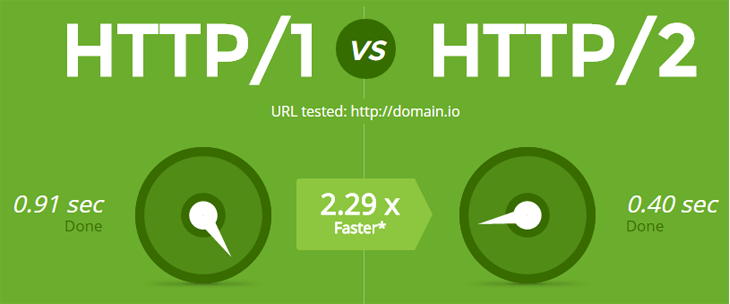
If you think this update isn’t necessary, think again. Sean Allen of Twelve Three Media pointed out that HTTP/1.1 (the most widespread type currently) has been around since 1999. Wow!
If you’re interested in setting up HTTP/2, read this article. If you don’t have some tech knowledge, you might need to hire someone to set it up for you.
Make sure you’re really mobile friendly
I think this is a concept that literally every marketer, SEO, and site owner should know.
You might have guessed by how frequently I post on this topic.
Every day, I see sites that call themselves mobile friendly. In reality, these sites are only sort of mobile friendly.
I’ll show you what I mean:

Source: Shoutmeloud.com
This is not a bad mobile site, but it’s not as optimized as it could be. It looks like the desktop version shrunken down.
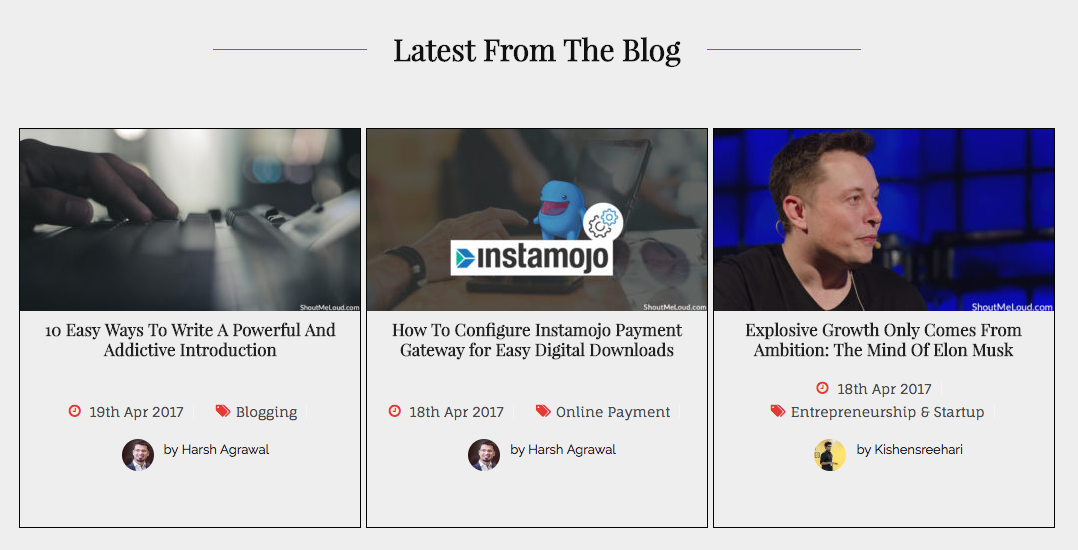
Compare that to the mobile version of Lean-Labs.com:

It’s clear this site is catered to mobile users.
With a convenient hamburger menu in the corner and content formatted for mobile, this is a great example of a genuinely responsive site.
Having a truly responsive design will up your mobile engagement by miles.
But that’s not the end of the story. Just having a responsive site won’t make your site mobile friendly.
You need to think mobile in every single aspect of your site.
For example, content. Some content is written well, but on mobile, it displays terribly:
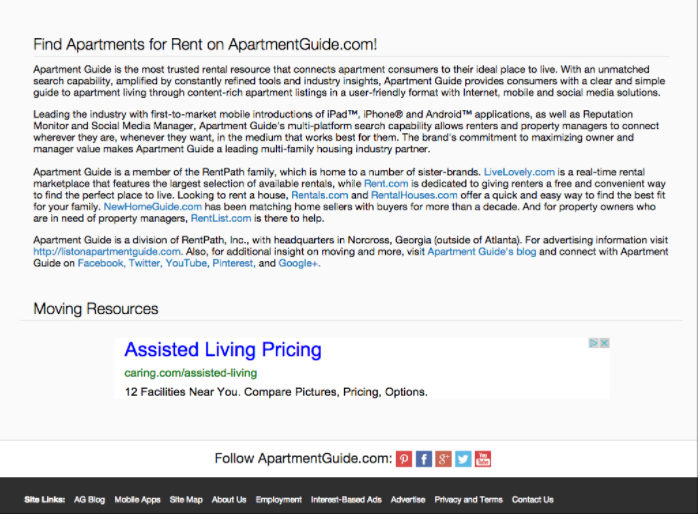
Even worse, most content isn’t written with mobile users in mind, and that’s a deal breaker for many of your visitors.
Think about it: Your average reader may be browsing on their phone during a break or a commute.
In short, if your site doesn’t cater to mobile users, you’ll lose them. And most people are browsing on mobile.

I know it sounds cheesy, but mobile should be a way of life for you. It should be…

COMMENTS