Creating how-to videos doesn’t require big budgets either. You can create a high-quality how-to video in-house by using affordable tools I am listing below. On top of all, videos rank incredibly well in Google search results. Research and inspiration Answer the Public Answer The Public is a completely free visual keyword research tool that goes through Google auto-suggest results (these are results you see in a drop-down menu while entering your search term in Google’s search box) and retrieves question-type queries. These words will help you organize your content by main topic, audience, and related interests: Serpstat has a powerful semantic analysis feature that can suggest related terms, so make sure to check the “cluster research” section to expand your core term more: Now you can take the highlighted questions and research them to find even more related how-to queries. Once you start creating videos, you’ll feel more confident to try more software. Upload your screencasts, animations, and audio files, and put them together into one solid how-to video. A few cool perks come with the free online editor: Use Creative Commons music in your video. You’ll probably spend 30 to 60 minutes to create a basic but useful how-to video (about three minutes in length), which will also be a joy to watch thanks to nice transitions and text overlay. If you find it difficult to get inspired with the free clips and music inside my suggested video editors, here are a few additional resources: This incredibly useful list of stock video clips includes both free and paid resources.

If you are willing to tap into video content (and you surely should), starting with a how-to video is probably your best bet:
- People want to know how to do stuff and offering them videos is one of the best ways to satisfy the need. Google says YouTube’s how-to searches are growing by 70% year over year.
- How-to videos convert incredibly well. Nearly one in three millennials say they have purchased a product directly as a result of watching a tutorial or how-to video about it.
- Unlike viral-type videos, how-to video content is easy to research (more about that below).
- Creating how-to videos doesn’t require big budgets either. You can create a high-quality how-to video in-house by using affordable tools I am listing below.
On top of all, videos rank incredibly well in Google search results. Moreover, they often get that rich-snippet treatment – a video thumbnail, video length, and author name in black, blue, and green. Hence, video results stand out in search, giving your brand a lot of exposure.

Research and inspiration
Answer the Public
Answer The Public is a completely free visual keyword research tool that goes through Google auto-suggest results (these are results you see in a drop-down menu while entering your search term in Google’s search box) and retrieves question-type queries.
The search queries are visualized in a mind map based on the question modifier. For your how-to video inspiration, keep an eye on the “how” section:

Serpstat
Serpstat is a freemium keyword research and all-in-one SEO analytics platform that gives more in-depth insight into people’s searching behavior, including a separate section with people’s questions.
Type any term into Serpstat’s search box and proceed to the “search questions” section behind the “content marketing” tab. There’s also a helpful tag cloud showing the most popular words that tend to appear in questions containing your core term. These words will help you organize your content by main topic, audience, and related interests:

Serpstat has a powerful semantic analysis feature that can suggest related terms, so make sure to check the “cluster research” section to expand your core term more:

Now you can take the highlighted questions and research them to find even more related how-to queries.
BloomBerry
BloomBerry helps you uncover the needs and concerns of your target consumers by crawling and aggregating over 300 million questions asked on online forums and discussion…
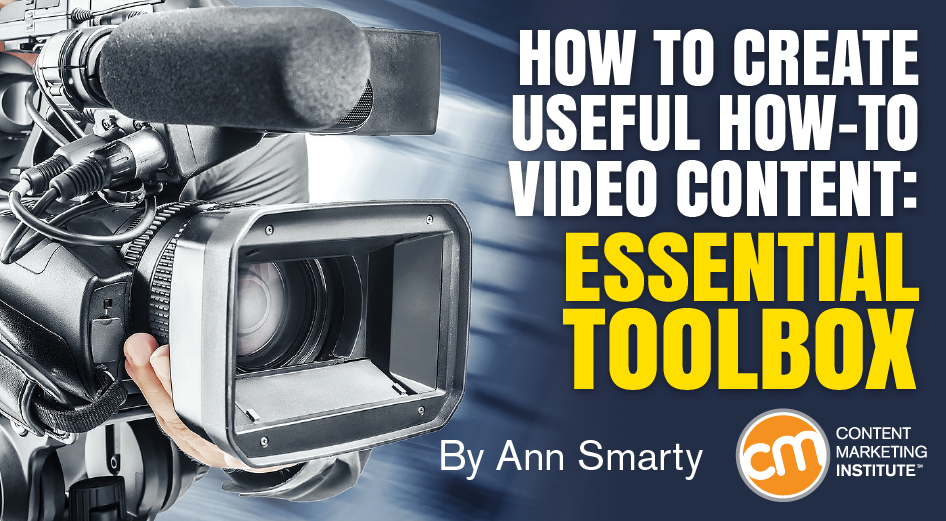
COMMENTS