11 Tools to Help You Run More Profitable Ad Campaigns. Here are 11 of my favorite tools to make sure each ad campaign I run is making me multiple times what I’m spending. SEMrush Advertising is tricky because you often don’t know what’s going to work before you start. Facebook Ads Gallery How do you know which ad creative will work best? The Facebook Ad Gallery from AdEspresso (more on them later) can help you shortcut this testing process by displaying different ad creatives from big advertisers across most industries and objectives. Seeing these results inside Google Analytics is a good start, but not enough, unfortunately. So you won’t see any of that data now inside your ad campaigns on either Facebook or AdWords. That could mean you have ~20 different campaigns if you have 20 keywords. This allows you to create sections on each landing page where you can customize the text based on where someone is coming from (or searching). There are so many things that have to be perfect, from the initial pixel install to your creative design, ad copy, landing page design, conversion tracking, and more.

I spend a lot of money on ads each month.
Now, I’m not perfect, but I also can’t afford to make mistakes when so much money is on the line.
But I can’t just manage ad campaigns all day, either. There are too many other things that need to get done.
I’m guessing your life probably feels the same. You have a business to run, team members to manage, or other campaigns to keep up with.
You can’t spend all day on AdWords and Facebook, memorizing what’s happening and why.
The trick isn’t to work longer hours than you’re already doing. Instead, you want to use awesome tools that will cover your backside, so things don’t spin out of control when you least expect it.
Here are 11 of my favorite tools to make sure each ad campaign I run is making me multiple times what I’m spending.
1. SEMrush
Advertising is tricky because you often don’t know what’s going to work before you start.
And yet you don’t want to blow through a ton of your budget on the front end, either, just trying to see what works.
SEMrush can help you avoid such a costly mistake.
For example, long-tail keywords are awesome for SEO. But not so much for paid campaigns, where there’s typically not enough search volume to ever net you any clicks.

So even if the CPC is OK, there’s simply not enough demand to ever make it worth your time.
And you can’t invent or create search demand for specific keywords. It either exists, or it doesn’t. All you can do is capitalize on it once it’s already there.
SEMrush also provides you with competitive insight.
So if you’re stumped and unable to find enough keywords to get started with, you can pull up some of your competition who may already be advertising to quickly pull down a list of their keywords and ad copy.

It’ll also provide a CPC range for each keyword, too. That way you can start estimating potential results based on a few hypothetical assumptions.
For example:
- What’s your historical conversion rate?
- Determine how much traffic you might need now to see at least one conversion (e.g. 1% = ~100 visits).
- Multiply each visit by the CPC to figure out how much that traffic might cost.
- Determine the difference from that and your average sale value to quickly see if your campaign might be profitable or not.
That’s obviously a simplistic, 30-second assumption we’re making, but it at least puts you down the path of connecting some hard data with your ad budget.
If you’re entering a new market or working with a client in a new industry, you can also use competitive intelligence on steroids with this next tool.

2. SpyFu
SpyFu and SEMrush have some overlap, helping you quickly figure out who the primary search marketing competitors are in your space at a glance.

But you can then drill down into each of their campaign level performance, receiving insight as to which long-tail keywords contain your best potential ROI. That means less data crunching in Excel and more time to focus on generating profit faster.

Once again, they’ll even let you know how much someone is spending on each individual keyword.

Competitive insights like these are invaluable. It lets you completely forecast what your potential ROI might be without spending a single cent.
Back in the old days, you literally had to just throw down hundred dollar bills every day or so to eventually discover which keywords were even worth pursuing.
And now you can find that same information within seconds for a fraction of the cost.
3. Grammarly

The success of an ad campaign doesn’t just come down to the ad or keyword you’re bidding on.
Think about it for a second.
Those people click through and eventually compare your landing page to a few alternatives before deciding which to give their information (or hard earned cash).
And at this moment of truth, the last thing you can afford is a stupid mistake sabotaging all of your credibility.
Thankfully, that’s where Grammarly comes into play. You can simply copy and paste your page’s copy (or even your ad copy) into their tool to immediately get feedback on the subtle nuances of the English language.

If that’s too time-consuming for you, Grammarly also has an excellent Chrome Extension.
Install it now to have Grammarly follow you around wherever you browse and compose words.
That means it even works directly inside of WordPress, so there’s no need to ever leave when you’re creating new pages or tweaking copy to perfection. Simply look in the lower right-hand corner of your page when writing to see how many mistakes you’re unknowingly racking up.

Yellow means a minor infraction while Red is a big no-no. Click on those numbers to expand a window that will show you each error in detail.
No more embarrassing errors will come back to haunt you or sacrifice your credibility.
4. Canva
The copy on your landing page is only one of your problems.
The other major one is typically the design.
You could open Photoshop and start cranking away.
But the easier solution is to simply fire up Canva and create a new creative piece within minutes. Simply find layouts from the left-hand side menu, scroll through their pre-designed templates, and tweak some of the finer details for your specific campaign.

Best of all, they’ll even give you pre-built ad creative templates to work with that are already properly scaled to each platform’s unique dimensions.

So no more hours wasted spent adjusting layers, filters, or widths. Point, click, and go.
What used to take a few hours can now be accomplished in less than 5 minutes. Especially when you combine the power of Canva with this next tool.
5. Facebook Ads Gallery
How do you know which ad creative will work best?
You don’t, of course.
You need to test, refine, and iterate based on some early results.
The Facebook Ad Gallery from AdEspresso (more on them later) can help you shortcut this testing process by displaying different ad creatives from big advertisers across most industries and objectives.

For example, you can filter between Brand Awareness vs. Lead Gen ads to how others are designing for each.
You can benchmark against others in a specific space,…
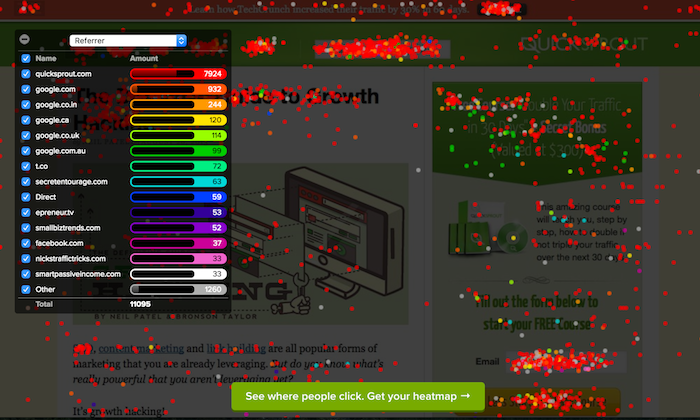
COMMENTS