28 of the Most Useful Google Chrome Extensions for Marketers This extension lets marketers quickly and easily shorten links and share them on social media directly from their browser. When you’re on a web page, click the extension to show metrics such as the number of social shares and backlinks to a piece. This tool provides an easy way to see how much engagement your content is generating. Price: Free RiteTag shows you how hashtags are performing on Twitter and Facebook before you post content. Price: Free Price: Moz subscriptions start at $99/month Check My Links does what it says it will: It quickly scans web pages and shows you which links are working properly and which are broken. Additionally, marketers can check for broken backlinks to their content on other websites to build backlinks to their content and increase their domain authority. Instead of saving content to another application or document, you can save it directly to your HubSpot software for easy reference when you sit down to write a blog post or web page. They make emails, blogs, and social media posts engaging and funny, and with this extension, you can easily grab a GIF from Giphy’s huge database for whatever content you’re working on without navigating away. Price: Free Manually bookmarking websites can sometimes be a tedious process, so Google created this extension to organize websites you want to save without having to open a new tab.

For all of the greatness that the internet affords — cute animal videos, GIFs, and interesting blogs — I think its biggest downside is how distracting it can be. How many times have you sat down to work and been pulled into a pit of procrastination?
Perhaps you get absorbed in updates on social media, or maybe you click through Wikipedia trying to determine what exactly Gina Rodriguez’s first TV role was (it was on Law & Order). No matter where you click online, it’s easy to be pulled into a black hole of distraction and low productivity.
Enter Google Chrome browser extensions. The Google Chrome web store offers a variety of different tools that help you be more productive with just one click. We can’t guarantee that they will make YouTube videos less tempting to watch, but we recommend them for busy marketers who want to make their time online more efficient. We’ve broken them down into different categories if you want to jump ahead:
Please note: All of these are free tools, but some of the services that they work with have paid features or subscriptions, and those prices are included below.
28 of the Most Useful Google Chrome Extensions for Marketers
This extension lets marketers quickly and easily shorten links and share them on social media directly from their browser. This is particularly useful for social media marketers, given that Twitter has a 140-character limit.
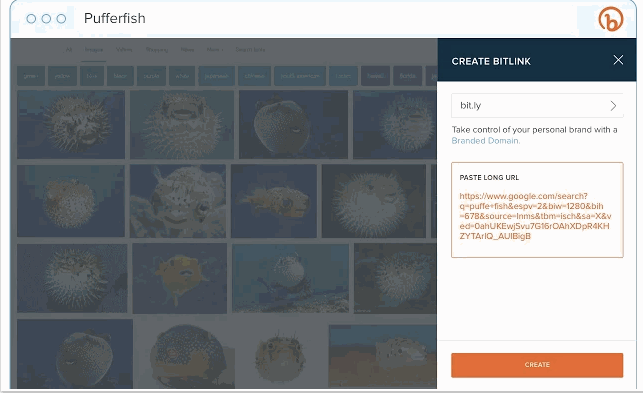
Price: Free; bitly Enterprise pricing varies depending on company size
BuzzSumo provides insight into how content is performing. When you’re on a web page, click the extension to show metrics such as the number of social shares and backlinks to a piece. This tool provides an easy way to see how much engagement your content is generating. You could also use BuzzSumo to perform competitor analysis to uncover strategies that might make your content more shareable.
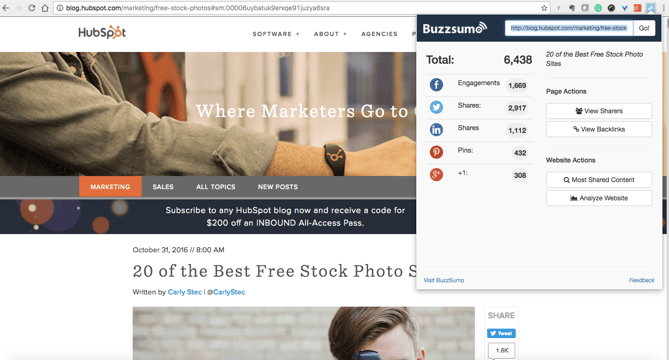
Price: Free with limited number of link analyses; BuzzSumo Pro starts at $99/month
This extension allows you to easily save items onto your Pinterest boards without navigating away from what you’re doing. What’s neat about this tool is that it shows you multiple pinnable items available on each website so you can save more than one item to your board at a time. (Normally, you would have to click into each blog post or image in order to separately pin each to your boards individually.)
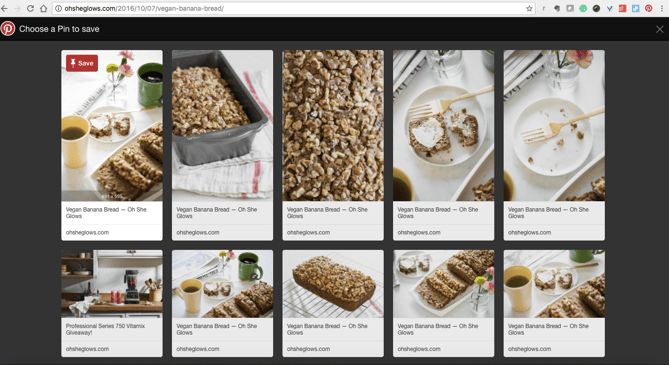
Price: Free
Facebook’s new “Save” feature lets users aggregate links, images, and videos they find on Facebook in one location in their account. This bookmark allows you to do the same from anywhere on the web, making Facebook a centralized place to save content you’re interested in checking out later. (As you can see, in addition to inbound marketing, I’m also interested in learning more about footwear and vegan recipes.)

Price: Free
RiteTag shows you how hashtags are performing on Twitter and Facebook before you post content. Once you log in to RiteTag using your Twitter or Facebook credentials, it checks the hashtags you begin typing in real time and color codes them:
- If your hashtag is green, it means the hashtag will help your content be seen now.
- If your hashtag is blue, it means the hashtag will help your content be seen over time.
- If your hashtag is gray, you should select a new hashtag because it has low levels of engagement.
- If your hashtag is red, you should select a new hashtag because it’s so popular, your content will disappear into the crowd.
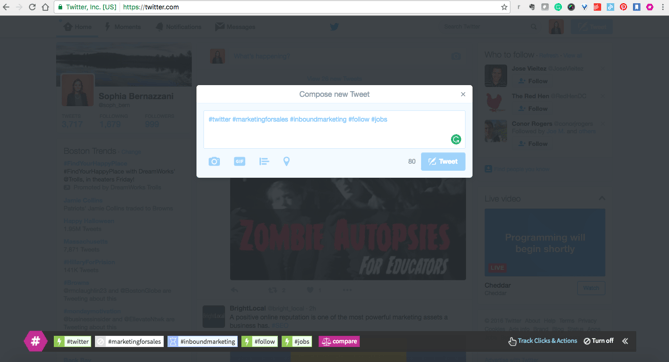
Price: Free
If you’re following a hashtag or event on Twitter, you may want to make a list of users tweeting about topics you’re interested in, which is time-consuming to do manually. With the List Builder for Twitter, you can navigate to a hashtag or trending topic and build a list of all users tweeting, or you can select which users you want to add to a list. Here’s an example of the tool in action: I built a list of all users tweeting “#INBOUND16.”
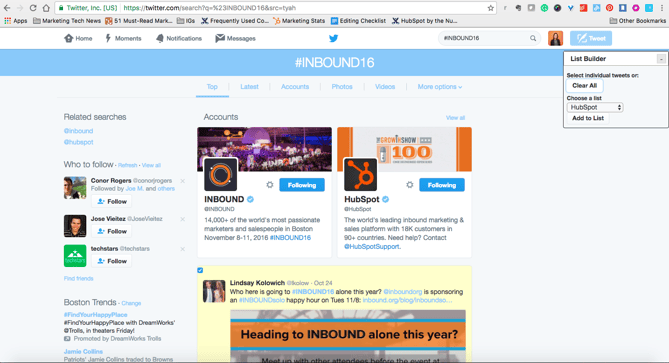
If you’re a HubSpot customer, you can easily create lists using the social streams featuring in the HubSpot Social Monitoring tool.
Price: Free
Want to keep tabs on Instagram notifications without having to constantly check your phone? With this extension, users can see what’s happening on their Instagram content directly within their browser.
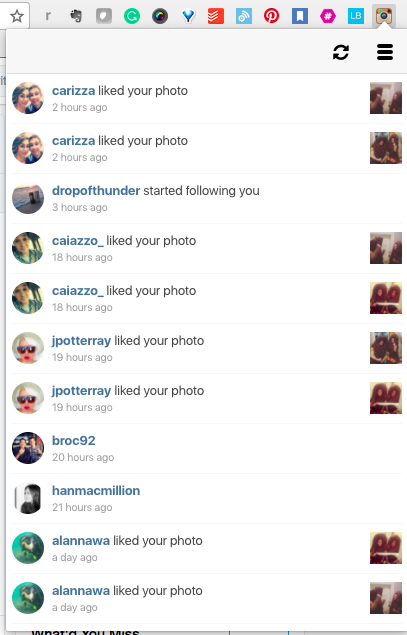
Price: Free
SEO
The MozBar is a Chrome extension that allows SEO marketers to easily get insights about different websites without leaving their web browser. With one click, you can find search ranking and link coding information about all of the search results on a Google results page.
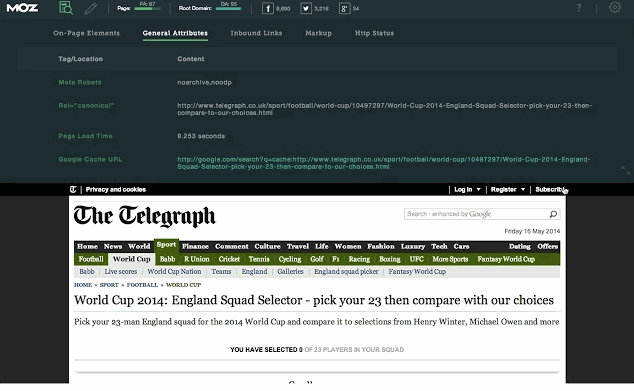
Price: Moz subscriptions start at $99/month
Check My Links does what it says it will: It quickly scans web pages and shows you which links are working properly and which are broken. With this extension, marketers can ensure that their own websites are functioning properly for their visitors. Additionally, marketers can check for broken backlinks to their content on other…
COMMENTS