4 LinkedIn Tips for Better Prospecting. LinkedIn is the go-to social platform for generating leads and building trust with your ideal prospects. The Dux-Soup for LinkedIn Chrome extension will keep track of every LinkedIn profile you visit and let you make notes directly on the profile page. #3: Nurture Your Relationships Staying connected and top of mind with your audience is paramount for building awareness and developing trust. In other words, they buy from people who have taken the time to build a relationship with them. Remember, building relationships with your ideal prospects requires consistency. On the next page, click Request Archive. With this data, you can now leverage your connections for prospecting. Note: Your LinkedIn archive also includes all of the information in your own LinkedIn profile, so you’ll have a record of key data such as your recommendations and endorsements. Conclusion These tips will help you organize and focus on your ideal prospects on LinkedIn, but you’ll have to do the work of building relationships.
Wondering how LinkedIn can help you generate and connect with
leads?
Want to manage your LinkedIn prospects more effectively?
LinkedIn is the go-to social platform for generating leads and
building trust with your ideal prospects.
In this article, you’ll discover four tips to help you
get more out of your LinkedIn sales efforts.

LinkedIn.
#1: Join LinkedIn ProFinder: The Freelance Marketplace
If you’re a freelancer or independent professional, consider
becoming part of LinkedIn’s ProFinder network. This is
a place where LinkedIn members can seek out experts for a service,
such as designers, writers, editors, accountants, marketing
consultants, web developers, and more.
To access ProFinder, click the
Interests tab on the LinkedIn navigation bar and
select ProFinder.
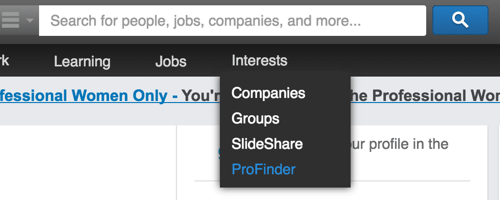
Here’s how ProFinder works. If businesses are looking for a
provider, they answer a few questions about the services they’re
seeking and specify a time frame and budget. LinkedIn then connects
them to the best local professionals from their vetted list.
Businesses receive bids for their work delivered directly to their
inbox.
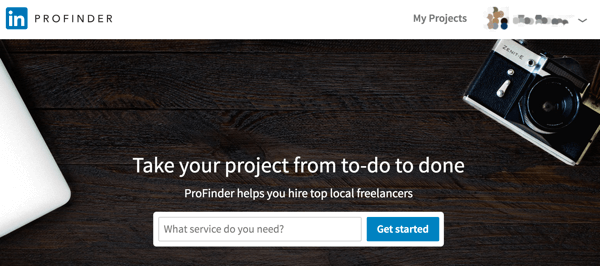
ProFinder.
If you want to apply to be a ProFinder
provider, go to the ProFinder signup
page. Answer the questions as
prompted to clarify your areas of expertise and complete
the signup process.
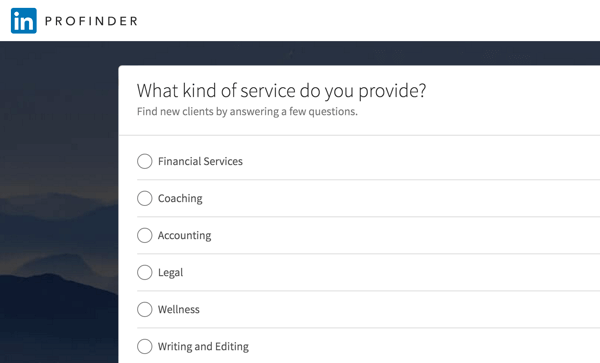
It’s important that you have current recommendations on
your LinkedIn profile, because potential leads will see
them in your ProFinder profile. Your Summary section could also be
key to getting hired, so make sure your summary details are
complete. It’s where you explain why you’re the
best choice and what makes you credible, and
describe the results you’ve achieved for
others.
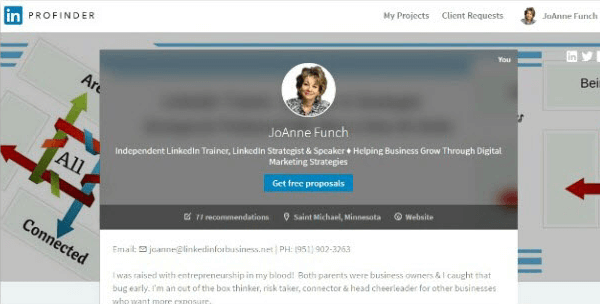
the best choice.
Note: After submitting 10 proposals, LinkedIn may ask you to
upgrade your subscription before they’ll share more leads. Also, if
you’re in the financial services industry, this probably won’t work
for you because of compliance and price quoting, which is mandatory
when bidding on work.
#2: Use Third-Party Tools to Manage Your Prospecting
Efforts
If you want to manage your contacts, there are two third-party
apps that can help in CRM and follow-up. These tools are sales aids
that can save you time and keep your leads organized. However,
remember that nothing replaces building real, long-term
relationships with your prospects. Test these tools for your
individual sales strategies.
Dux-Soup offers both free and
paid versions. The app is ideal for taking notes on your contacts.
The
Dux-Soup for LinkedIn Chrome extension will keep track
of every LinkedIn profile you visit and let you
make notes directly on the profile
page.
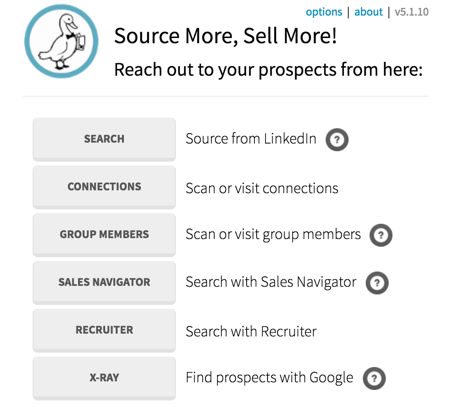
to prospects.
Nimble is a great social
selling tool that integrates easily with LinkedIn. It’s designed
for social listening and engagement. The browser extension is
available for
Chrome and
Firefox. You can try it for free with a 14-day trial; the cost
after that is $25 per month.
With Microsoft’s recent acquisition of LinkedIn, it’s worth
paying attention to what happens with Microsoft’s Dynamics 365 CRM.
Who knows? Maybe there will be an integration with LinkedIn in the
future.
You may want to check out LinkedIn’s
Sales Navigator product (which is available as a 30-day free
trial) or a CRM such as Salesforce. Typically larger
businesses will have…
COMMENTS