Author: Aleh Barysevich / Source: socialmediaexaminer.com Want more exposure for your YouTube videos? Wondering how to get your videos in
Want more exposure for your YouTube videos?
Wondering how to get your videos in front of more viewers?
With a few simple techniques, you can increase the likelihood that your YouTube videos will be noticed and watched by your target customer.
In this article, you’ll discover five ways to get more views for your YouTube videos.
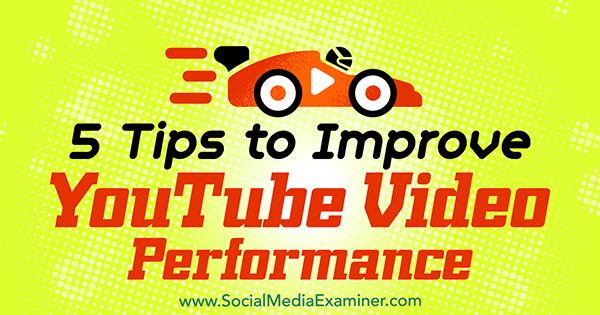
#1: Monitor Your Target Audience to Reveal Commonly Shared Questions Your Videos Can Answer
To make your content marketing campaign successful, begin by understanding your audience. To develop relevant YouTube videos, pay particular attention to your customers’ concerns so your YouTube videos can address those topics.
Social listening software can help you monitor brand mentions and relevant keywords from the web and social media. Tracking phrases that use your keywords in real time helps you learn about your target customers’ problems as soon as they crop up.
If you don’t have existing customer pain point data, websites like Quora are also great for understanding your audience. For example, if you run a carpet-cleaning business, a quick search on Quora reveals more than 900 questions and 6,000+ people interested in how to remove Play-Doh. You can also use social media platforms to poll your audience and discover problems you can solve.
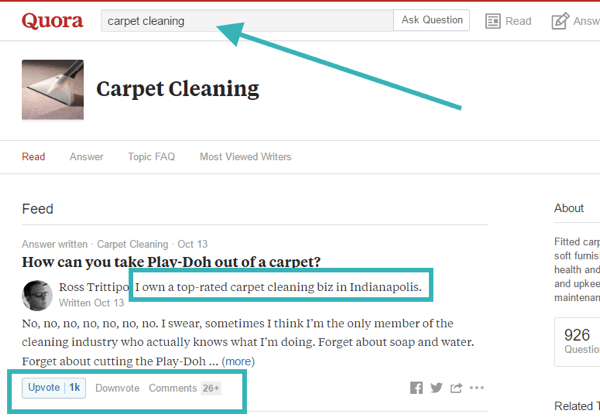
#2: Develop a Signature Production Style So Viewers Know What to Expect
Choosing a topic for your YouTube video is only the beginning. Your video also needs to cover that topic in a compelling way. To maximize video views, choose the right topic and create evergreen content that will withstand the test of time.
On YouTube, viewers expect a certain caliber of video. A shaky webcam and a haphazard script won’t cut it. Even if you’re filming a candid behind-the-scenes look at your business, your video needs a keen editorial touch and high-quality shots.
For the overall format of your video, veteran YouTube marketer Tim Schmoyer recommends hooking your audience in the first 5 seconds and showing a bumper. For your hook, offer your audience a unique value proposition that you’ll reveal in your video. Choose something that you know (based on your customer research) will compel people to keep watching.
A bumper is a short brand logo that precedes your content. Although a bumper isn’t necessary, it’s a good way to promote your brand.
In addition to Schmoyer’s point that you need to deliver on the promise of your title, you also need to craft a compelling narrative. Script your video and focus on delivering the value proposition your audience is craving, whether that’s entertainment, advice, or other valuable information.
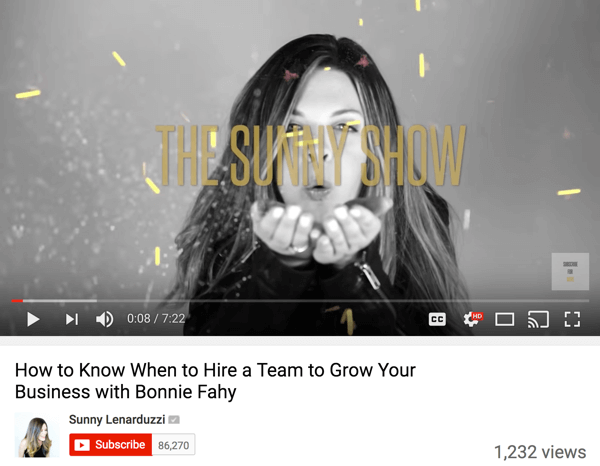
Then end your video with a call to action (CTA), which tells your viewers what to do next.
#3: Deliver a Strong Call to Share Via Cards and End Screens
A CTA is paramount if you want your video to generate leads. Your CTA might ask viewers to share your video, visit your website, or check out more videos. It should flow logically from your video content. Don’t try to sell viewers your cutting-edge software when they don’t even know what it does.
Until recently, YouTube Annotations were a common way to communicate CTAs to viewers. Annotations were semi-transparent speech bubbles, titles, notes, and so on that you could layer on top of your video inviting users…
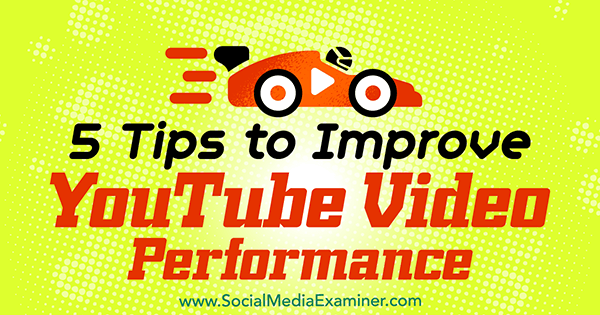
COMMENTS