How to Refine Your Facebook Audience for Better Ad Targeting. Facebook lets you create custom audiences based on your customer list, website visitors, and engagement. To create a Facebook custom audience, go to the Audiences section of your Facebook Ads Manager. Facebook will match these contacts with Facebook users and create an audience based on those matches. Alternatively, if you work with an email marketing platform (like Klaviyo), use filters to create custom user lists based on purchase behavior. #2: Base an Audience on Website Visitor Behavior If you’ve taken the steps to install the Facebook pixel on your site, Facebook lets you build audiences based on site traffic. In the Create Audience box, you can choose from a number of targeting options in the Website Traffic drop-down menu. By using browsing activity for retargeting, you can promote new products to people who have visited similar collections or products. If you’re running an exciting promotion and only want to drive awareness, it can be worthwhile to target an audience of people who have engaged with your posts/ads in the past and just bid for impressions to reach as many people as possible within this audience. Have you created some of these custom audiences?
Do you want to improve your Facebook ad targeting?
Interested in learning more about the audiences you’re already reaching?
Refining your Facebook audience options will help you reach the right audience without wasting ad spend.
In this article, you’ll discover how to build three valuable Facebook custom audience segments and analyze them with Audience Insights.

Creating a Custom Audience
If you advertise on Facebook, it’s helpful to look at different customer segments in the context of the platform. Facebook lets you create custom audiences based on your customer list, website visitors, and engagement. You can then use Audience Insights to learn more about those audiences.
Note: To protect user data, Facebook doesn’t offer insights for audiences of fewer than 1,000 users, so keep that minimum size in mind when creating audiences.
To create a Facebook custom audience, go to the Audiences section of your Facebook Ads Manager. Then click Create Audience and select Custom Audience from the drop-down menu.
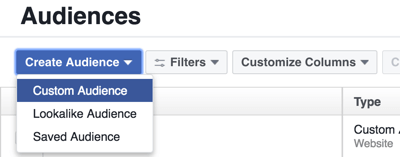
Next you’ll see a list of audiences you can create.
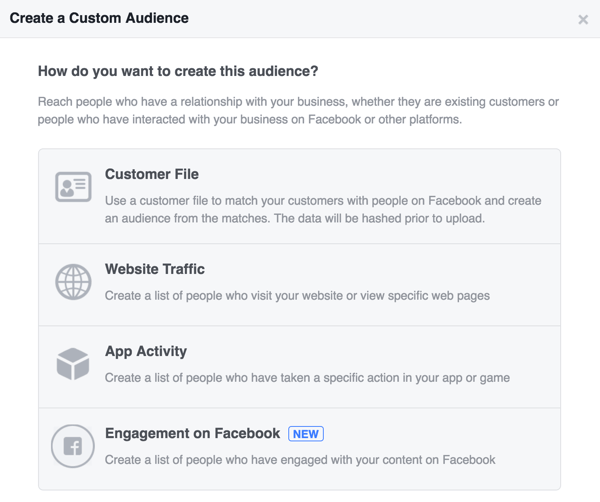
Here’s how to create three types of custom audiences and get detailed information about them with Facebook Audience Insights.
#1: Upload an Audience of Current Customers or Leads
If you want to upload a list of customers or leads to create a custom audience, select Customer File. Facebook will match these contacts with Facebook users and create an audience based on those matches.
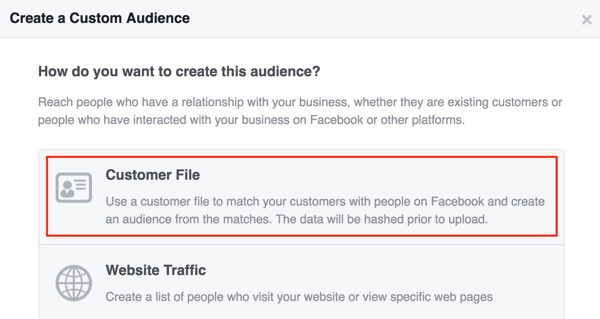
Facebook lets you upload a CSV file or copy and paste the data. If you don’t have a lot of customer data (maybe you offer guest checkout options or are looking at cold leads or a mailing list), you can just provide email addresses. Alternatively, you can do a direct sync with MailChimp.
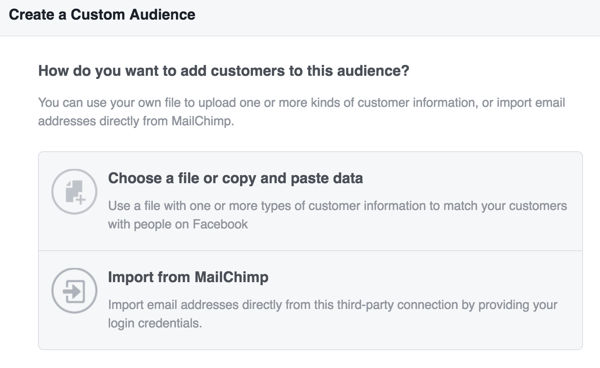
When you upload your customer list, the more identifiers you can provide (name, zip code, phone number, etc.), the better your match rate will be.
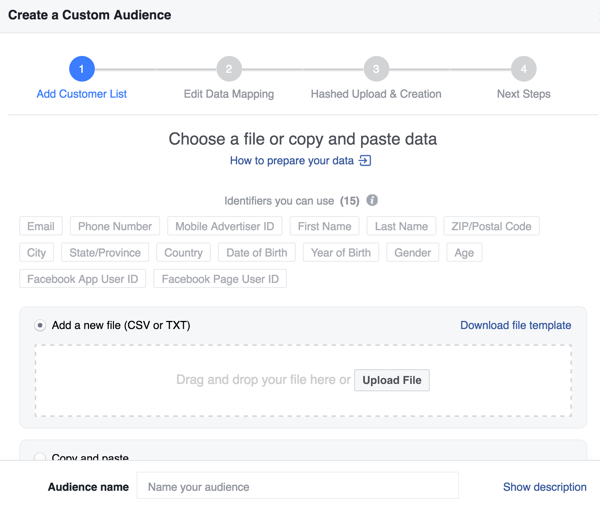
While it’s helpful to get a holistic view of your customer base, you may want to try segmenting out a higher lifetime value type of customer. Most ecommerce platforms (such as Shopify) let you filter customers by number of orders. Alternatively, if you work with an email marketing platform (like Klaviyo), use filters to create custom user lists based on purchase behavior.
#2: Base an Audience on Website Visitor Behavior
If you’ve taken the steps to install the Facebook pixel on your site, Facebook lets you build audiences based on site traffic. You can set rules for Facebook to populate audiences based on how people behave on your site.
Select Website Traffic to set up this type of custom audience.
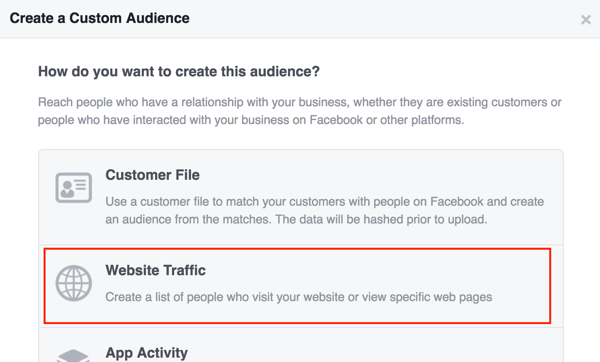
In the Create Audience box, you can choose from a number of targeting options in the Website Traffic drop-down menu.
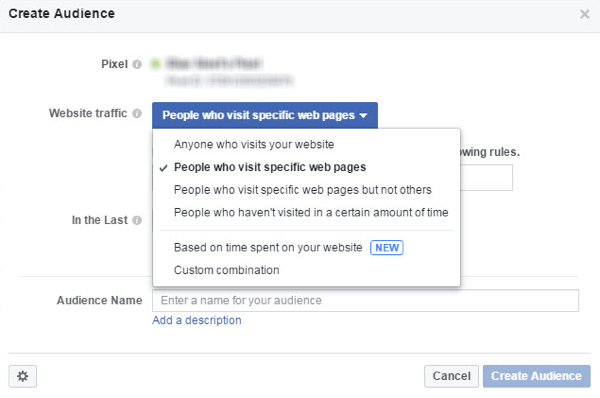
Based on Time Spent on Your Website
One option is to target the users who spend the most time on your site (i.e., the top 5% to 25% of most active users). This audience segment is likely to be more interested in branded goods or new product launches, subscription products, or product bundle packages.
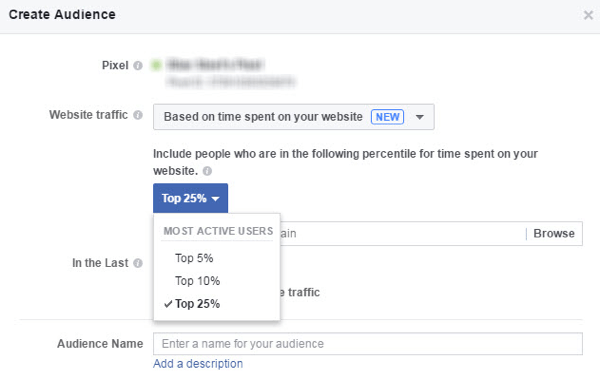
Of course, you don’t want to ignore the other 75%+ of site visitors, so use this audience of super-active users along with some of the other retargeting methods discussed. Remember, the greater the traffic volume on your site, the greater the scale and returns will be.
People Who Visit Specific Web Pages
You can also set URL rules to target visitors of specific web pages….

COMMENTS