Author: Kimberly de Silva / Source: Entrepreneur Social selling is the art of using social networks to find, connect with, understand and

Social selling is the art of using social networks to find, connect with, understand and nurture sales prospects. According to HubSpot, “The use of social media in sales allows salespeople to delight their prospects rather than interrupt their daily lives with cold calls and hard sells, eventually converting them into loyal customers.”
Even though there are an abundance of social media communities, LinkedIn remains one of the most powerful platforms to use for business. LinkedIn, in their own words, says “This sales technique enables better sales lead generation and sales prospecting process and eliminates the need for cold calling. Building and maintaining relationships is easier within the network that you and your customer trust.” They also share intriguing stats regarding the results of social selling:
- Social selling leaders create 45 percent more sales opportunities.
- Social selling leaders are 51 percent more likely to hit quota.
- 78 percent of social sellers outsell peers who don’t use social media.
So, how can you get the most out of your LinkedIn profile? Here are 5 ways to use LinkedIn for sales prospecting:
1. Optimize your LinkedIn profile
With a couple tweaks, you can turn your LinkedIn profile into a powerful sales asset. The most important thing is that your profile is a 100 percent complete. There is a high chance that your prospects will look you up if they are interested in what you are selling. When they do, your profile should give off a professional impression of you and your company.
Your headline
LinkedIn automatically populates your headline with your current job title (your headline appears right under your name). To stand out, change this tagline to a value proposition that captures your audience’s attention. Get creative with the 120 characters you have. It should showcase what you bring to the table. Below you can see how I optimized my own headline.
Before:


The new headline highlights “what’s in it for you”, a benefit for the viewer. Let’s be honest, people much rather connect with someone who can do something for them.
Your summary
Don’t make your summary a mere list of tasks you perform at your current job — that’s what job descriptions are for. Use this space to give people a window into who you are and why you do what you do. In order to optimize this part for sales, put the company you work for in a good light. See it as a short, but subtle, sales pitch for your company. Again, avoid being boring and generic, as this is your chance at a great (and authentic) first impression. Check out this example for inspiration:

Your projects & media
LinkedIn allows you to showcase projects that you have worked on. Use this feature! You can add videos, photos, text and links to highlight your skills. In terms of sales optimization, you should add media to showcase your product or service. For example, if you have a presentation you use for demos, add it to your profile. The profile below is of a Recruiter at Uber, who made sure to include several media links to the brand.

Completing your headline, your summary and your projects is something you can easily do yourself in an afternoon. Another great way to get more traction — but requires a little more effort — is getting recommendations from your existing happy customers. This will help viewers understand what kind of person you are, and what you offer. Note that quality is better…
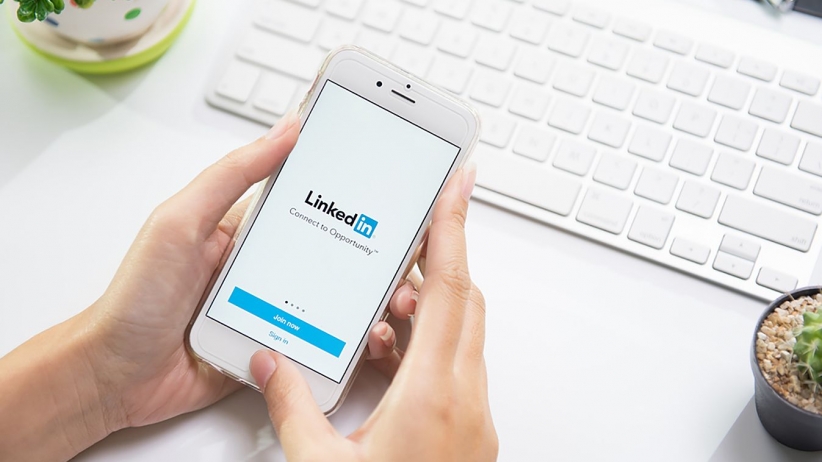
COMMENTS