Here are seven steps you can take today to optimize your business page and improve your presence, authority, and recruitment prospects on the platform. Bonus: Download a free guide to discover four time-saving tools to help you grow your LinkedIn network faster. Update your profile image and banner Your profile image is first thing people searching for your company on LinkedIn will see, so make a good impression. Remember, LinkedIn is a professional space, and like every social media platform, it has its own set of unwritten rules. Create Showcase Pages If the Company Page is a birds-eye view of your business and its core values, then Showcase Pages zoom in on your day-to-day activities. Try to include a URL in every post: LinkedIn reports that posts with links get 45 percent more engagement. By sharing content produced in-house, you’re showing your current employees that their perspectives are valued, and telling future talent that there’s plenty of room for recognition—and the opportunities that come with it. Collect and give endorsements More than a billion peer-to-peer endorsements have been given on LinkedIn, the platform’s most powerful (and sometimes controversial) form of social proof. Ask employees If your employees haven’t connected with your Company Profile, encourage them to do so, and be sure to write them a great recommendation from your personal profile in return. Similarly, if a customer posts about a positive experience they had with your company on another social media platform, you could message them privately and ask if they’d endorse your LinkedIn Company Page, too.

LinkedIn is the world’s largest and most active professional networking platform, with over 13 million companies vying for the attention of more than half a billion users. As such, your LinkedIn Company Page represents a huge opportunity to establish your brand as an industry thought leader and attract top talent.
Here are seven steps you can take today to optimize your business page and improve your presence, authority, and recruitment prospects on the platform. If you’d like to learn how to setup your Company Page, our definitive guide to using LinkedIn for business has those step-by-step instructions.
Bonus: Download a free guide to discover four time-saving tools to help you grow your LinkedIn network faster. Includes one tool that lets you schedule a week’s worth of LinkedIn updates in just three minutes.
6 tips for creating a compelling LinkedIn Company Page
1. Update your profile image and banner
Your profile image is first thing people searching for your company on LinkedIn will see, so make a good impression. Company Pages with profile pictures get six times more visitors than those without.
Choosing a profile image is straightforward: take your company logo (the same one you’re using on your other social media channels) and resize it to fit with LinkedIn’s requirements.
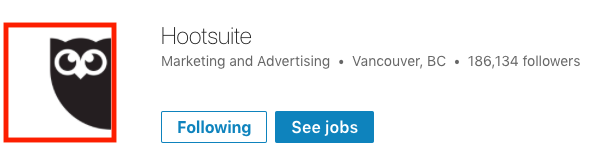
The profile banner above your company logo offers a bit more room for creativity, as there are no hard-and-fast rules for using this space (other than some sizing requirements).
Ideal LinkedIn profile banner specs
- 1536 x 768 pixels
- PNG format
- Maximum 8 MB
- Rectangular layout
How you choose to hang your Company Profile banner is up to you. Here are two completely different examples of company profile banners, and why they’re successful.
Sephora: simple, sleek and stylish
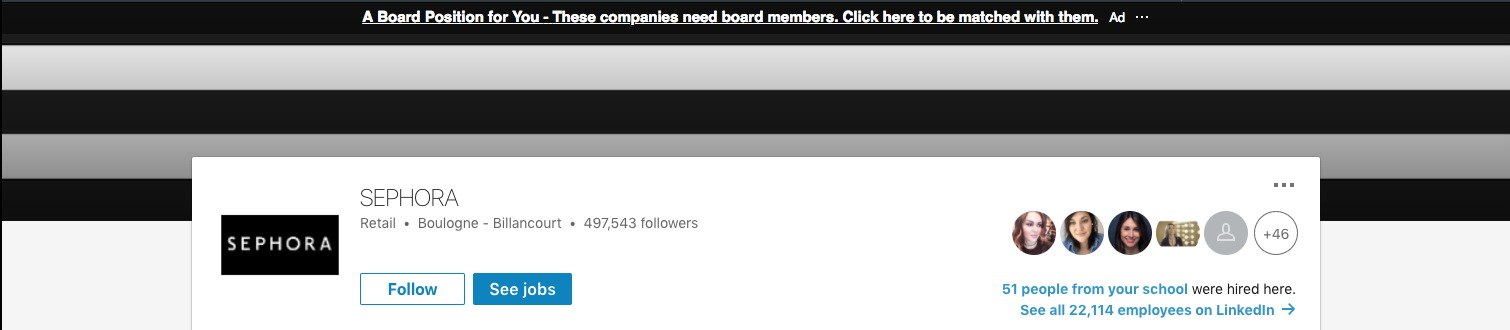
Even a simple graphic can add some much-needed flair to LinkedIn’s standard template. Sephora’s banner displays the clean black and white stripes that frame many aspects of their branding, both in-store and online.
Air Canada: active, engaging and actionable
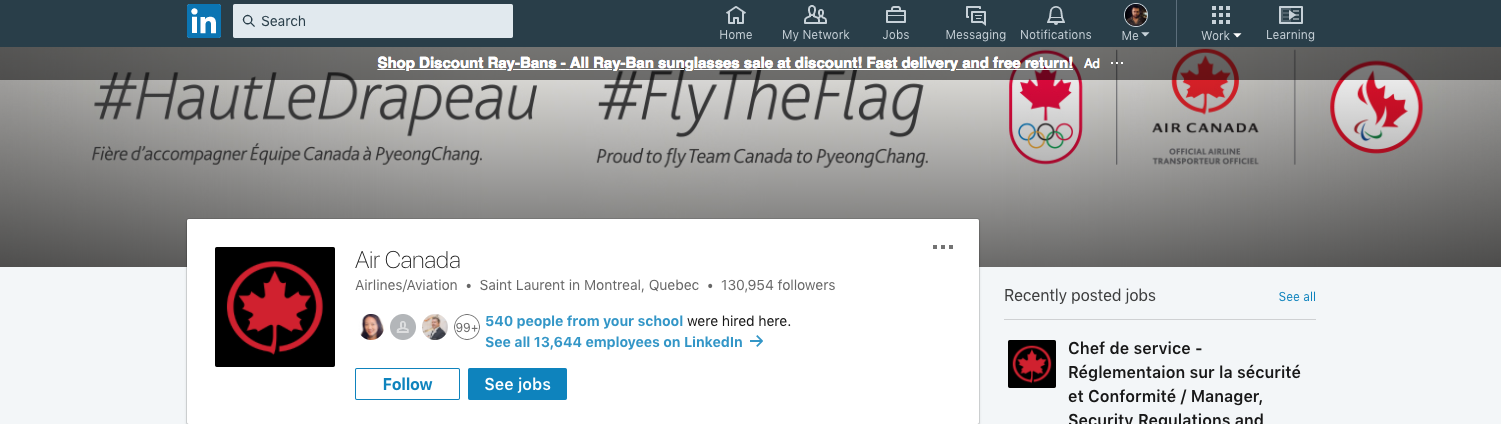
Air Canada’s banner takes a more actionable approach, advertising their involvement in the 2018 Seoul Winter Olympics. It includes bilingual hashtags for a current social media campaign and reps Canadian colors, driving social engagement.
2. Write a compelling “About us” section and include relevant keywords
Carefully-selected images will hook a prospect, but it takes words to reel them in.
A well-optimized “About us” section on your company page is a tightly worded paragraph (2,000 characters or less) telling visitors everything they need to know about your company. Use simple, accessible language informed by keyword research to outline your business goals in words anyone will understand.
Like your other social profiles, the “About us” on your Company Page should answer six basic questions (which I’ve adjusted slightly for the LinkedIn platform):
- Who are you?
- Where are you based?
- What do you offer?
- What are your values?
- What is your brand voice?
- How can people contact you to learn more?
To see an “About us” done right, look at Shopify. Their bio accurately describes the scope of their main product without ever slipping into yawn-inducing wordiness.
My favorite part is how they snuck in “Being awesome” as one of their specialties. This is how you have fun with LinkedIn while keeping things professional.
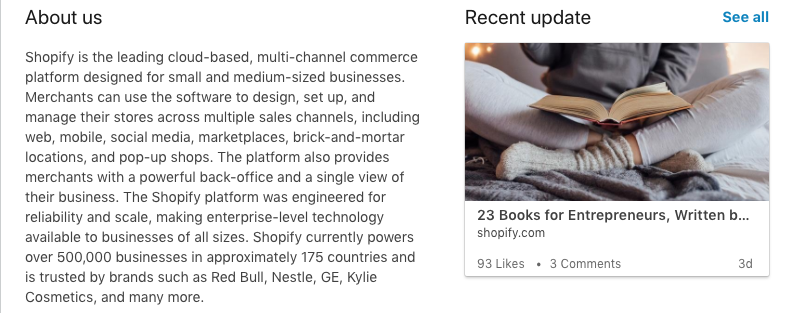

Remember, LinkedIn is a professional space, and like every social media platform, it has its own set of unwritten rules. Don’t be the company sharing memes from five years ago in an effort to market to Generation Z.

Tailoring your content to a business-minded audience doesn’t mean it has to be boring; just read the…

COMMENTS