Author: Sophia Bernazzani / Source: hubspot.com If you're not a total Instagram addict like me, you might go a day or two without checkin

If you’re not a total Instagram addict like me, you might go a day or two without checking your app. And when you check your feed, you might notice that some posts from friends were shared mere minutes ago, while others might be a few days old.
So, what gives? Why isn’t your Instagram feed chronological anymore?
Like many other social networks, Instagram’s algorithm changed.
In this post, we’ll give you a quick rundown of what’s new with the algorithm, along with tips on how to create the most engaging posts possible to get more comments on Instagram — which help you jump higher in the feed and get discovered by new users.
Guide to the Instagram Feed Algorithm
In June 2016, Instagram announced it was changing its algorithm to show users content they cared about first — no matter when it was posted. This could make it tougher for social media marketers to get organic Instagram posts seen because most users miss 70% of the content on their feeds.
That’s where engagement comes in. There are a few factors that influence a post’s ranking on the Instagram feed, and the number of likes and comments a post achieves is one of them. Here’s what matters when it comes to ranking on an Instagram user’s feed:
- The number of Likes and comments a post has
- If that user has interacted with your content in the past
- How recently you posted
If your organic Instagram posts get engagement from your followers, it creates a positive feedback loop: the more people like and comment on a post, the greater likelihood it will appear on the Explore tab, where users who don’t already follow you can check out your popular content.
Before we jump into strategies for attracting more comments, there are a few things you need to do:
1) Make your account public.
Make sure new followers can find your content by opening your account. Navigate to your profile, tap the Settings gear icon in the upper right-hand corner, and toggle the Private Account button to the Off position.
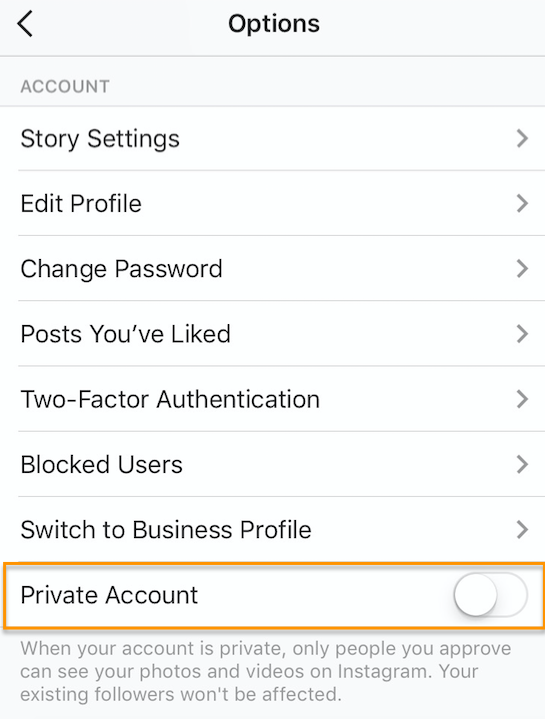
2) Enable push notifications.
Turn on push notifications so you can quickly reply to or like your followers’ comments. Remember, the more users interact with your account, the higher on their feeds your content will appear.
Navigate to your profile, tap the Settings gear icon in the upper right-hand corner, tap Push Notification Settings, and choose which Instagram actions you want to be notified for.
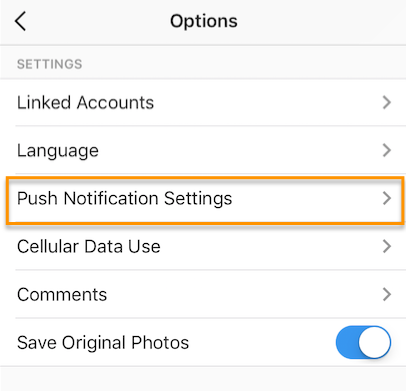
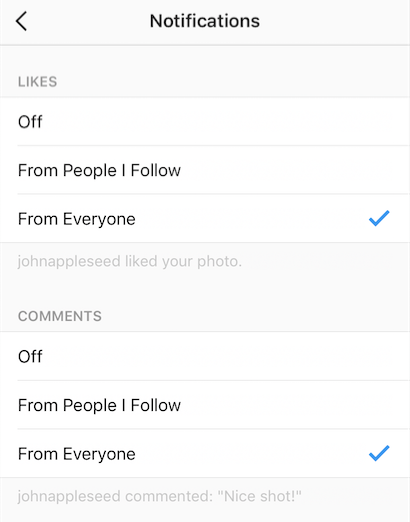
3) Curate excellent content.
People aren’t going to comment on uninteresting content, so enlist one team member to manage the scheduling and editing of Instagram content, but open it up to a larger team to source different photos, videos, and ideas to keep your Instagram feed fresh and interesting.
4) Develop an Instagram editorial calendar.
Figure out an Instagram publishing cadence that works for you — and we recommend posting no more than once per day. Remember, timing is a factor in the algorithm, so you don’t want posts from earlier in the day to get lost in the shuffle. Download our social media content calendar to keep track of what you’re posting across other social platforms so you’re not repetitive and you’re covering all of your bases.
Now that we’re all on the same page, let’s dive into strategies for getting more comments (and likes) on Instagram.
9 Ways to Get More Comments on Instagram
1) Host a giveaway or contest.
A fun and easy way to get followers to comment on your Instagram posts is by hosting an Instagram contest or giveaway. You could post on Instagram promoting the contest, then ask users to enter by commenting on your post. You could make your contest a weeklong campaign, where users have to comment each day. You could even incorporate user-generated content (UGC) and ask followers to post their own photos and to tag/mention your brand in the post.
Here’s an example of an Instagram contest we ran for our attendees at INBOUND 2016, HubSpot’s annual marketing and sales event:
Social Media Examiner has a great guide for running Instagram contests — check it out here.
2) Host an Instagram takeover.
Instagram takeovers are a…

COMMENTS