So what’s the best WordPress backup plugin? In addition to backups, you can use VaultPress for site migrations, file repairs, and restores. The files are backed up and stored off-site in a location that’s safe and secure. If you ever have a problem and need to recover content, BackupBuddy makes it easy to quickly restore your entire WordPress site. While this plugin can back up nearly every element of your WordPress site, that doesn’t mean you have to do so. All of these features make BackupBuddy one of the best WordPress backup plugins available. Duplicator With over one million active installations, Duplicator is another popular choice. Another great feature of the WP Time Capsule is the calendar view option. If you want a backup plugin that’s simple, straightforward, user-friendly, and easy to use, WP Time Capsule is a top choice to consider. If you’re a developer, a bit more tech-savvy, and plan to use a backup plugin for cloning, migrations, and moving content between servers, you’ll want to consider Duplicator.
Out of 980 backup plugins, there are 5 to consider adding to your website
Imagine waking up one morning only to discover an error with your WordPress administrative dashboard.
You contact your web hosting company, and they inform you that the website crashed — the handiwork of a hacker.
In addition to missing out on website traffic and sales, you also lost your databases and website content.
Now what?
You start scrambling through your Google Drive and folders on your computer to salvage anything you can find. Then you have to manually rebuild your website from scratch.
This hypothetical example might be a bit on the extreme side, but it’s not completely implausible. Things happen. Your website could become the victim of user errors, vicious attacks, or malware.
In the event of an issue like this, regardless of the scale, you need to make sure you get your site back up and running as soon as possible. Failure to do so will crush your SEO ranking, and damage your relationship with customers and website visitors. On top of rebuilding your website, you’ll also need to run campaigns to improve your online reputation.
But there’s a way for you to avoid this catastrophic scenario in the first place — backup plugins.
While a backup plugin won’t prevent an attack or crash, it can restore all of your WordPress website content if you ever have any problems.
So what’s the best WordPress backup plugin?
There are tons of options to choose from. The last thing you want is to install a backup plugin as a fail-safe and have it cause more problems. That’s why I narrowed down the list to the five best WordPress backup plugins for you to consider. Use this guide as a reference to help you find the right one for your website.
1. VaultPress

For those of you who are looking for backups, migrations, and security features all in one plugin, VaultPress will likely be your best bet. It’s built by the same team that builds WordPress itself, Autommatic.
We use VaultPress on Quick Sprout and have since 2011.

Once you install this plugin, you can easily set up automated backups. Everything is stored in a digital off-site vault. In addition to backups, you can use VaultPress for site migrations, file repairs, and restores.
VaultPress also has a calendar view option, making it easy to locate, view, and restore content from previous backups. But the dashboard of VaultPress is different from what you’re used to with other WordPress plugins. This minor navigation flaw doesn’t affect the performance and usage of the plugin itself.
I also like the built-in security features. The file scanning and spam defense will help you identify and eliminate malware, spammers, viruses, and other security vulnerabilities. The added security reduces the chances that you’ll actually have to use the restore functions due to an outside threat, but it’s nice to have the backups available just to be safe.
Pricing plans for VaultPress start at $39 per year, so it’s a cost-effective way to back up your WordPress website.
2. BackupBuddy

The BackupBuddy WordPress plugin has been around for nearly a decade. Other backup plugins on the market only backup your database, but BackupBuddy covers the entire WordPress installation.
- Website pages
- Posts
- Comments
- Widgets
- Users
- Database
- Core files
- Custom posts
- Categories
- Tags
- Images
- Videos
- Plugin files
- Settings
- Themes
All of these components will be backed up with this plugin. The files are backed up and stored off-site in a location that’s safe and secure. Each time a backup is completed, you can download a zip file to have another copy on your hard drive. You can also send backups to remote storage locations such as Dropbox, Google Drive, and BackupBuddy Stash.
If you ever have a problem and need to recover content, BackupBuddy makes it easy to quickly restore your entire WordPress site.
While this plugin can back up nearly every element of your WordPress site, that doesn’t mean you have to do so. For one reason or another, you may only want to backup certain components, like a database or specific files. You can completely customize the backups to fit your needs.
Another reason why BackupBuddy is a top choice is because you can schedule automatic backups, so you won’t have to remember to do this manually.
BackupBuddy is extremely helpful when it comes to user error as well. If you accidentally delete a post, you can restore the content in just a few clicks.
If you ever need to change domains or hosts for your WordPress site, the BackupBuddy plugin will help you do so with ease. The WordPress migration tool makes this plugin a popular choice for developers who create custom websites for clients on a temporary…
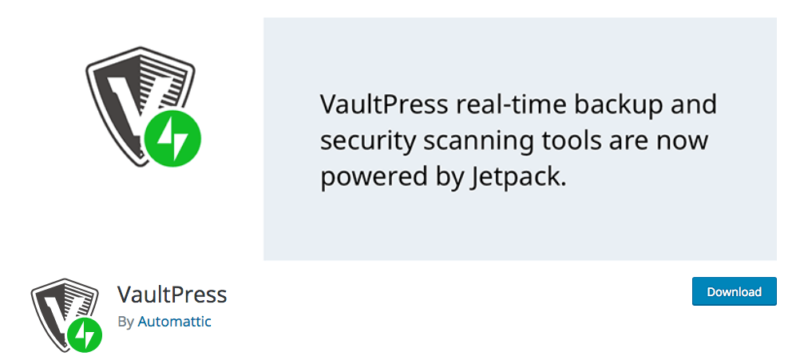
COMMENTS