What you do know is that you want to add a calendar feature to your website. Not every calendar plugin is the same. I took the time to find the best WordPress calendar plugins available. The Events Calendar As the name implies, The Events Calendar WordPress plugin is ideal for any site that’s managing events. Once you install the plugin, you’ll be able to display any event from a Google Calendar, which means you won’t need to re-create any events manually in WordPress. All-in-One Event Calendar All-in-One Event Calendar is another one of my favorite WordPress plugins. I like it because it’s so easy to use within WordPress. My Calendar is multi-site friendly, so you can add calendars to a network of sites that you’re managing directly from a single WordPress install. If you’re a designer or developer, this plugin will give you lots of flexibility to create custom calendars for your WordPress site. If you need something that’s simple, you can find an option that’s more on the basic side.
Out of nearly 1,000 calendar plugins, there are 6 to consider adding to your website
WordPress is the most popular content management system. Period. If you have a WordPress site — which you should if your site is a content site — you know how many plugins are available on this platform. There are thousands, literally thousands. I did a search today to see how many WordPress plugins there are. The number? 54,681. It can be a bit overwhelming. With so many plugins to choose from, how can you know which ones are the best?
What you do know is that you want to add a calendar feature to your website. Being able to simply add dates and times is crucial for some businesses. Not every calendar plugin is the same. Some of you will need more advanced calendar features than others. You may need a calendar to keep track of tasks — pretty basic. Or, you may need a more advanced calendar for managing events, bookings, and integrating with ecommerce platforms.
I took the time to find the best WordPress calendar plugins available. So regardless of your situation, you can use this guide to find the one that best suits your needs.
1. The Events Calendar
As the name implies, The Events Calendar WordPress plugin is ideal for any site that’s managing events. There are so many different uses for this feature.
It’s great for musicians who want to showcase their upcoming performances, as well as venue owners who need to display shows coming to their location. If you have a restaurant, church, or nonprofit organization, this plugin is perfect for you. If you’re an author and traveling to promote your book, or speaking at any seminars and conferences, you can benefit from the events calendar. As you can see from these examples, the possibilities are nearly limitless.
Here’s how the plugin looks once you implement it:

In addition to this month view option, you can also organize the calendar by day or list of events.
The microformats will help boost your SEO, and the plugin offers caching support as well as debug mode. It’s compatible with Google Maps, Google Calendar, and iCal as well. So events can be exported and added to other platforms.
Users who are looking at the calendar even have the option to browse for certain events. They won’t have to scroll to find something specific.
The design is fully responsive no matter what device the calendar is being used on. So you won’t have to worry if visitors are browsing from desktops, smartphones, or tablets. This is extremely important since accommodating the needs of mobile users can boost sales.
One of the reasons why The Events Calendar is so popular is because it’s easy to use right out of the box. You’ll be able to figure out how to navigate and use everything in minutes.
You can install this plugin for free, but it does have a few paid options as well. The premium upgrades are very affordable — they cost $89, $149, and $299 per year for personal, business, and agency use, respectively.
2. Booking Calendar

The Booking Calendar is one of the first booking systems ever developed for WordPress. It was originally released back in 2009. Over the last decade, it’s been installed on WordPress sites more than one million times.
It’s safe to say that this plugin has gone through its fair share of updates and changes over the past ten years, which has helped it keep its spot as one of the best WordPress calendar plugins in 2019.
This plugin makes it easy for website visitors to view the availability of something, such as an apartment, hotel, or service, and book directly from the calendar.
Here’s how it works: Let’s say you own a carpet cleaning business. Rather than taking appointments over the phone, which can be inefficient, it’s easy for you to add a user-friendly calendar to your WordPress site. Website visitors can select the day and time for an appointment and fill out form fields to book the cleaning. This is much more user-friendly than requiring them to pick up the phone and going back and forth about possible dates. I know I’d much rather book online. If you make me pick up a phone, I’m a lot less likely to follow through with the booking.
As you can see, the functionality of this plugin can be applied to so many different websites and businesses. From the backend, it’s easy for the admin to view, manage, and customize all of the bookings. Booking Calendar lets you set limits to avoid double bookings. Dates and times will automatically become unavailable once your limits have…
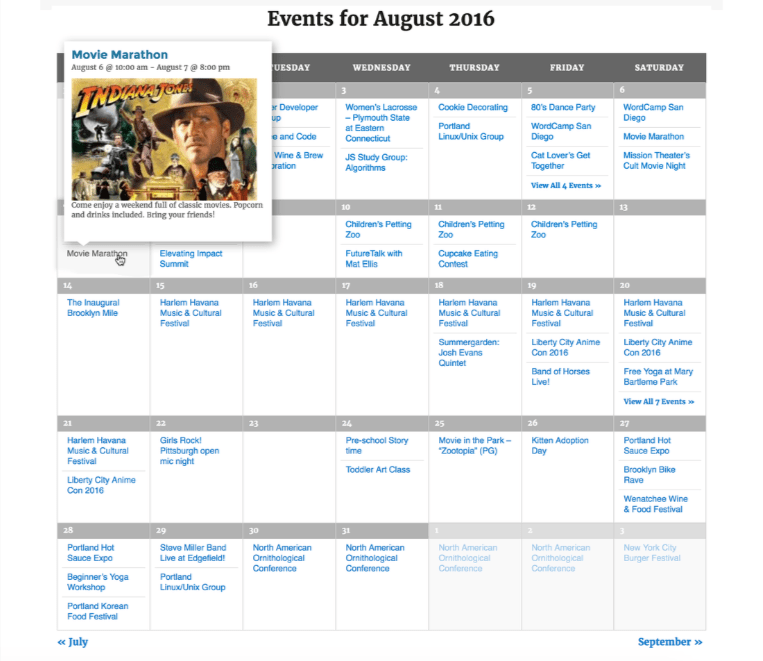
COMMENTS