#CMWorld 2017 App Features – Download now!. It will help you schedule sessions, connect with other attendees, find your way around the Huntington Convention Center of Cleveland and so much more. you are registered for that session. With the app, you can network to your heart’s content by creating a full and rich profile, messaging with other attendees and swapping contact info with the click of a button. Just click on your email address at the top of the menu to get to your account page and click Edit. Under Contacts, click My Card, then Edit to update your info; be sure to add your photo, company logo and color choice for your card. Click the “+” icon at the top right to add a new photo. You’ll be giving valuable feedback to the CMWorld staff about agenda sessions, speakers and more. Enjoy the hunt Badge Game – Earn badges by posting photos, commenting on discussion boards, responding to surveys, visiting exhibitor booths and other activities. In the specific section where you want to take a note, just click the notepad icon in the top right.
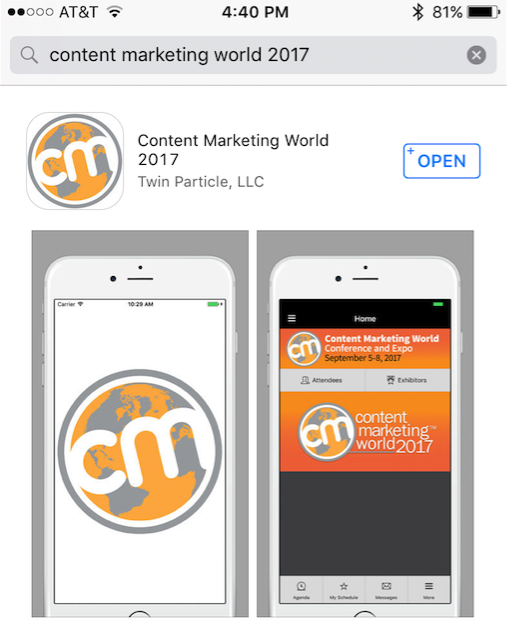
Post written by Angie Sloan, the Director of Marketing Communications at Gather Digital. Gather Digital is a leading provider of mobile app software for conferences, meetings and events, and we’re pleased to have Gather Digital power the #CMWorld 2017 mobile app.
CMWorld 2017 is almost here! This year’s event app is filled with exciting features and ways for you to stay on top of everything that’s happening. It will help you schedule sessions, connect with other attendees, find your way around the Huntington Convention Center of Cleveland and so much more.
First things first, download the app. You haven’t yet? Here’s a quick refresher
It’s easy to do. Visit iTunes or Google Play, search Content Marketing World 2017 and download. Log in to the app using the email address you used at registration and your confirmation number as your password.
To navigate the app, click the three lines or “hamburger” at the top left of the home screen. The full menu displays down the side.
Now you’re ready to discover all the fun and excitement that CMWorld has in store for us this year. Following are some of the many features that are available in the app.
Make your session selections.
You’ll be able to choose and update your breakout session choices right in the app. There are limited spaces in some of the sessions, so be sure to save your seat soon!
My Schedule – Scroll through the agenda, click on the specific session you want and click the button in the top left called My Schedule. The box turns orange and voilà! you are registered for that session. If the session is already full, you’ll receive a notification. If that happens, choose another session, but be sure to check back later in case a spot opens.
You don’t need to reserve a spot for general sessions or networking breaks, but you can add them to your personal schedule so that your full agenda is available at a glance under My Schedule.
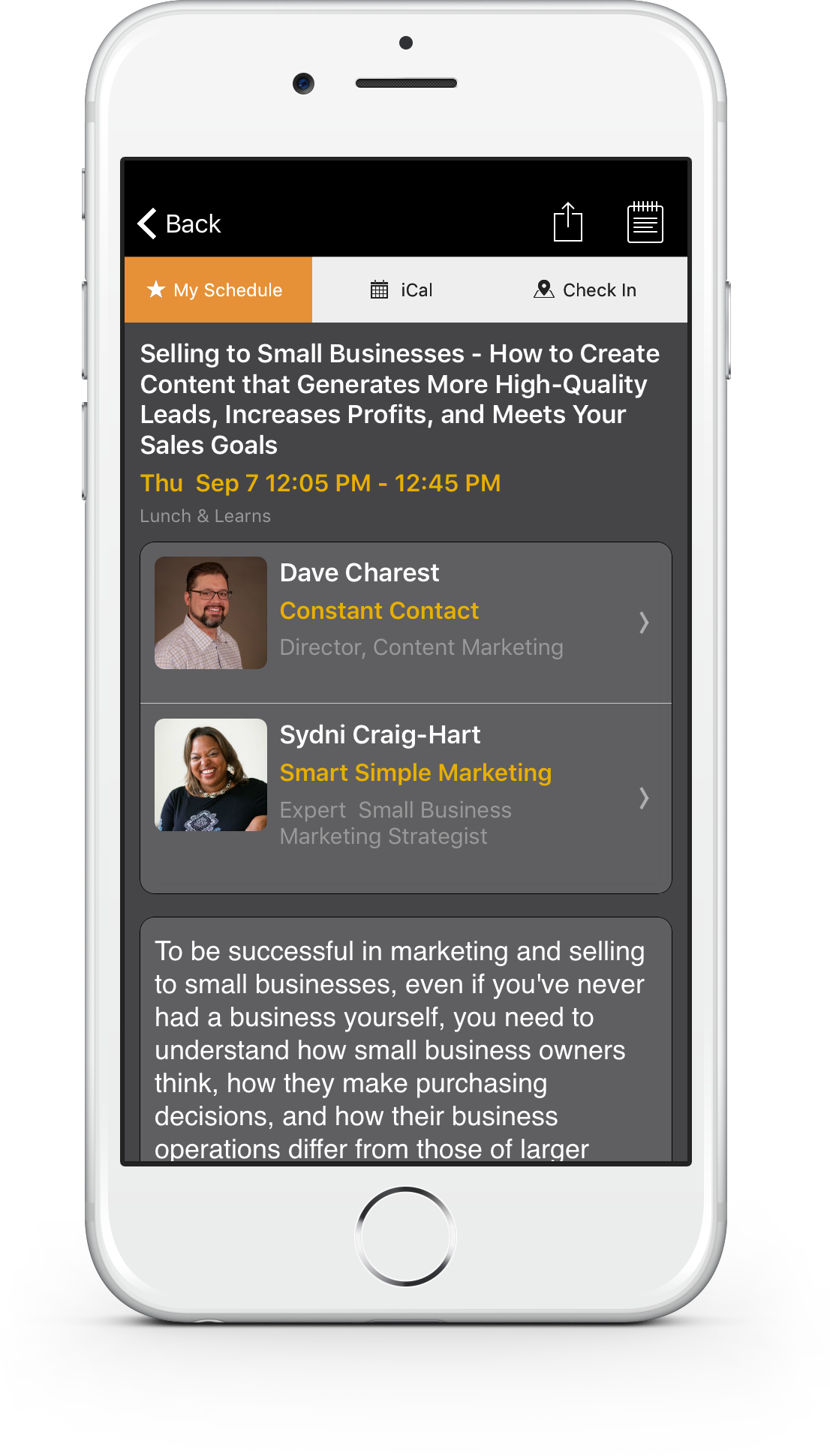
We all love this conference and know that it’s one of the best places to make great connections with other marketing professionals. With the app, you can network to your heart’s…
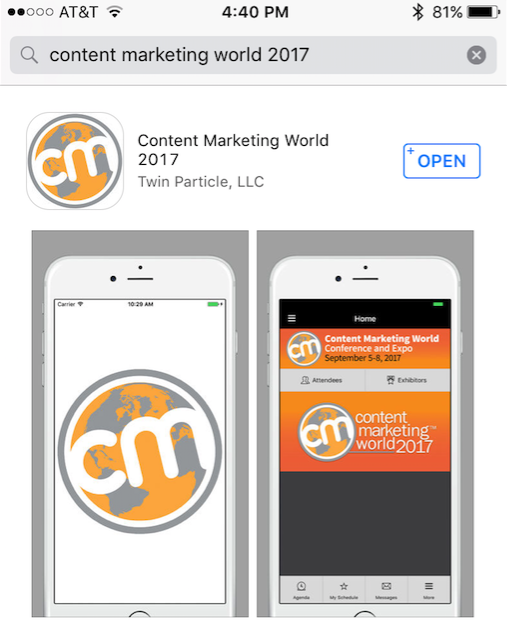
COMMENTS