By audience personas—If you’ve got your buyer and/or audience personas nailed down, organizing your tabs by persona can provide an overview of how well you’re targeting your audience. It’s a good thing you can easily reshare photos with this Hootsuite hack for Instagram. Schedule up to 350 posts at once—now with images Hootsuite’s Bulk Composer is all about saving you time. And now that the feature is image-friendly, you can add a ton of visually-engaging content to the posts you schedule in bulk. It’s a good place to check what you have coming up, and to make any necessary changes. Share a link to any of your social media accounts from anywhere on the web without ever having to open Hootsuite. Schedule Retweets for round-the-clock engagement You probably know that the Hootsuite dashboard lets you schedule social media posts in advance, but did you know that you can also lineup Retweets? How to do it: Select Streams from the launch menu Click the tab hosting the Twitter stream Click the Retweet drop-down arrow and click Edit In the compose message box, click Scheduling Select the date and time you’d like to publish the message Click Schedule 10. It’s a good thing that the Hootsuite dashboard lets you customize link previews. Either remove the link preview in the Compose message box so you can attach an image, or upload your own preview thumbnail.

At Hootsuite, our customer success team members are experts in all things social. These people spend their days speaking to customers, walking them through any pain points and making sure they know the ins and outs of the Hootsuite dashboard.
We want to bring that expertise to you as well, so we sat down with Maria Perez, one of Hootsuite’s finest customer success associates. She let us in on a few handy tricks of the Hootsuite dashboard. These Hootsuite hacks will help you save time, stay organized, and do social media better—or you know, change your life forever.
10 Hootsuite hacks to make your life easier
1. See what people are posting on Instagram from inside your business
Ever wonder what people are posting on Instagram from inside of your establishment?
The Hootsuite dashboard allows you to set up location search streams. This is similar to place pages available on Instagram natively. You can see what’s being posted within a specified location—such as photos and videos shared in your brick and mortar location or from a physical event.
This Hootsuite hack for Instagram opens up yet another way to engage with your audience and potentially increase your customer base. Find out what people are excited about in real-time and in close proximity. This makes it easy to immediately address any customer feedback or problem.
How to do it:
Learn how to get even more out of Hootsuite with free social media training from Hootsuite Academy.
2. Find out what people in the area are saying about your brand on Twitter
Wondering what the people next-door are saying about your business? How about, say, five blocks down?
Use geolocate to filter social media posts by location—right down to the exact coordinates. You can search hashtags, keywords, and even statements (e.g. “I love coffee”) to join in on local conversations.
This Hootsuite hack for Twitter allows you to connect locally by joining in on discussions that fall close-to-home—more opportunity to engage with your audience.
How to do it:
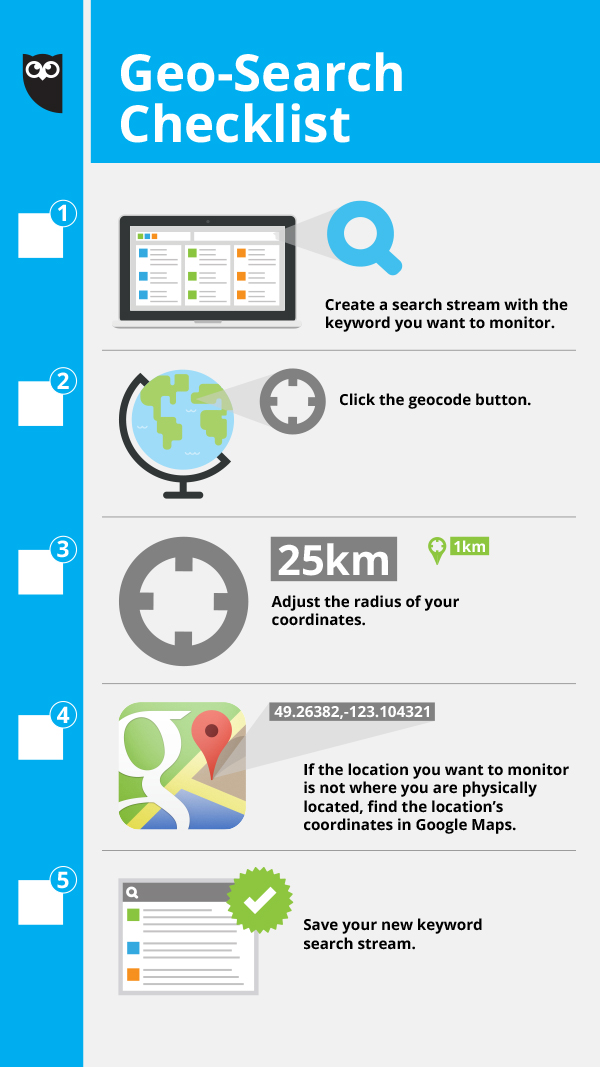
Note that only location-enabled Tweets will show in the stream.
Hot tip: We’d suggest using geolocation when managing an event—you can easily find out what everyone in the building is saying about your hosting skills.
Want a real-life example? Find out how Five Guys upped their social media listening game with geolocation.
3. Stay organized by creating different tabs for different intents
The dashboard can be a lot to take in at once. To remain productive, our customer success team recommends keeping your tabs and streams as organized as possible.
Ways to organize your tabs:
- By social media network—When you’re getting started, keep your tabs simple. We recommend creating tabs for each social media platform. Create a tab for all Twitter activity, keep another for Facebook, etc.
- By inbound and outbound messages—Keep track of how your brand is interacting with clients. See what kind of questions and feedback are coming in—and what kind of responses are going out.
- By audience personas—If you’ve got your buyer and/or audience personas nailed down, organizing your tabs by persona can provide an overview of how well you’re targeting your audience. You’ll get a better look at how specific personas are engaging with your brand, as well as a clearer understanding of their goals and pain points.
How to do it:
- Select Streams from the launch menu
- Click the tab name, enter a new name, and then press ENTER
Hot tip: Keep your names short, sweet, and relevant to your business. Your dashboard is fully customizable so that it works best for you.
4. Repost content (regram) on Instagram in only a few clicks
A regram is the Instagram equivalent of a Retweet on Twitter. It’s also a great way to showcase user-generated content.
Resharing content has a double benefit—you get to give props to the original poster (which encourages engagement), and you gain more content for publishing.

COMMENTS