When someone pins an image from your website, the alt text becomes the pin description. For example, when you pin this image that appears on a blog post, the text you see in the pin description is the same as the image alt text. Alt text can also help your image rank well in Pinterest search results. In the search results, the top images have received lots of pins and the pin descriptions include the keywords “bedroom design,” “bedroom,” or “design.” Some results also have keywords in places like the comments, the rich pin headline, and so on. Your Pinterest page likely has one or two boards with more followers than your other boards. By making your most popular board (or boards) the focal point of your Pinterest page, you can increase traffic and engagement. When you place your most popular board in the top row of your Pinterest page, visitors will see that board first and be more likely to follow you. More people will see these pins, check out the board, and hopefully follow it. For example, Nordstrom’s Pinterest page shows 4.5 million followers, but most of its boards have around 600,000 followers. People like sharing pictures of themselves on Instagram, but Pinterest drives more traffic and sales.
Looking for simple ways to strengthen your Pinterest presence?
Wondering how to enhance your Pinterest content?
A few easy-to-implement changes can greatly increase the visibility, engagement, and sales generated by your pins.
In this article, you’ll discover three ways to improve your Pinterest boards and pins.
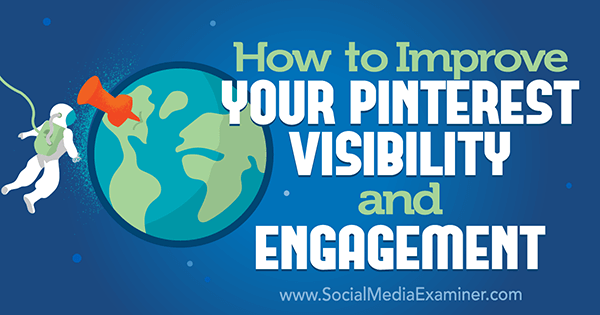
#1: Add Alt Text to Provide Optimized Pin Descriptions to Improve Search Visibility
On a web page, have you ever noticed text appearing in place of an image? This text appears when your cursor hovers over the image, too. The technical name is image alternative text (or alt text). Many website images don’t include alt text or don’t optimize this text, even though doing so can benefit your social marketing on Pinterest.
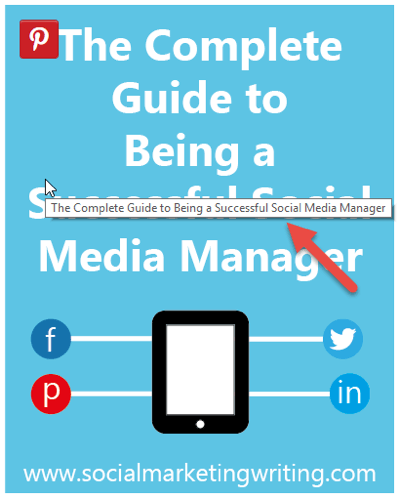
When someone pins an image from your website, the alt text becomes the pin description. By adding alt text to images, you ensure the image automatically has a good description that will help drive engagement and clicks.
For example, when you pin this image that appears on a blog post, the text you see in the pin description is the same as the image alt text.

Alt text can also help your image rank well in Pinterest search results. On Pinterest, people do 2 billion searches every month. The pins that appear in the top results will reap the benefits through repins and clicks. Pins that do well in search results have two things in common: keywords and repins.
Say you do a Pinterest search for bedroom design. In the search results, the top images have received lots of pins and the pin descriptions include the keywords “bedroom design,” “bedroom,” or “design.” Some results also have keywords in places like the comments, the rich pin headline, and so on.
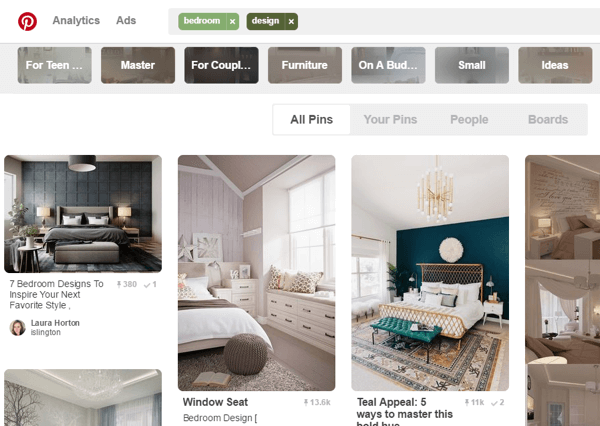
The upshot is that when you add alt text to images, keywords for the pin description improve your images’ search performance. So if your image appears on a blog post about bedroom design, add this keyword to the image’s alternative text. If someone pins the image and it receives a lot of repins, the image will likely turn up in search results.
Write Image Alt Text
For the feature images for your blog, write alt text that piques curiosity. Your alt text might read like a headline.
You also want to include relevant search keywords and hashtags. Make sure the keywords you pick are relevant to the image and the page they lead to because you don’t want to confuse your audience. For help determining what keywords to use, check the search suggestions that appear on a Pinterest search results page.
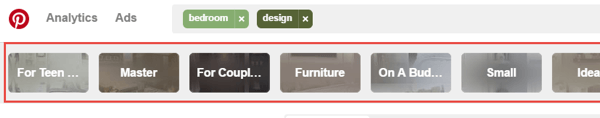
As you keep clicking these suggestions, different search results will appear. These suggestions may help you think of other keywords to use as image alt text on your blog posts and web pages. You might use one keyword for some images and another keyword for other images.
Add Alt Text to Website Images
In any website’s HTML, an image’s alt text appears in the image tag’s “alt=” attribute. If you’re comfortable writing in an HTML editor, you can modify the alt text on any image by changing the words that appear after the attribute.
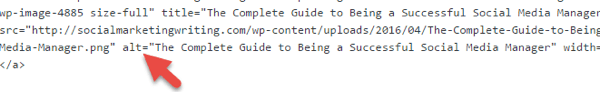
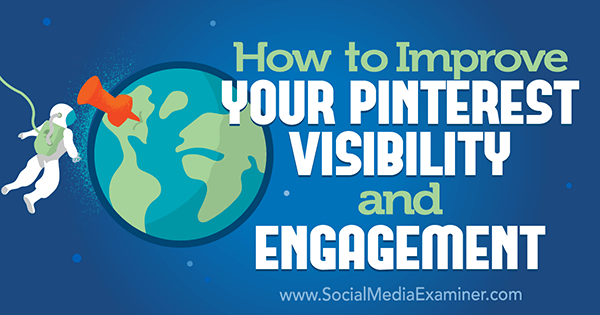
COMMENTS